Comportement :
Lors de l'ouverture de la page Configurations via Desktop Apps, la page Configuration ne reflète pas la langue récemment modifiée.
Réponse :
Veuillez vous référer au guide suivant pour résoudre ce problème ;
1. Commencez par suivre la procédure KBA-36449.
2. Dans le menu déroulant situé sous votre nom d'utilisateur dans le Client Web DocuWare, sélectionnez Desktop Apps > Connecter les Desktop Apps.
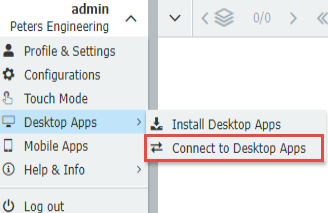
3. Ouvrez DocuWare Desktop Apps et confirmez la connexion active.
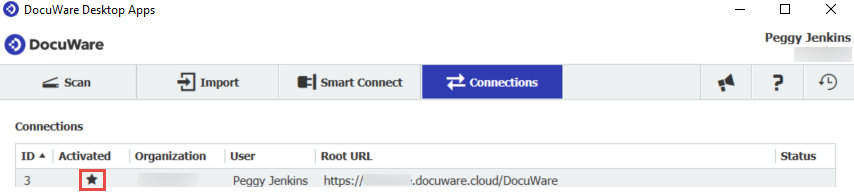
4. Une fois la connexion active confirmée, ouvrez "Configurations" à partir de vos applications de bureau en cliquant avec le bouton droit de la souris sur l'icône DocuWare dans la barre d'état système. La page devrait maintenant s'afficher dans la langue de votre choix.
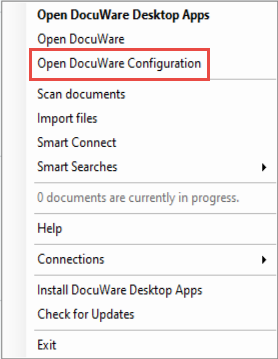
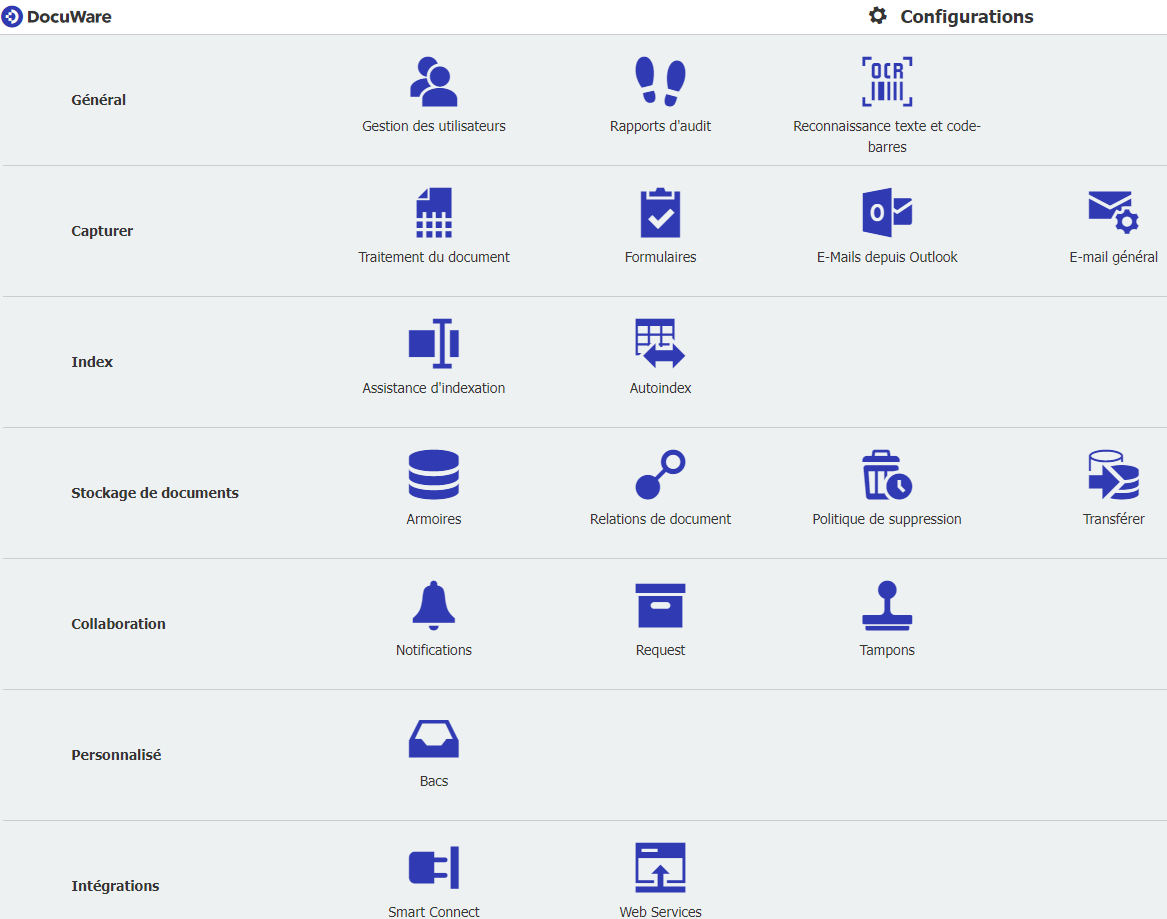
Remarque : ce changement de langue n'affecte que l'utilisateur qui l'a mis en œuvre.
Le KBA s'applique aussi bien aux organisations en nuage qu'aux organisations sur site.
Veuillez noter : Cet article est une traduction de l'anglais. Les informations contenues dans cet article sont basées sur la ou les versions originales des produits en langue anglaise. Il peut y avoir des erreurs mineures, notamment dans la grammaire utilisée dans la version traduite de nos articles. Bien que nous ne puissions pas garantir l'exactitude complète de la traduction, dans la plupart des cas, vous la trouverez suffisamment informative. En cas de doute, veuillez revenir à la version anglaise de cet article.


