Behavior:
In the event that only select users are affected by issues in the Web Client, a reset of their user-specific settings can be done to resolve the issue.
Solution:
To reset user-specific settings, you'll need to do the following:
- From your DocuWare database, take a backup of "dwsystem"
- Under the "DWUser" table, use the following query to get the affected user's uid
MSSQL:
SELECT * FROM [dwsystem].[dbo].[DWUser] where name = 'affected user's username'
MySQL:
Select * from dwsystem.dwuser where name = 'affected user's username'
- Take note of the user's UID as it will be used in the next table.
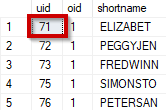
- Now go into the DWUserSettings table and run a delete statement on the affected user's UID
Note: Please replace the "uid of affected user" value with the numeric value that was noted from step 3.
MSSQL:
delete FROM [dwsystem].[dbo].[DWUserSettings] where uid = uid of affected user
MySQL:
delete FROM dwsystem.dwusersettings where uid = uid of affected user
- When the user logs in to the Web Client again, these settings will be recreated in the database.
KBA Is applicable for On-premise Organizations ONLY.


