Thank you for choosing the DocuWare Cloud as your cloud-based document management platform. In this article, you can find essential information about the service and preparing your Cloud organization for use.
Login credentials
The DocuWare Cloud login credentials consist of a username, password and organization name. All three values need to be provided to be logged in successfully. The name of your DocuWare Cloud organization can be found in your welcome letter.
If you are a former trial customer, you can proceed as usual. Please note that if you updated your company's billing name when switching to a paid contract, only the new billing name can be used as the organization name.
Assigning "named licenses" to DocuWare users
Every user of a DocuWare Cloud system is required to have a so-called "named license" assigned to be able to log in. Thus, before any user can use the DocuWare Cloud, you need to assign these licenses. This can be achieved by using the DocuWare Web Configuration (https://<Your-DocuWare-Cloud-URL>/DocuWare/Settings/) with the account of an organization administrator. After the login, navigate to Product Overview via the Configurations page. While opening the page, all existing DocuWare Users will be assigned automatically. If you have more DocuWare users than "named licenses", you can assign the licenses to specific users manually.
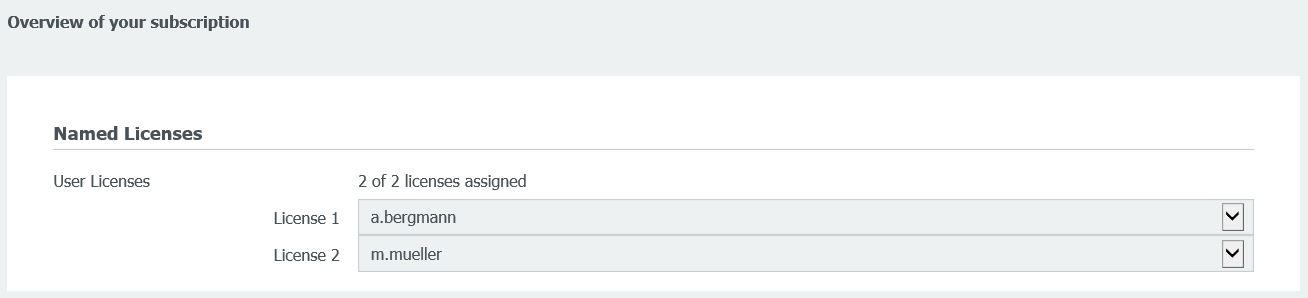
Resources available to DocuWare Cloud customers
If you'd like to access the DocuWare Cloud Web Client, which can be used for your everyday business with documents, you can find it at one of these websites or access it through the Cloud Portal:
https://<Your-DocuWare-Cloud-URL>/DocuWare/Platform/WebClient
Our community Support Forum allows you to connect with other DocuWare customers. You can share ideas, ask questions, find information on the current system status as well as planned maintenance events and get involved with the DocuWare user community. The forum can be accessed from:
https://www.docuware.com/forum
Do you have an idea for the DocuWare Cloud or a new feature you'd like us to add? Visit our DocuWare Customer Feedback Forum to submit your ideas and support other users' feature requests:
https://docuware.uservoice.com/
If you need professional help from the DocuWare Support team, you can access the Support Portal to create new Support Requests on the following website:
https://support.docuware.com/
Alternatively, you can send an email to one of these email addresses:
Americas: support.americas@docuware.com
EMEA: support.emea@docuware.com
KBA is applicable to Cloud Organizations ONLY.


