Behavior:
When attempting to save changes in the DocuWare Administration Tool, you receive the following error:
"cannot save changes, please see logging for details"
Additionally, when trying to add an additional Organization, you receive the error:
"Object Reference Not Set to an Instance of an Object"
Solution:
This is due to a mismatch between settings dlls files in the Admin Tool folder and the Web\Settings folder. To fix this issue, do the following:
- Please navigate to "C:\Program Files\DocuWare\Web\Settings\bin" and copy these 4 DLLs ;
DocuWare.Settings.dll
DocuWare.Settings.Interlop.dll
DocuWare.SettingsServer.Core.dll
DocuWare.SettingsServer.Interfaces.dll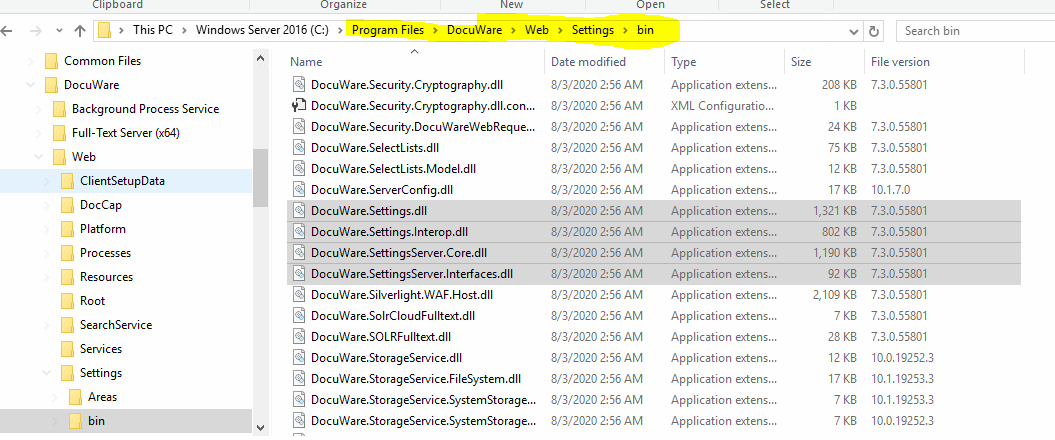
- Then go to C:\Program Files (x86)\DocuWare\Admin Tool Online and paste them there.
Restart your DocuWare Administration Tool. Saving changes or adding an additional organization should now work without error.
KBA is applicable for On-premise Organizations ONLY.


