Behavior:
When trying to print or download a large file with annotations from the DocuWare Web Client, you receive the following error:
"500 Internal Server Error
Message:
Long running imaging operation has failed due to timeout.
Exception TimeoutException: Long running imaging operation has failed due to timeout."
Solution:
This is due to the file being too large and running into a timeout. Please implement the changes below to increase the timeout to 5 minutes.
- Navigate to C:\Program Files\DocuWare\Web\Platform and make a copy of the Web.config file.
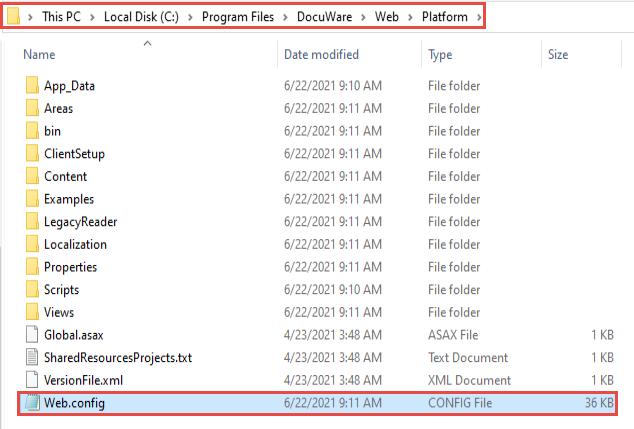
- Underneath the </sectionGroup> tag, make sure the following lines exist (if they do not, copy and add the lines to your file):
<section name="wafServiceSettings" type="DocuWare.WAFServices.Configuration.WAFServiceSectionHandler, DocuWare.WAFServices" />
<section name="ImagingToolkitSettings" type="DocuWare.Imaging.Toolkit.SettingSectionHandler, DocuWare.Imaging.Toolkit" />
<section name="ContentConfig" type="DocuWare.Content.Shared.Implementation.ContentConfig, DocuWare.Content.Shared.Implementation" />
- Underneath the </configSections> tag, add the following lines:
<ContentConfig LockExpirationCleanupPeriod="00:01:00" DocumentsForAutoIntellixCount="5" PagesToProcessTogetherForTextshot="8" ImagingSingleOperationTimeout="00:05:00" LongRunnningImagingOperationTimeout="00:05:00">
</ContentConfig>
- The result should look like the following:
<section name="DocuWare.Platform.WebClient.Properties.Settings" type="System.Configuration.ClientSettingsSection, System, Version=4.0.0.0, Culture=neutral, PublicKeyToken=b77a5c561934e089" requirePermission="false" />
</sectionGroup>
<section name="wafServiceSettings" type="DocuWare.WAFServices.Configuration.WAFServiceSectionHandler, DocuWare.WAFServices" />
<section name="ImagingToolkitSettings" type="DocuWare.Imaging.Toolkit.SettingSectionHandler, DocuWare.Imaging.Toolkit" />
<section name="ContentConfig" type="DocuWare.Content.Shared.Implementation.ContentConfig, DocuWare.Content.Shared.Implementation" />
<section name="HyperBusFactory" type="DocuWare.MessageBus.Model.Configuration.HyperBusFactoryConfiguration, DocuWare.MessageBus.Model.Provider" />
<section name="OidcConfiguration" type="DocuWare.Platform.WebBase.OpenIdConnect.OidcConfiguration, DocuWare.Platform.WebBase" />
<!-- Uncomment this if you want to inject some special behaviors into the Platform's front-end -->
<!--
<section name="PlatformUnityConfiguration" type="Microsoft.Practices.Unity.Configuration.UnityConfigurationSection, Microsoft.Practices.Unity.Configuration" />
-->
<section name="LongRunning" type="DocuWare.Platform.WebBase.LongRunningSupport.LongRunningConfiguration, DocuWare.Platform.WebBase" />
</configSections>
<ContentConfig LockExpirationCleanupPeriod="00:01:00" DocumentsForAutoIntellixCount="5" PagesToProcessTogetherForTextshot="8" ImagingSingleOperationTimeout="00:05:00" LongRunnningImagingOperationTimeout="00:05:00">
</ContentConfig>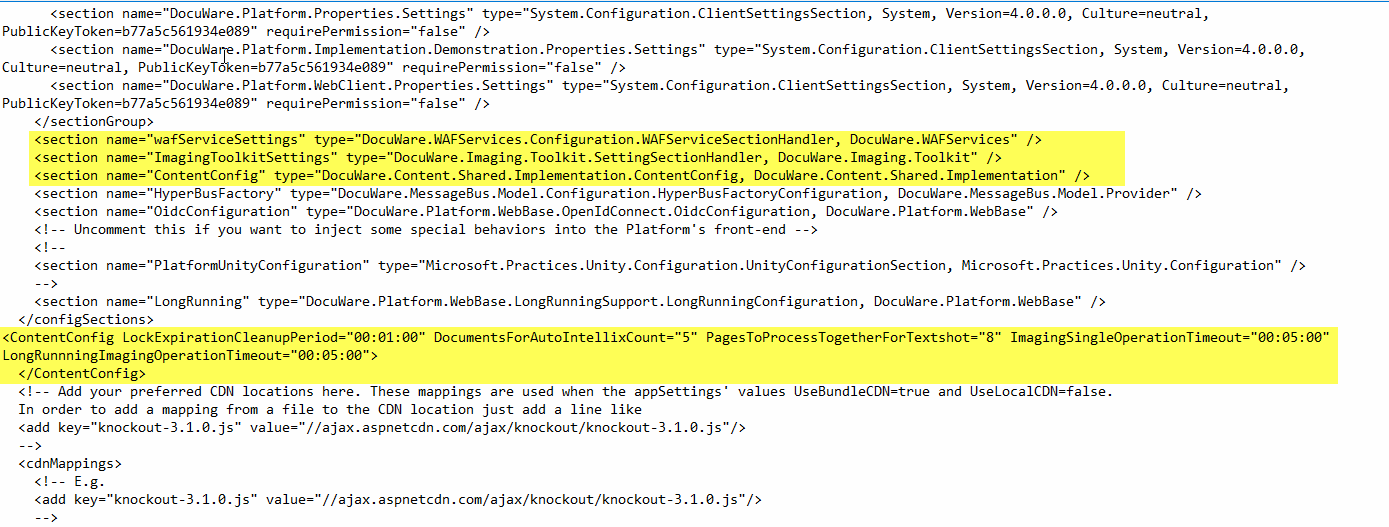
- Save your file.
- Perform an IISRESET, and the file should be able to download or print from the web client without error.
If unsure how to properly reset IIS, please refer to KBA-34532
KBA is applicable for On-premise Organizations ONLY.


