Behavior:
While using DocuWare, you receive the following error:
Incorrect string value: ‘xA016:16…’for columnDWGROUPKEY’ at row 1.”
Solution:
To resolve this error, please implement the following;
NOTE: Before doing any of the following, you must take a backup of all of your DocuWare databases. This solution is applicable to DocuWare systems that utilize MYSQL.
- Run the following queries on your MYSQL database:
ALTER DATABASE dwsystem CHARACTER SET utf8 COLLATE utf8_general_ci;
ALTER DATABASE dwdata CHARACTER SET utf8 COLLATE utf8_general_ci;
ALTER DATABASE dwnotification CHARACTER SET utf8 COLLATE utf8_general_ci;
ALTER DATABASE dwworkflowengine CHARACTER SET utf8 COLLATE utf8_general_ci;
- Navigate to your MySQL database directory and make a copy of your my.ini file as a backup.
- Open the file and add these lines under the "[client]" tab in the my.ini file:
- character-set-client = utf8
- collation-client = utf8_general_ci
The result should resemble the following: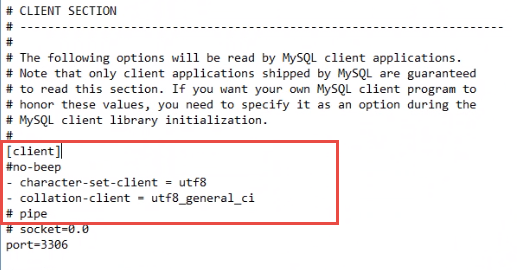
- Add these lines under the "[mysqld]" tab in the my.ini file:
- default-collation = utf8_general_ci
- character-set-server = utf8
- collation-server = utf8_general_ci
The result should resemble the following: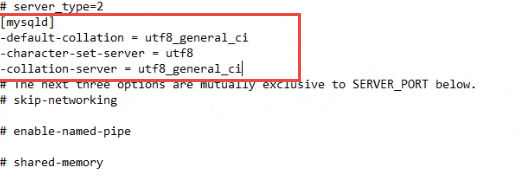
- Open the my.ini file in Notepad ++, make sure the Encoding is set to "UTF8" and save the file.
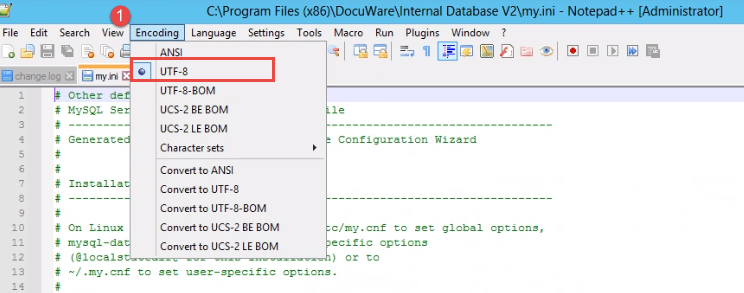
- Restart your MySQL Service as well as your DocuWare Services, and the error should be resolved.
KBA is applicable for On-premise Organizations ONLY.


