Behavior:
When trying to store large documents from a document tray to a file cabinet, you receive the following error:
"No server connection available please ask your DocuWare administrator"
This results in the document not being stored in the file cabinet.
Solution:
Please complete the following to resolve this error message;
- Navigate to C:\Program Files\DocuWare\Web\Platform and make a copy of the Web.config file
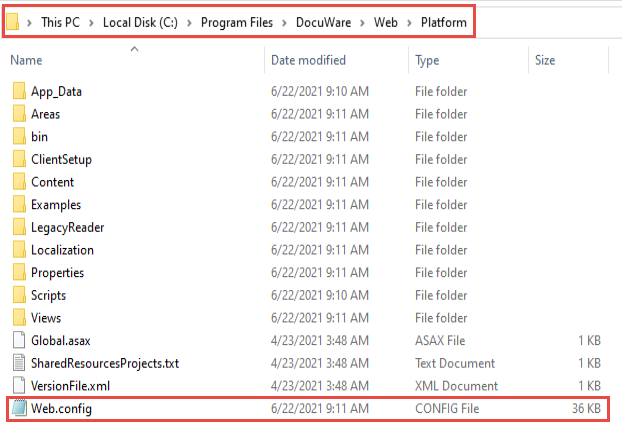
- Search for "LongRunning" and find the following line:
<section name="LongRunning" type="DocuWare.Platform.WebBase.LongRunningSupport.LongRunningConfiguration, DocuWare.Platform.WebBase" />
- Underneath the </configSections> tag, add the following lines:
<LongRunning initialRequestAliveTime="58" checkRequestReleaseTime="58" eraseThresholdTime="5" >
</LongRunning>
- The end result should resemble the following:
<section name="LongRunning" type="DocuWare.Platform.WebBase.LongRunningSupport.LongRunningConfiguration, DocuWare.Platform.WebBase" />
</configSections>
<LongRunning initialRequestAliveTime="58" checkRequestReleaseTime="58" eraseThresholdTime="5" >
</LongRunning>
<!-- Add your preferred CDN locations here. These mappings are used when the appSettings' values UseBundleCDN=true and UseLocalCDN=false.
In order to add a mapping from a file to the CDN location just add a line like
<add key="knockout-3.1.0.js" value="//ajax.aspnetcdn.com/ajax/knockout/knockout-3.1.0.js"/>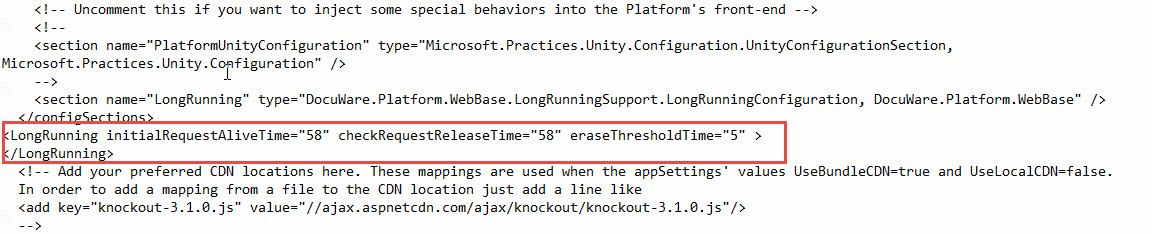
- Save your changes and perform an IISRESET. If unsure how to perform an IIS reset, please see KBA-34532.
- Storing the large file from the tray to the file cabinet should work without error.
KBA is applicable for On-premise Organizations ONLY.


