Scenario:
You would like to see newly added system fields in the dialogs/result lists.
Solution:
Please refer to the following guide to make these systems fields visible in DocuWare versions 7.4 and higher;
1. Navigate to the Configurations page via the dropdown under your user name.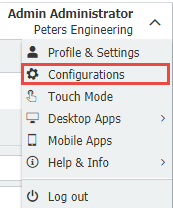
2. Open the "File Cabinets" plugin, then select the File cabinet.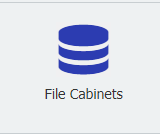
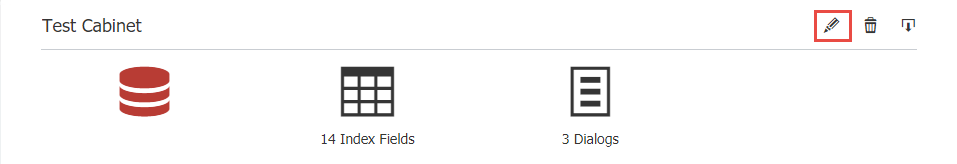
3. Go to the Dialogs tab and open the dialog you wish to add the fields to.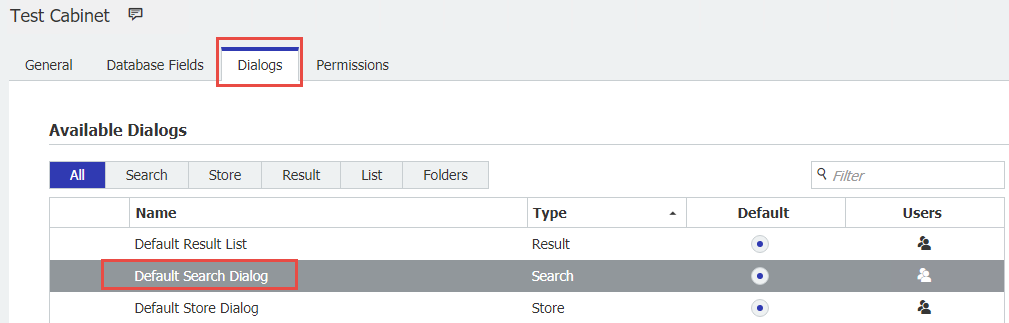
4. Unhide the fields from the view by clicking the eye ![]() icon, then select OK.
icon, then select OK.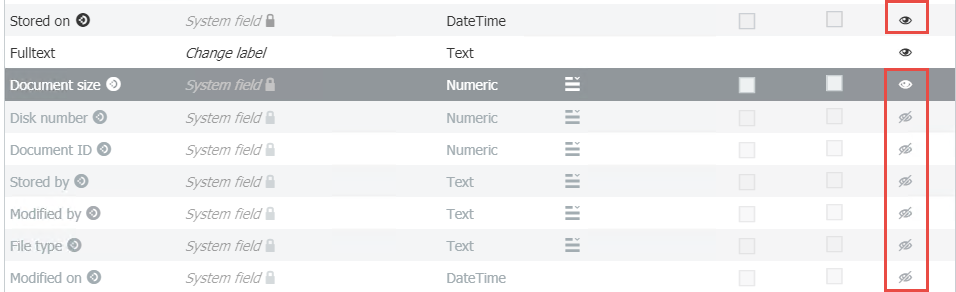
5. Once completed, remember to save these changes using the "Save" button located at the top right of the web page.![]()
6. Refresh the browser then, you can now see the system fields within the dialogs you modified.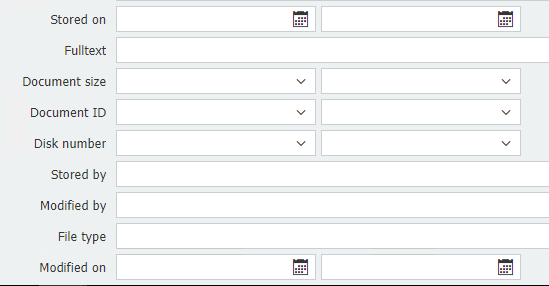
Note: If you update from 7.3 to 7.4 or higher, you must manually make the fields visible. If the file cabinet was created in version 7.4, visible by product design.
KBA is applicable for both Cloud and On-Premise Organizations.


