Question:
How can I track the progress of a Fulltext reset on a file cabinet?
How can I track the progress of a Fulltext reset on a file cabinet?
Answer:
In order to estimate when the Fulltext search will be available again, the status of the reset process is now displayed in two stages under the options for the relevant file cabinet.
In order to estimate when the Fulltext search will be available again, the status of the reset process is now displayed in two stages under the options for the relevant file cabinet.
- Updating the document status
- Number of documents already re-indexed
Navigate to the File Cabibets plugin, select the file cabinet, and from the General tab, select More Options. Within the Fulltext Options section, the progress of the Fulltext reset will be shown.
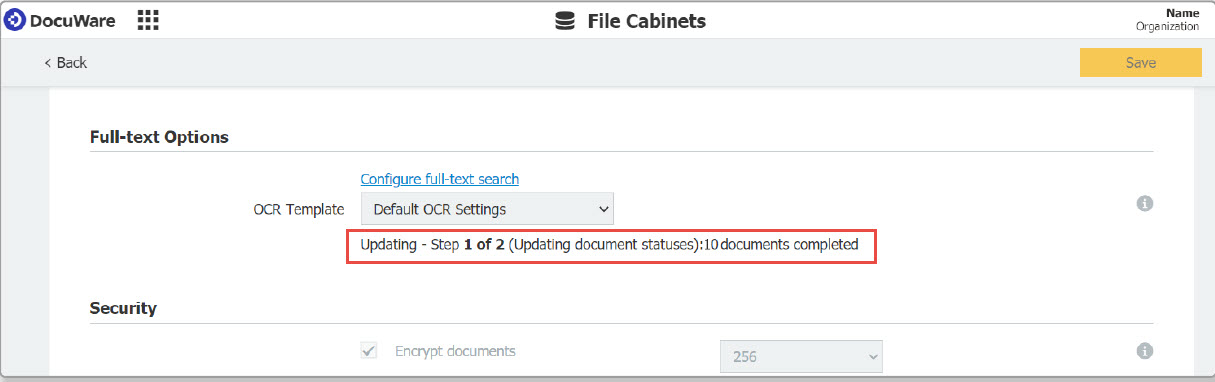
Note: The status display updates every 10 seconds in blocks of 50 processed documents (0/50/100/150 etc.). If the browser window with the file cabinet configuration is inactive for a while or the window is closed, the display will update when the window is reopened.
KBA is applicable for both Cloud and On-Premise Organizations.


