Scenario:
You created an Autoindex job using an Access Database file connection. The Autoindex job will not run and seems to be "frozen" or fails with the below error message;
You created an Autoindex job using an Access Database file connection. The Autoindex job will not run and seems to be "frozen" or fails with the below error message;
"ERROR [42000] [Microsoft][ODBC Microsoft Access Driver] Undefined function 'COALESCE' in expression"
Solution:
To resolve the described behavior, complete the following;
- Uninstall all the Access Database Drivers from the DocuWare system.
- Download both 32 and 64-bit Access 2010 drivers from Microsoft. This can be downloaded here.
- Install AccessDatabaseEngine.exe.
- Create the ODBC connection in 32bit to the .accdb file.
- Install AccessDatabaseEngine_X64.exe via CMD by going to the folder of the .exe and run the command: AccessDatabaseEngine_X64.exe/quiet
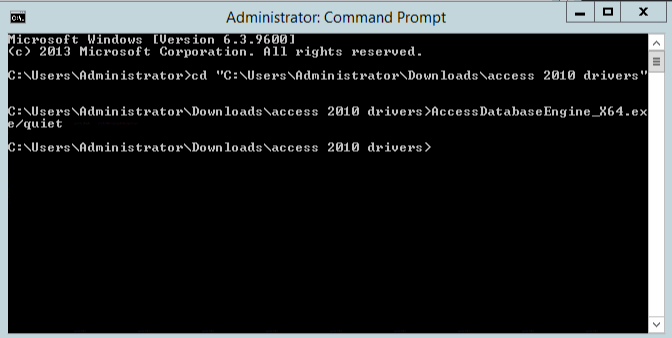
- Create a 64-bit ODBC connection to the .accdb file. The connection must have the same name as the 32-bit connection.
- Go back to your Autoindex job. In the Match Data tab, set the Processing List to "based on data source"
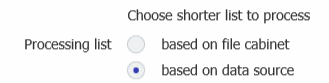
- Lastly, run the Autoindex, which should run without error.
This KBA is applicable to On-Premise Organizations ONLY.


