Important Note: Maintaining and servicing databases is a complex and very time-consuming task that should be carried out by database experts. This article describes what you can do to accomplish this specific task, before proceeding with a full database backup is necessary. If you need support or assistance from DocuWare, we can only offer this as a paid service. In this case, we recommend that you contact our Professional Services department in advance of such a project by sending an email to professional.services.emea@DocuWare.com or professional.services.americas@DocuWare.com
Scenario:
Scenario:
I've created a new user within my DocuWare system; however, the UserID is displayed as "NEWUNNAM" instead of the username.
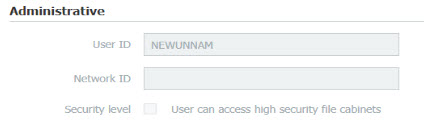
Solution:
This issue occurs when a new user is created and saved before they are given a username. This value cannot be modified within DocuWare, but it can be changed on the database level. Please complete the following;
1. Open your database and take a full backup of the DWSystem database.
2. Access the DWUser table within the DWSystem database and note the uid of the user with the incorrect User ID.
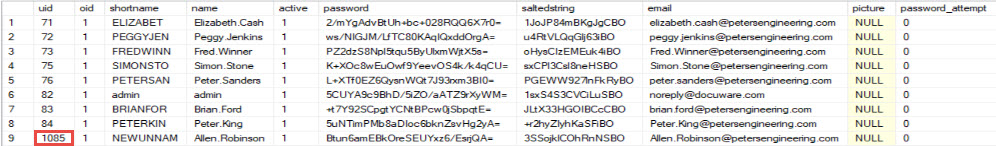
3. Once the uid has been obtained, a query can be created to modify the shortname entry. When constructing the query, use the uid of the problem user presented in your system. For the shortname value, enter the desired UserID.
For this demonstration, the following query was created;
For this demonstration, the following query was created;
(Note: The use of special characters within the shortname is prohibited, as the query will fail.)
MSSQL: MySQL:
Update [dwsystem].[dbo].[DWUser] Update dwsystem.dwuser
Set shortname = 'ALLENROB' Set shortname = 'ALLENROB'
Set shortname = 'ALLENROB' Set shortname = 'ALLENROB'
Where uid = '1085' Where uid = '1085'
4. Once the query has run, refresh the DocuWare Web Client and the UserID will have been modified to the desired value.
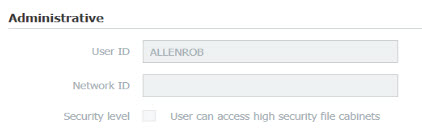
KBA is applicable to On-premise Organizations ONLY.


