Behavior:
When attempting to store into DocuWare, you receive the following error,
"Could not allocate space for object ... in database 'dwdata' because the 'PRIMARY' filegroup is full..."
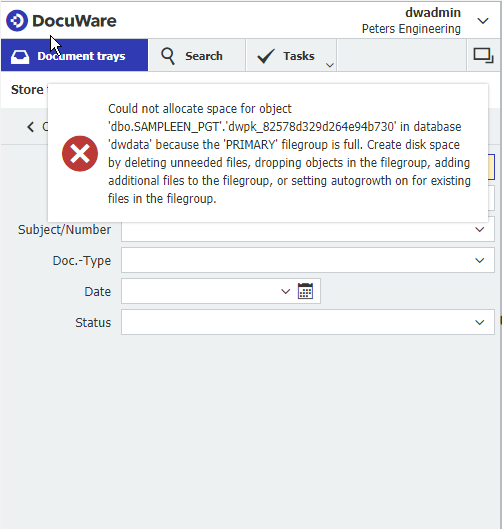
Solution:
This error has occurred due to the database's space limit being reached. If the database being used is Microsoft SQL, check to see whether it's the express version, as this version comes with database file size limitations;
When attempting to store into DocuWare, you receive the following error,
"Could not allocate space for object ... in database 'dwdata' because the 'PRIMARY' filegroup is full..."
Solution:
This error has occurred due to the database's space limit being reached. If the database being used is Microsoft SQL, check to see whether it's the express version, as this version comes with database file size limitations;
SQL version 2008 Express,
The database file size limit is 4gb.
SQL versions 2008 R2 Express and above,
The database file size limit is 10gb.
To address this issue, space must be made on the database in question. In the screenshot described within this behavior, this would be the DWData database. One method that can be tried is truncating the transaction logs, which can be done by following KBA-34343.
If truncating the database did not help, then the next option would be to add additional space to your database or to ensure that AutoGrowth has been enabled so that it doesn't have an artificial limit imposed.
This can be done through the SQL Management Studio Tool with the following instructions;
To address this issue, space must be made on the database in question. In the screenshot described within this behavior, this would be the DWData database. One method that can be tried is truncating the transaction logs, which can be done by following KBA-34343.
If truncating the database did not help, then the next option would be to add additional space to your database or to ensure that AutoGrowth has been enabled so that it doesn't have an artificial limit imposed.
This can be done through the SQL Management Studio Tool with the following instructions;
- Open Microsoft SQL Server Management Studio Tool
- Right-click on the database in question, then choose "Properties"
- From the left navigation window of the window which pops up, select Files.
- In the AutoGrowth column, click on the ... button to bring up a new window.
- Make sure that AutoGrowth has been checked, then set the File Growth and Maximum File Size accordingly.
Choosing the setting "Unlimited" should ensure that the database continues to grow without reaching a set limitation.
Note: If using SQL Express, by manufacture design, data file size limitation cannot be changed.
KBA is applicable for On-premise Organizations ONLY.


