Behavior:
When utilizing Microsoft Office 365 to create an SMTP configuration, the following error occurs when sending a test email;
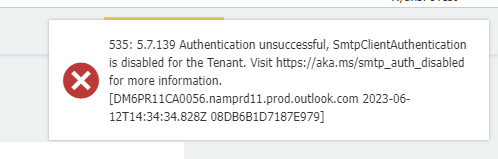
Solution:
SmtpClientAuthentication is disabled signifies that the email account does not have "Authenticated SMTP" checked.
To alleviate this behavior, access the Microsoft Admin Center and complete the following guide;
When utilizing Microsoft Office 365 to create an SMTP configuration, the following error occurs when sending a test email;
Solution:
SmtpClientAuthentication is disabled signifies that the email account does not have "Authenticated SMTP" checked.
To alleviate this behavior, access the Microsoft Admin Center and complete the following guide;
- From the Users > Active Users section, double-click the email account in question to see more options.
- Click on Mail > Manage email apps to bring up the list of allowed apps for this email account.
- Check the option "Authenticated SMTP" then press Save Changes.
Once the change has been made by the manufacturer's design, this deployment may take up to 10 minutes to take effect.
KBA is applicable for both Cloud and On-premise Organizations


