Question:
How do I see where a specific select list is being used in DocuWare?
How do I see where a specific select list is being used in DocuWare?
Answer:
To see where a specific select list is being used in DocuWare, please refer to the following instructions;
To see where a specific select list is being used in DocuWare, please refer to the following instructions;
- Navigate to the "Configurations" page from the dropdown under your user name and access the Indexing Assistance plugin.
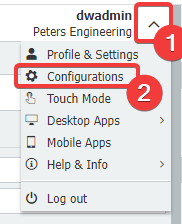
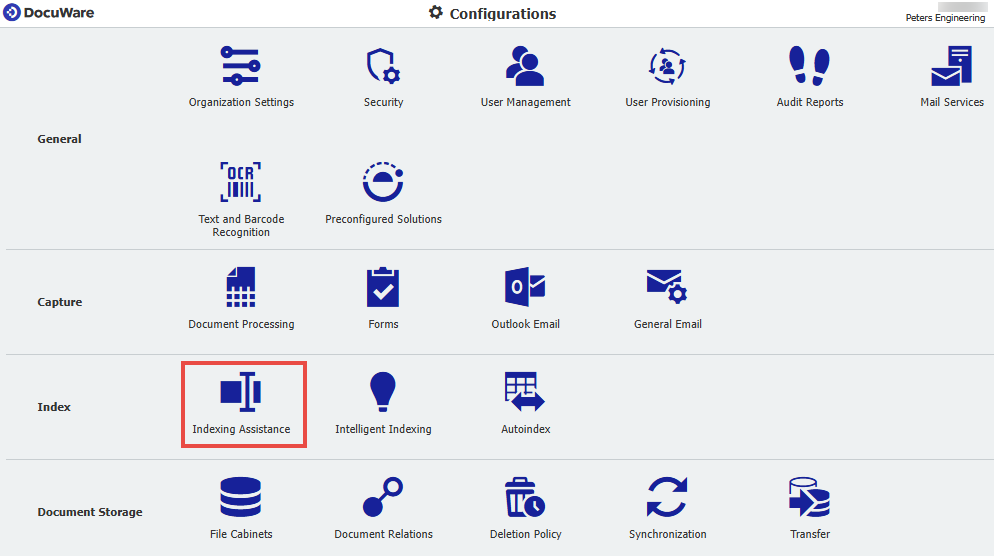
Note: Please be aware you may need administrative rights to access the File Cabinets. If you do not have access to the Indexing Assistance plugin, please see KBA-36791 for the rights needed to gain access to this plugin.
- Find the select list in question and click on the icon to the far right.
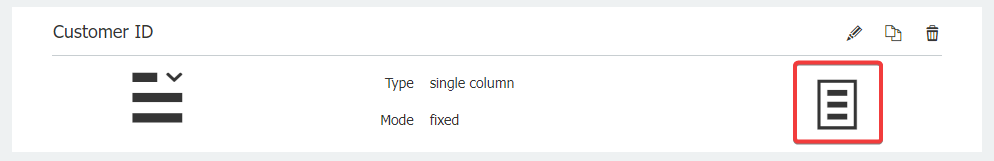
- A window will populate, displaying what functions are using this select list.
Note: Please be aware that the number of times a form appears in this list corresponds to the number of form fields in the form designer that uses this select list.
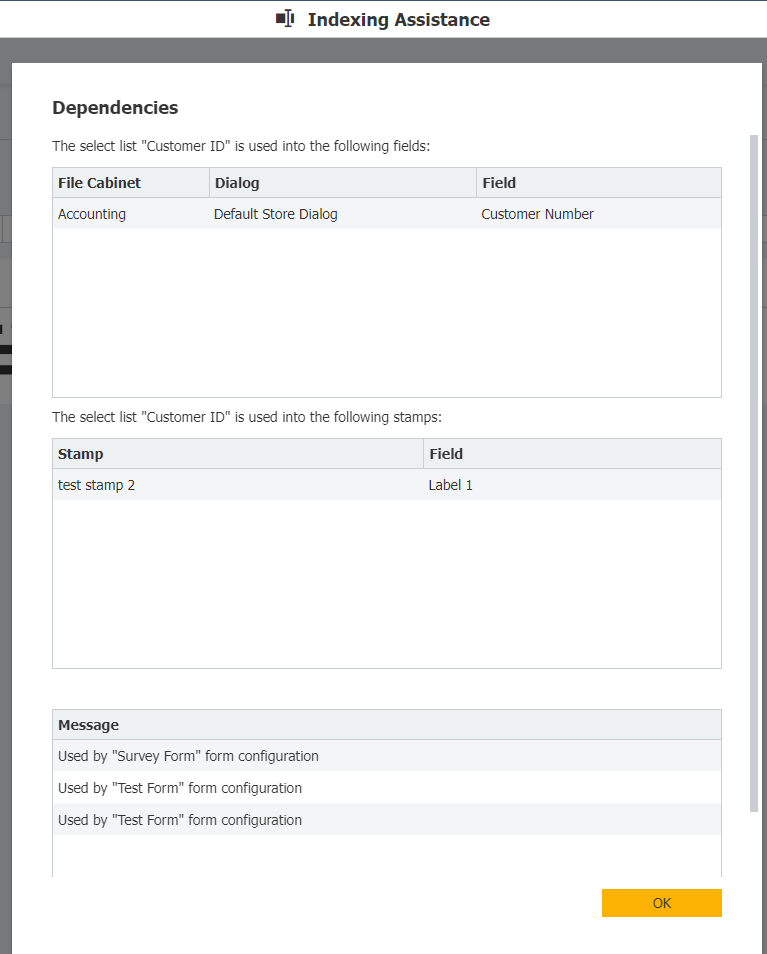
KBA is applicable to both Cloud and On-premise Organizations.


