Question:
How do I select a scanner and scan documents through the DocuWare Desktop Apps?
Answer:
After you have created a Document Processing configuration, please refer to the following guide to select a scanner and scan documents through the DocuWare Desktop Apps:
After you have created a Document Processing configuration, please refer to the following guide to select a scanner and scan documents through the DocuWare Desktop Apps:
- Open the DocuWare Desktop Apps, then click the Scan tab.
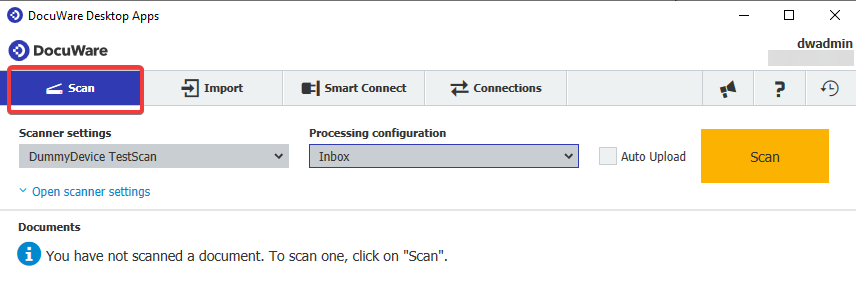
- Click Open scanner settings to view additional scanner options.
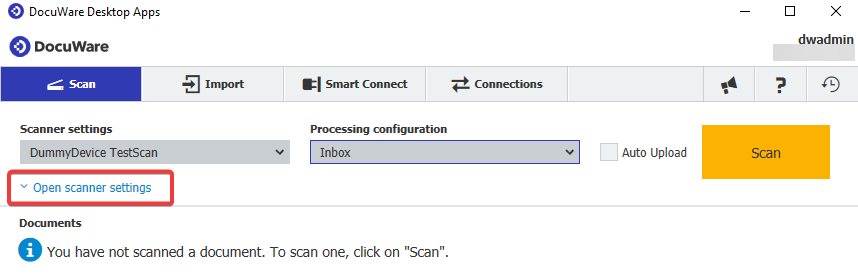
- From the Scanner dropdown, select the scanner you wish to utilize.
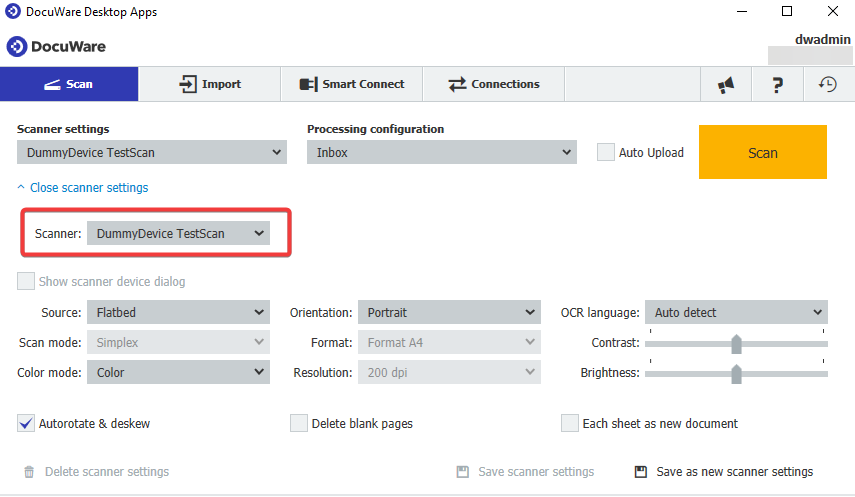
- Once the Scanner has been chosen, select the Document Processing configuration you'd like to use from the Processing configuration dropdown.
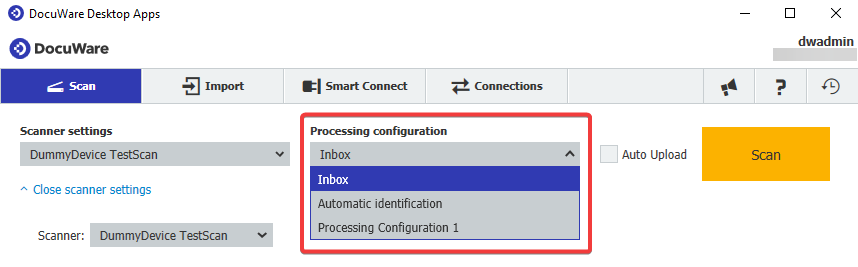
- Once completed, click the Scan button to the right to scan documents into DocuWare.
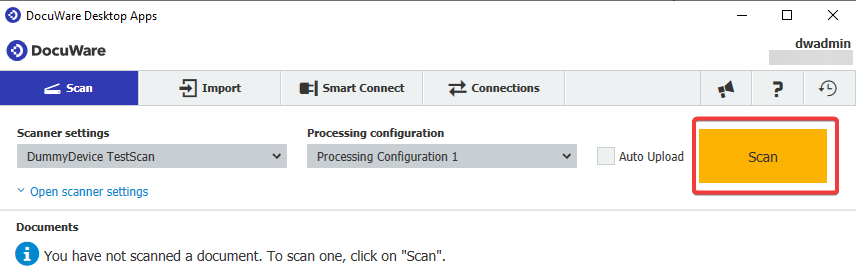
KBA is applicable for both Cloud and On-premise Organizations


