Question:
How do I authenticate using Windows Authentication with the REST API?
Answer:
To authenticate using Windows Authentication, please refer to the following methods, according to your DocuWare version;
How do I authenticate using Windows Authentication with the REST API?
Answer:
To authenticate using Windows Authentication, please refer to the following methods, according to your DocuWare version;
DocuWare 7.0 - 7.3
On these particular versions of DocuWare, it is a two-step process using the following endpoints.
{{Servername}}/DocuWare/Platform/Account/LogonNTLM
The first step is to create a GET request
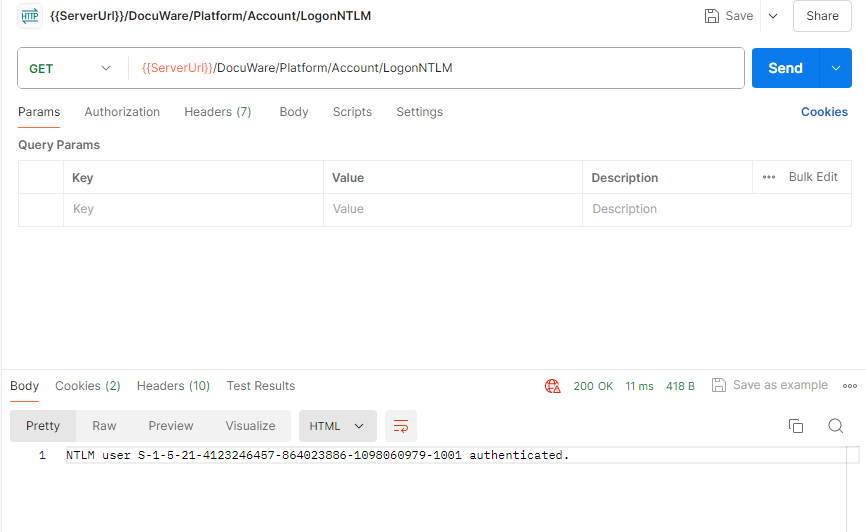
On these particular versions of DocuWare, it is a two-step process using the following endpoints.
{{Servername}}/DocuWare/Platform/Account/LogonNTLM
The first step is to create a GET request
Once the request is sent, you should receive a response that the NTLM user is authenticated.
Make a POST request using the same endpoint.
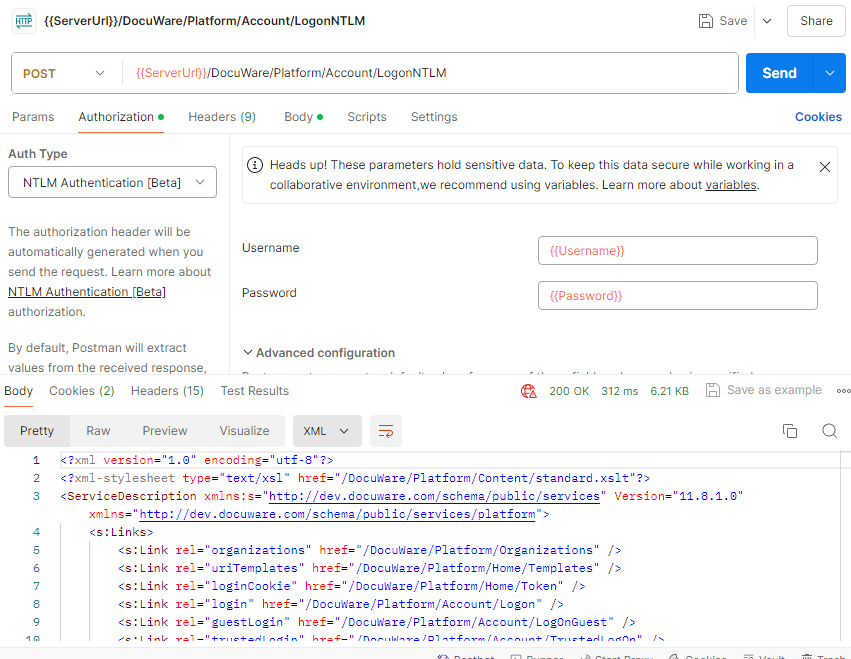
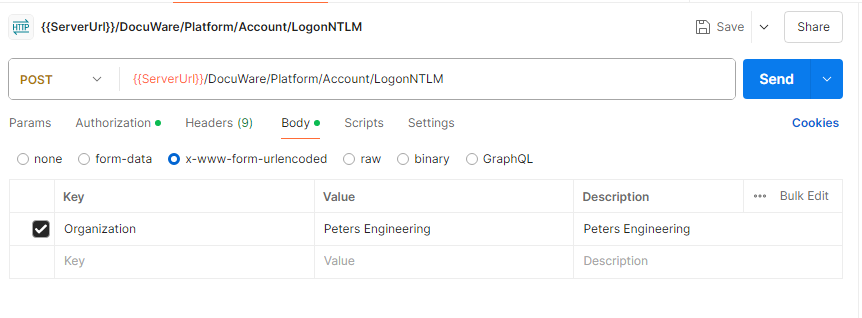
Once this call is sent, you'll then receive a 200 response that the authentication was successful.
DocuWare 7.4+
For versions 7.4 or greater, refer to the following to authenticate using Windows Authentication;
Where WindowsAuthEndpoint will look like the following,
{{ServerName}}/DocuWare/Identity/connect/windowsauth
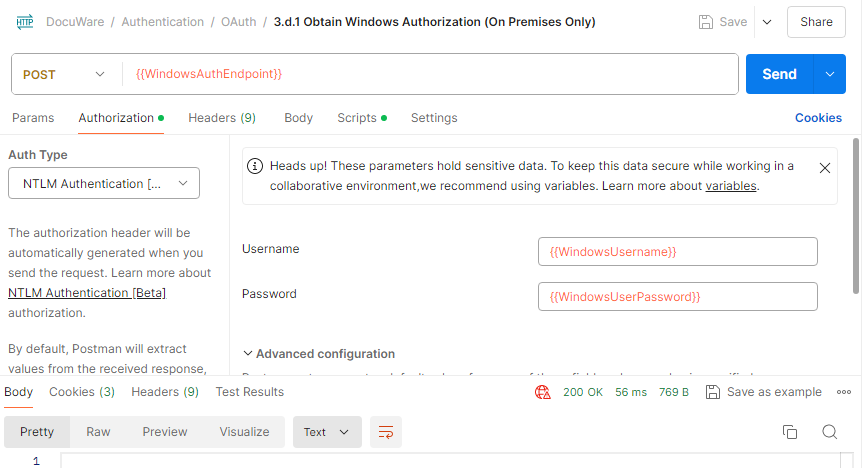
Now that we have the endpoint, that should look like the following,
Once this call is sent, you'll then receive a 200 response that the authentication was successful.
DocuWare 7.4+
For versions 7.4 or greater, refer to the following to authenticate using Windows Authentication;
Where WindowsAuthEndpoint will look like the following,
{{ServerName}}/DocuWare/Identity/connect/windowsauth
Now that we have the endpoint, that should look like the following,
{{Servername}}/DocuWare/Identity/connect/token
we can then request the token, which is done with the following call.
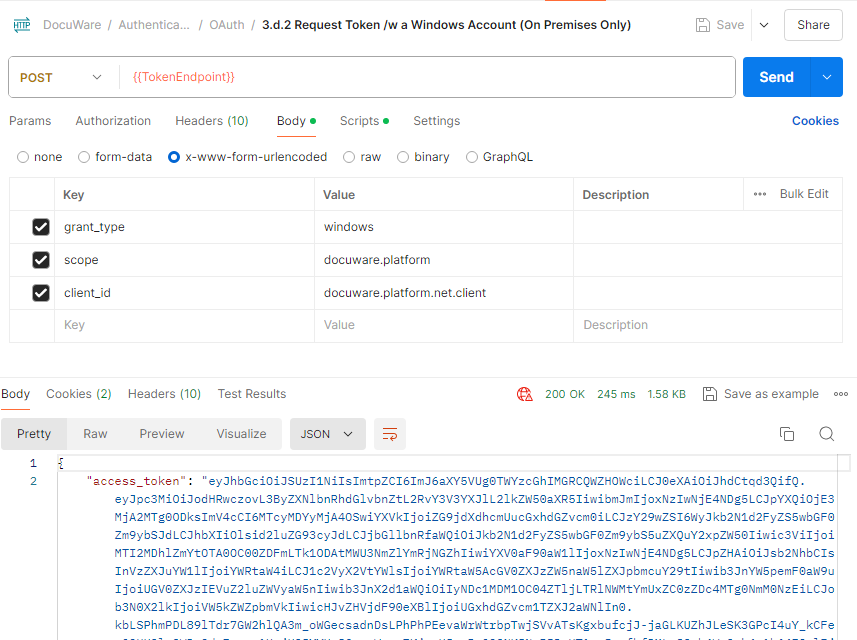
Once you make the call, you'll receive an Access Token, completing the process.
Once you make the call, you'll receive an Access Token, completing the process.
KBA applicable for both Cloud and On-premise Organizations


