Scenario:
When attempting to install "Client Setup" via the web browser, you encounter an error after clicking "Install Desktop Apps".
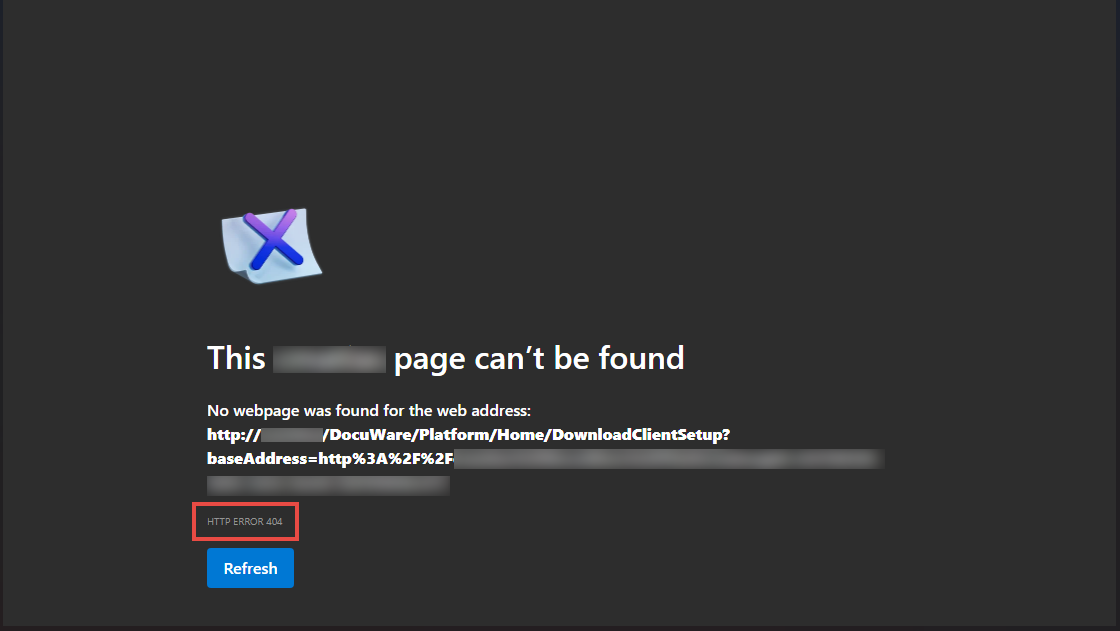
Answer:
This error indicates ClientSetup.exe does not exist in path C:\Program Files\DocuWare\Web\Platform\ClientSetup .
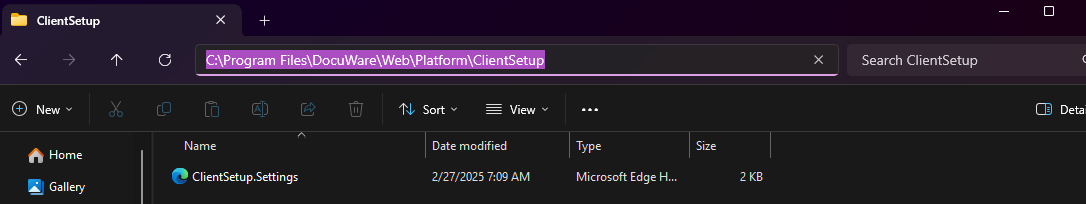
To resolve this issue, you will need to restore the missing Client Setup.exe file to the specified location.
First, check your Recycle Bin for the file. If it's not available, download the installer package for your current DocuWare version. Within the installer files, you can locate Client Setup.exe at the following path: DocuWare and Modules\ClientSetup\Client Setup.exe:
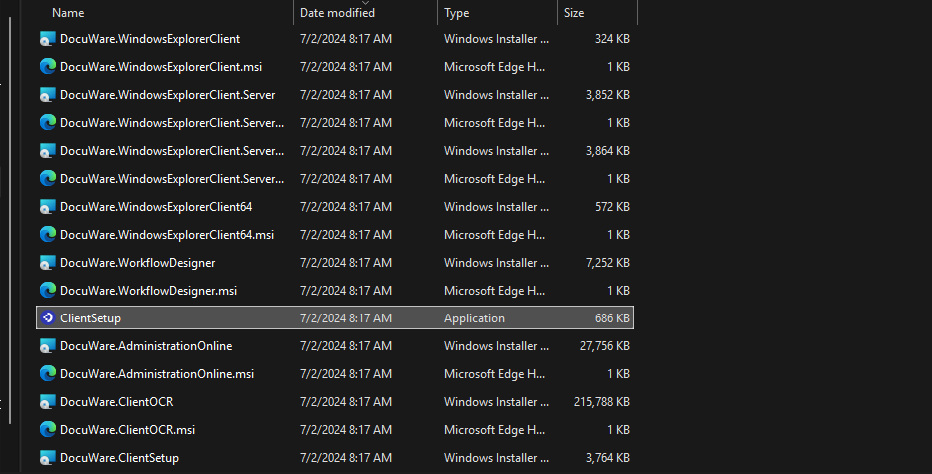
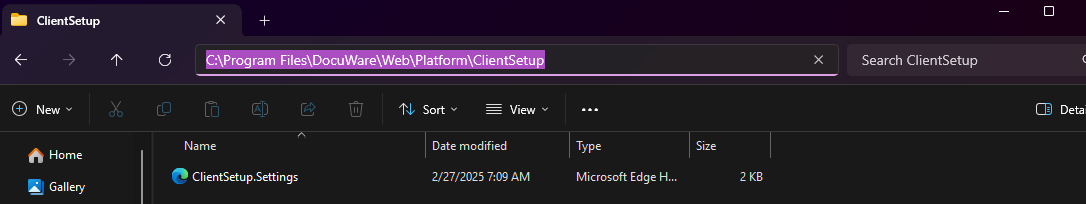
To resolve this issue, you will need to restore the missing Client Setup.exe file to the specified location.
First, check your Recycle Bin for the file. If it's not available, download the installer package for your current DocuWare version. Within the installer files, you can locate Client Setup.exe at the following path: DocuWare and Modules\ClientSetup\Client Setup.exe:
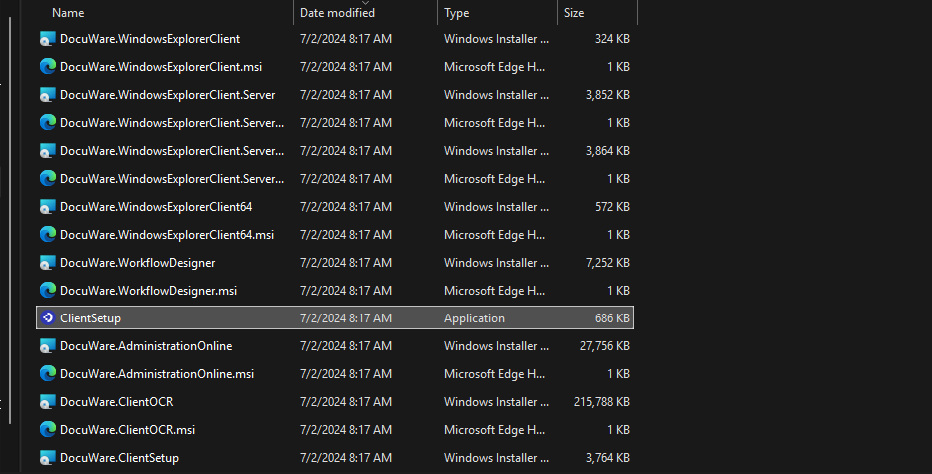
Note: Using the latest installer may upgrade the Client setup to a newer version for all end users.
After restoring or copying the file, ensure that it is unblocked before transferring it to the server directory. ClientSetup.exe will now be available in: C:\Program Files\DocuWare\Web\Platform\ClientSetup:
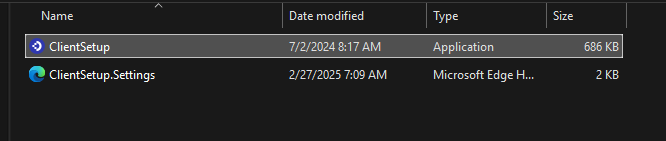
KBA is applicable to On-premise Organizations ONLY.
After restoring or copying the file, ensure that it is unblocked before transferring it to the server directory. ClientSetup.exe will now be available in: C:\Program Files\DocuWare\Web\Platform\ClientSetup:
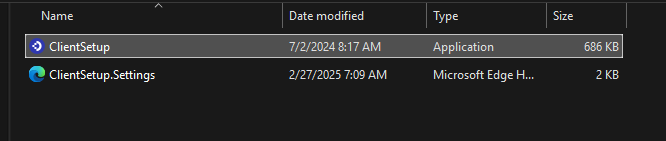
KBA is applicable to On-premise Organizations ONLY.


