Behavior:
You encounter an error message reading, ERROR: “There was a problem loading your credentials. Please contact customer support.” when attempting to open the Configurations page.
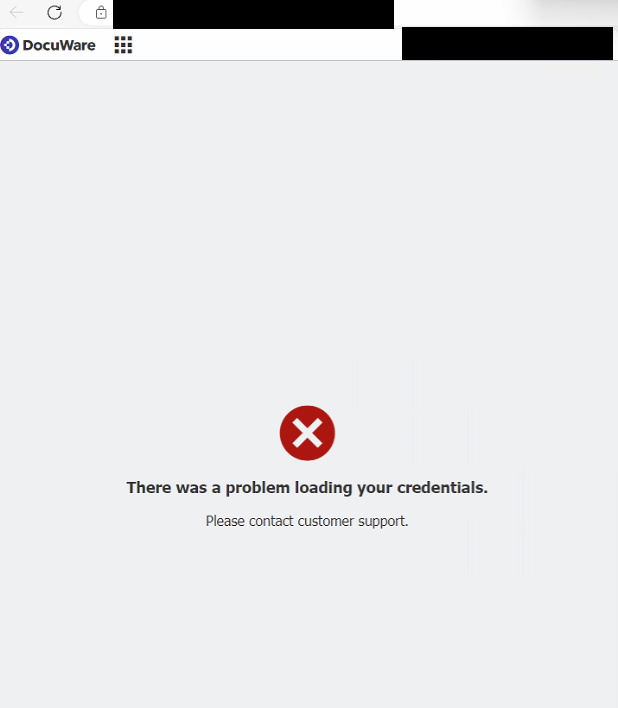
Solution:
The behavior you are experiencing is a result of the MIME type .json being missing in IIS. Please complete the following steps to resolve it:
Open IIS Manager and click on your site under the Sites folder.
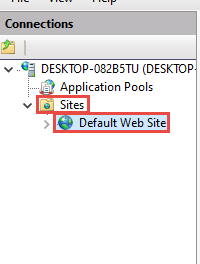
Select the MIME Types under IIS to add MIME Type.
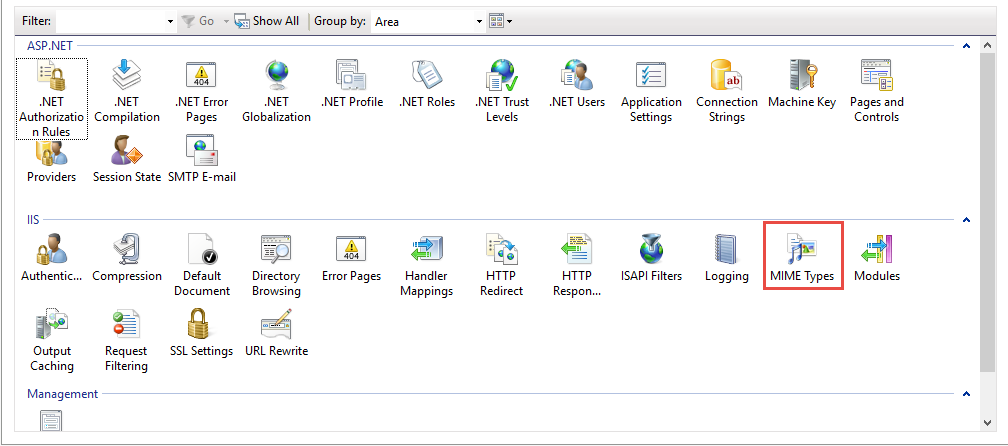
Under the Actions menu, select Add and enter .json as the File name extension. Enter application/json as the MIME type then select OK.
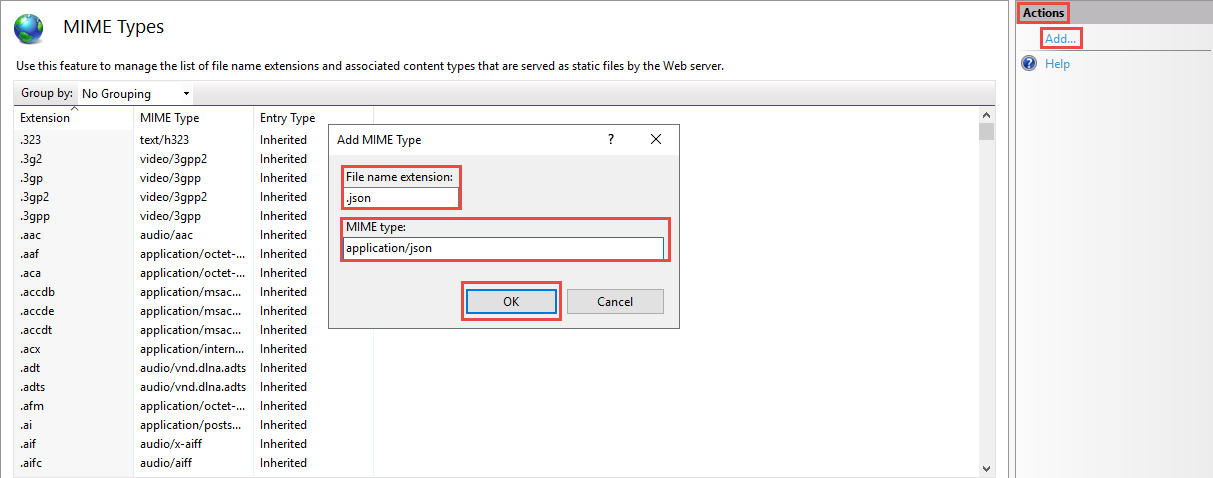
Once these changes are implemented, perform an IIS reset to ensure the changes are fully applied. For more information on how to perform an IIS reset correctly, please refer to the following article, KBA-34532
KBA applicable to On-Premises Organizations ONLY.


