Behavior:
You recently changed the address of the Web Client. You've also updated your DocuWare Desktop Application's connection, but when you try to update the DocuWare Desktop Apps, you receive the following error:
"The path provided for the settings file was not valid."
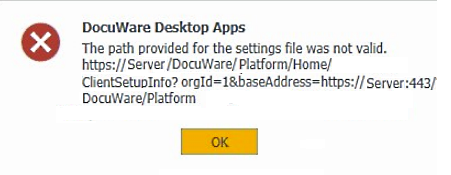
NOTE: For DocuWare versions 7.6 and above, please refer to KBA-37366.
Solution:
The update of the DocuWare Desktop Apps will only work if you do either of the below-listed steps
- Uninstall the DocuWare Desktop Apps from the affected client machine and reinstall the DocuWare Desktop Apps
- Manually update the client machines' registry
- Select the Start button on your computer
- Type in regedit in the search programs and files bar
- Open the Registry Editor program
- Select HKEY_LOCAL_MACHINE\SOFTWARE\WOW6432Node\DocuWare\Setup\SettingsPath
- Edit the data by double-clicking the SettingsPath
- Replace the old URL reference with the newly updated URL
Example: http://SERVERNAME:80/DocuWare/Platform/Home/ClientSetupInfo?orgId=1&baseAddress=http%3a%2f%2fSERVERNAME%3a80%2fDocuWare%2fPlatform
- Restart the DocuWare Desktop Service and Application
KBA is applicable to both Cloud and On-premise Organizations.


