Behavior:
Your Autoindex job has become stuck in a "Running" status, and you cannot stop or delete the job.
***Before proceeding, please make a backup of the DWSystem database.***
Solution:
Please implement the following to resolve this behavior;
- Find the process GUID by name in the DWOrganizationSettings table in the DWSystem database. In this case, the Autoindex job name is "New unnamed autoindex"

- Find the workflow status with the same process GUID in the DWWorkflowStatus table within the DWSystem database.
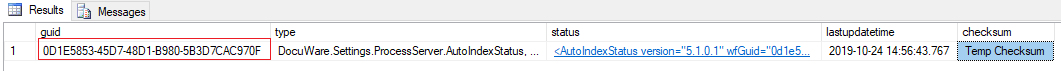
- Open the Status XML in the 'status' column and check the state value. If the state is "Running," it should be replaced with "Stopped". The whole XML must be updated.
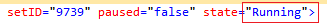
- Copy the existing status XML and execute the "UPDATE" command by replacing only the state to "Stopped". Write the correct "WHERE" clause to update only the needed row using the process GUID.
Note: Please ensure that the UPDATE query includes the values shown from your system.
UPDATE [dbo].[DWWorkflowStatus]
SET [status] = <AutoIndexStatus version="5.1.0.1" wfGuid="0d1e5853-45d7-48d1-b980-5b3d7cac970f" lastUpdateTime="2019-10-24T14:56:43" setID="9739" paused="false" state="Stopped">
<ExportFileStatus />
</AutoIndexStatus>
WHERE guid = '0d1e5853-45d7-48d1-b980-5b3d7cac970f'
GO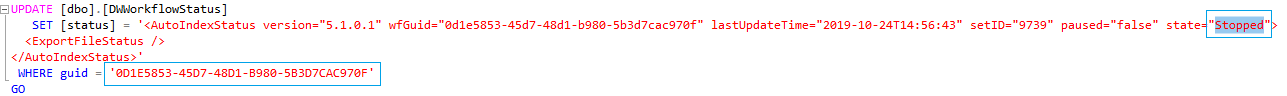
Use that same GUID to execute the following query:
Note: Please replace guid according to what is shown in your DocuWare environment.
update [dwsystem].[dbo].[DWBPSOrgMonitoring] set workstate = 2 where process Guid = '0d1e5853-45d7-48d1-b980-5b3d7cac970f'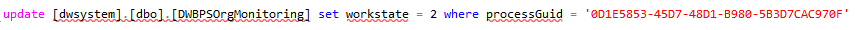
- Execute the query. The Autoindex job will now no longer be stuck in a "Running" state, and you will be able to delete it if needed.
For organizations that utilize MySQL, follow KBA-36273.
KBA is applicable for On-premise Organizations ONLY


