What exactly does Intelligent Indexing do?
Intelligent Indexing supports you in your daily workflow, indexing pre-configured index fields automatically and intuitively, saving you valuable time when storing your documents.
After setting up and configuring Intelligent Indexing, the system first needs to be properly trained.
Please make sure that you always use "One Click Indexing" (mark with the mouse) to fill the DocuWare fields.
If Intelligent Indexing has been correctly learned for the various document types, the system automatically recognizes the index terms on the document and enters them in the predefined index fields in the store dialog.
The color at the left edge of the index field shows how exactly the result could be recognized.
Red - no matching index term was found on the document
Yellow - the index term was found, but the assignment is not 100 % correct
Green - the index term was successfully found and indexed
Intelligent Indexing can thus completely replace manual input. As a result, you can capture data more efficiently and accurately.
Difference between Intelligent Indexing Cloud and Intelligent Indexing On-Premises
Intelligent Indexing can be connected to DocuWare in two different ways.
On the one hand, we offer Intelligent Indexing as a cloud service, which is managed and continuously developed by DocuWare.
All DocuWare cloud organizations are automatically connected to the Intelligent Indexing Cloud solution.
As a second solution, we offer Intelligent Indexing On-Premises.
This solution is not managed by DocuWare and must be installed and administered by DocuWare Partners or customers. It is mainly used for high-security systems.
All DocuWare systems installed on a local server can connect both Intelligent Indexing solutions to DocuWare.
How much quota do we have, and what actions use it?
Only DocuWare On-Premises systems that have connected Intelligent Indexing as a Cloud solution have a quota.
You can check your current quota usage at any time in the Intelligent Indexing Plugin in the DocuWare configuration.
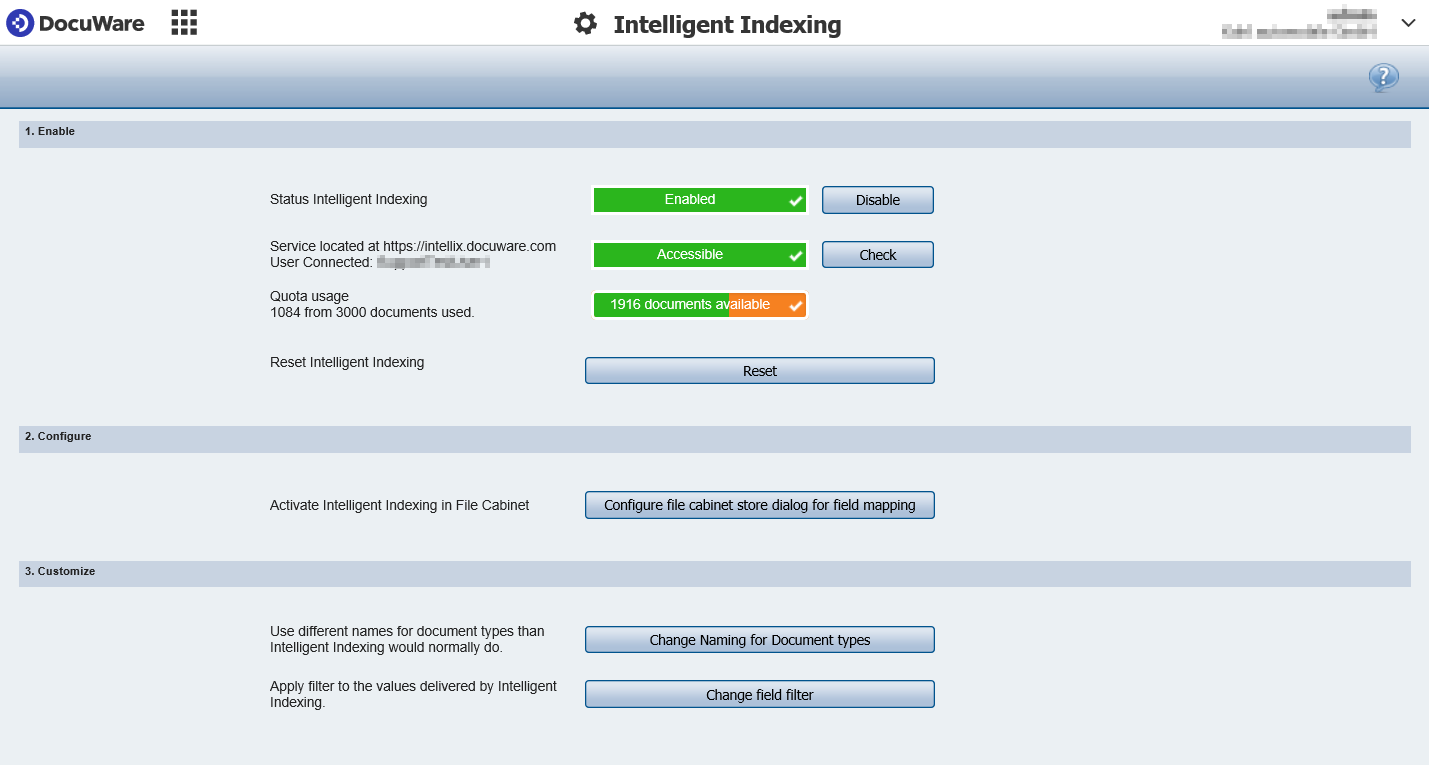
The quota is normally always reset on the first of the month.
What actions consume a document from the quota:
- The import/upload of a document consumes a quota
- As soon as the color is displayed, a document has been subtracted from the quota
- The option "Repeat Intelligent Indexing" Does not consume any quota
- Intelligent Indexing Errors do not consume any quota
- Unstapling documents in the basket consumes an additional quota
- Each unstapled page (including the first page) consumes a quota
- Copying documents from basket/file cabinet to basket consumes quota
- Assuming this basket has Intelligent Indexing enabled
You can expand the quota at an additional cost. To do so, contact your DocuWare contact person or our Orders department (EMEA Customers: Orders@DocuWare.com Americas: DWOrders@DocuWare.com).
What do you need to know to make Intelligent Indexing work properly?
In order for Intelligent Indexing to be trained and able to give correct suggestions, the document must have a good text shot (What is OCR).
DocuWare creates its own text shot of the document if it does not have an existing text shot.
To check whether the document already has an OCR, open the document with any PDF viewer and check whether the text can be marked and copied. This is usually an indication that an OCR already exists.
You can also check the text shot in DocuWare (Check Fulltext textshot of a document).
To ensure a smooth connection to the Intelligent Indexing Cloud service, make sure that the following addresses are reachable and not blocked.
- Intellix.docuware.com
- ssl.intellix.azurewebsites.net
- intellix.azurewebsites.net
These addresses must mainly be accessible on the DocuWare Server or Platform Server.
KBA is applicable to On-premise Organizations ONLY.


