Behavior:
After upgrading to DocuWare version 7.4 or higher, you are using Windows login and receive a prompt to enter your Windows credentials.
After entering the credentials, the prompt pops up blank, requesting your input again.
Solution:
To resolve this issue, please implement the following;
- Navigate to IIS on the DocuWare server and open "*servername*\Sites\Default Web Site\DocuWare\Identity" in the address bar and select Authentication.
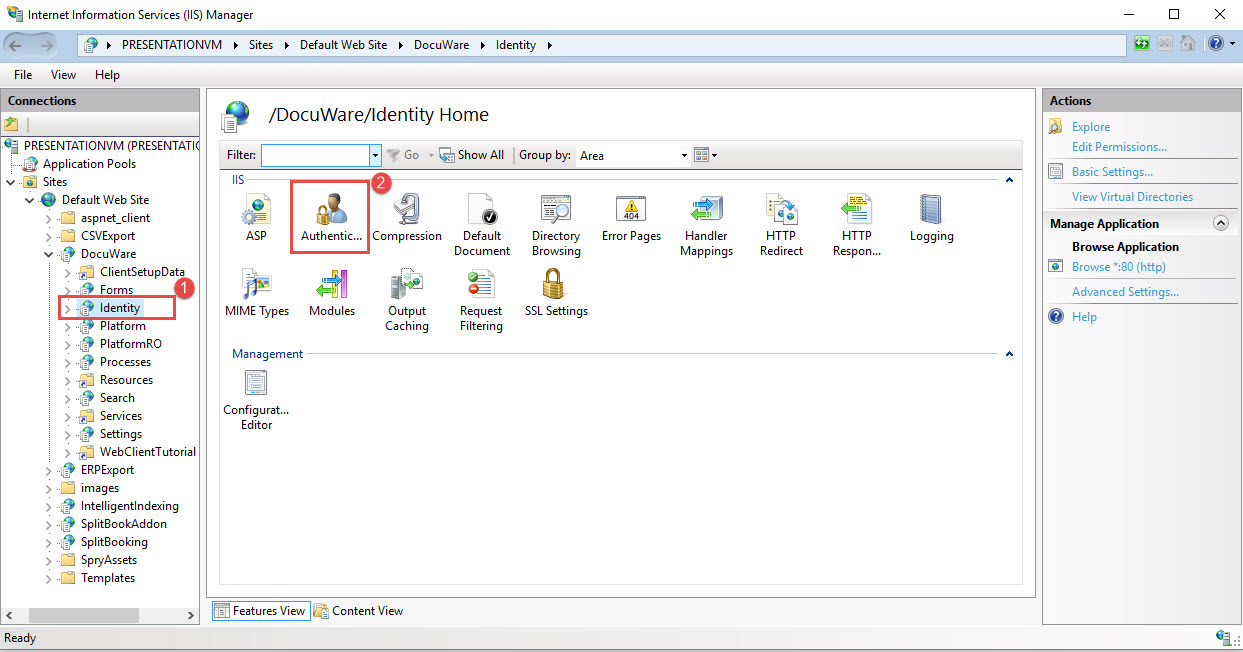
- Open the Windows Authentication "Providers"
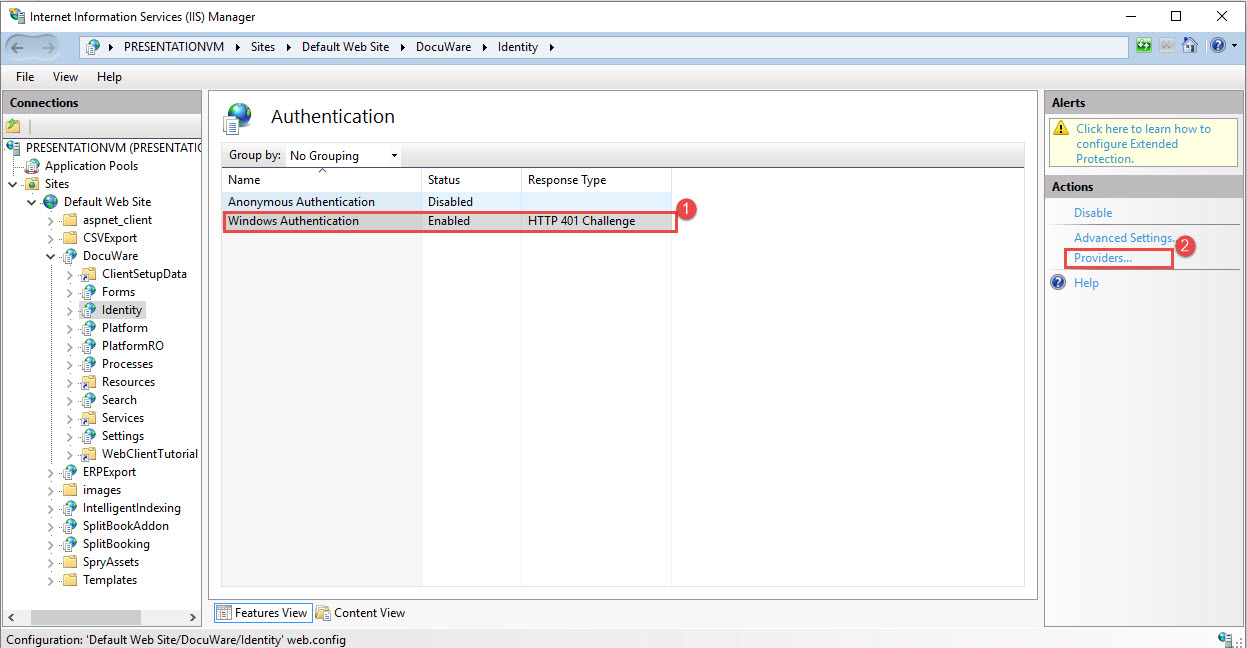
- Remove the provider "Negotiate" under Windows Authentication.
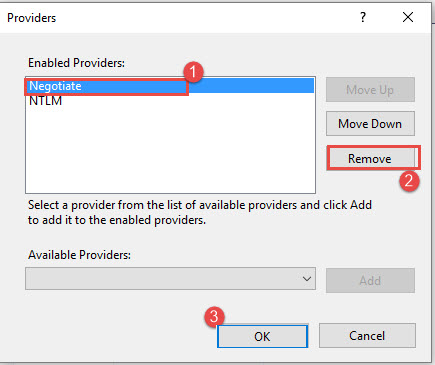
- Restart the IIS and delete the browser cache and cookies on the client side.
- In addition, the server address (http://*servername*) should be added to the local intranet in the client's "internet options".
KBA is applicable for On-premise Organizations ONLY.


