Question:
How can I see the total document count and size for each File Cabinet in DocuWare Cloud?
Answer:
Please refer to the following guide to view the total document count and size for each File Cabinet for DocuWare Cloud;
- Log into the DocuWare Web Client, select the drop-down next to your name, and click the Configurations option.
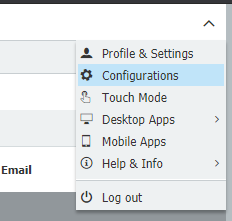
- Open the Indexing Assistance plugin.
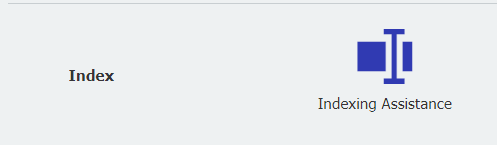
- Click on "New select list > External"
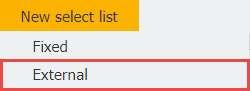
- Ensure that the Create select list from the Database connection is enabled, then select "Configure data source"
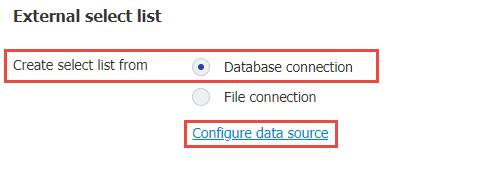
- Select your organization's Database Connection in the first drop-down, then the "DWOCustomerQuota" table within the second drop-down. Check "Select all" when choosing the columns of the select list. Lastly, select OK at the bottom right of the page once you have completed the process.
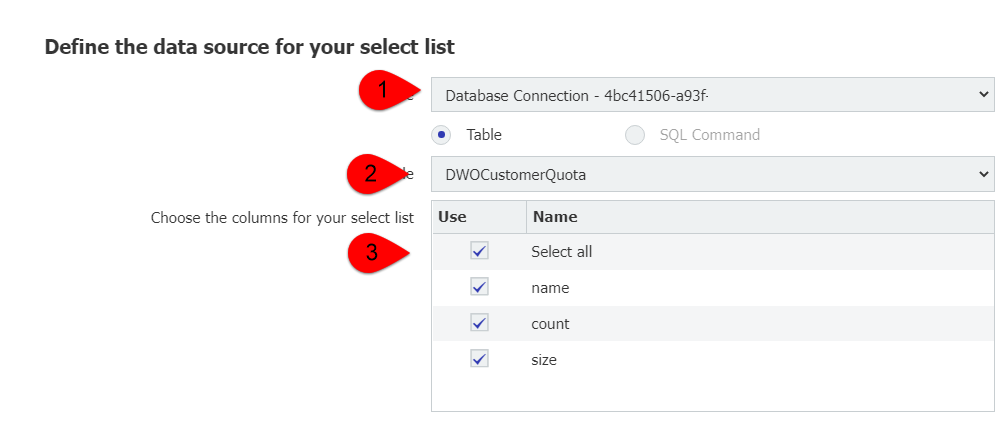
- You will now see in the preview the File Cabinet or Document Tray name, the total document count, and the total size of the documents (in bytes).
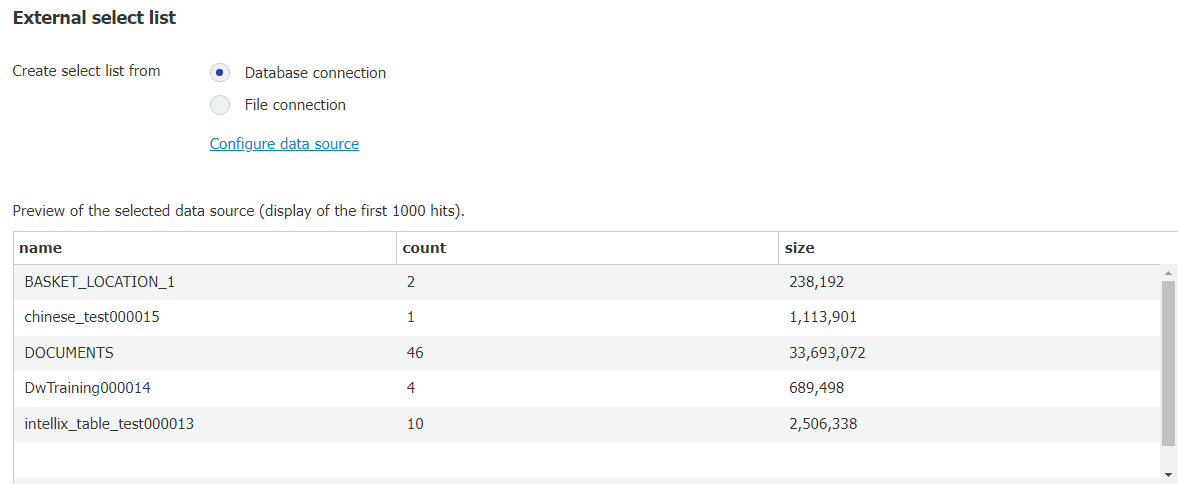
- Save the select list, and you may now check the total document count and size for each File Cabinet shown at any time.
KBA is applicable to Cloud Organizations ONLY.


