Scenario:
You have a File Cabinet for HR and Payroll and would like to limit users' access to certain documents.
Solution:
To limit this access, please do the following:
1. From the described File Cabinet, select the Permissions tab, then enable "Advanced Permissions"
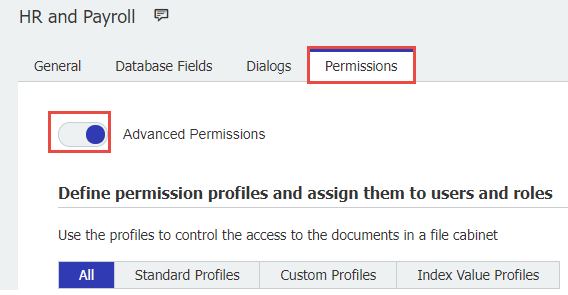
2. Select the Index Values Profiles tab, then click the "+" symbol to create a new Index Value Profile.
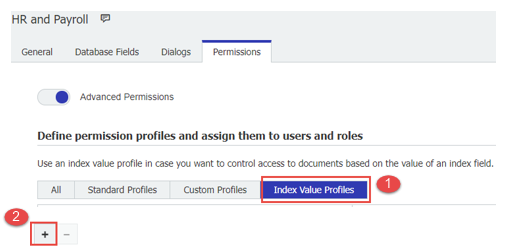
3. Name the Index Value Profile, configure rules using the "+" symbol, and add the appropriate permissions using the File cabinet tab.
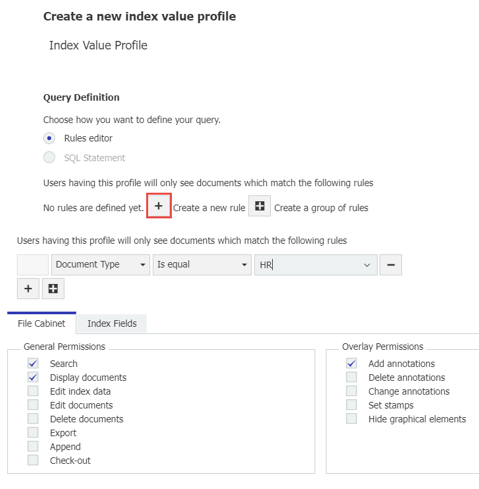
4. On the Index Fields tab, configure the permissions for Index fields to your desired preference, then select OK.
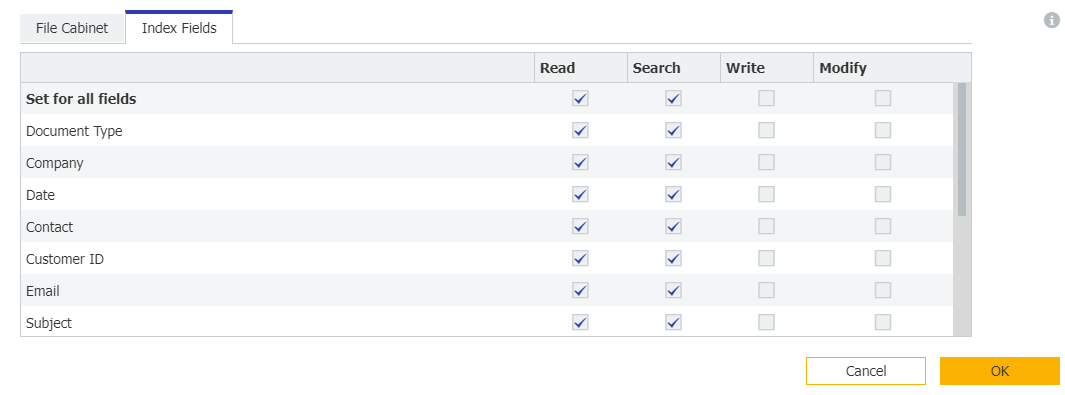
5. Now that the Index Value Profile has been created, select the Users icon and add the users to this profile.
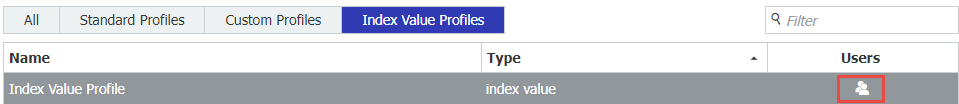
6. You will need to create a Custom Profile as well. Give both profiles names that indicate the relationship between both profiles and assign the appropriate rights.
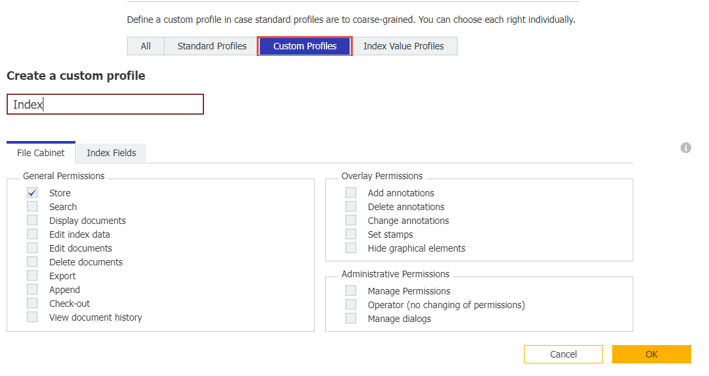
7. On the Index Fields tab of the new Custom Profiles, select "Allow new entries" and select OK.
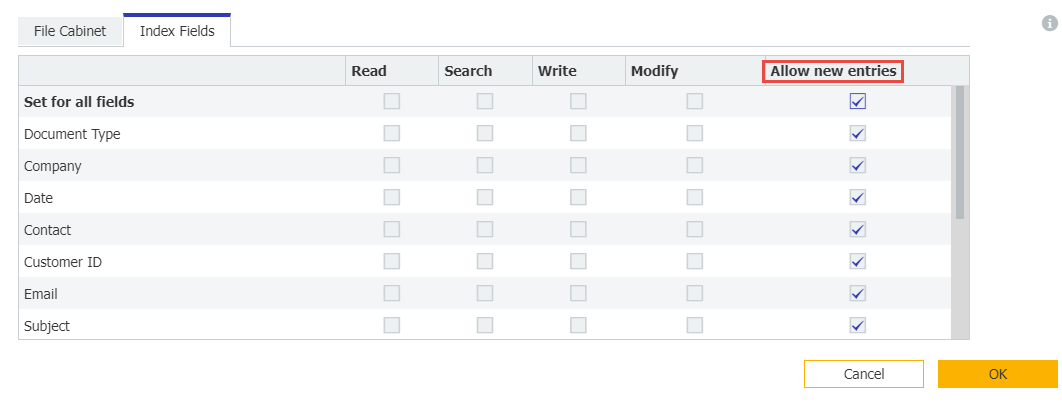
8. Once completed, add the users to this Custom Profile that were added to the Index Value Profile.
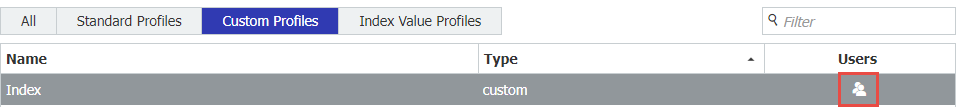
9. Remove these users from the Standard Profile using the Users icon.
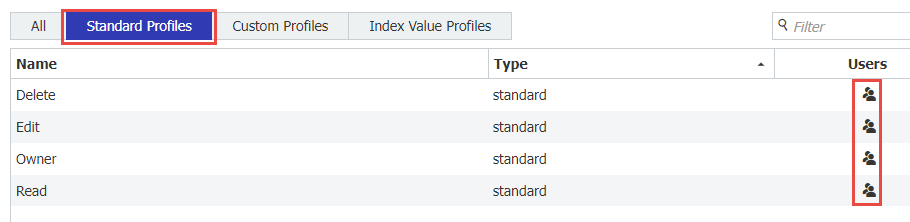
10. Refresh the Web Client, and these users should only be able to get search results for the HR documents.
KBA is applicable to both Cloud and On-premise Organizations.



Is there a more recent article as following these instructions , do not get the desired result