We are attempting to configure a process that uses a text stamp to move documents between two lists within a File cabinet. For example, when applying the stamp, we wish users to select an "Invoice Status," which would determine what list that document would be routed to based on the option chosen from a dropdown. We have configured the lists within the File cabinet; however, how can we configure a select list dropdown with a stamp?
Solution:
To configure a stamp that enables users to select options from a fixed select list, we must utilize the "Add user input" option. Within a new or existing stamp configuration, navigate to the Designer tab and click on Add user input.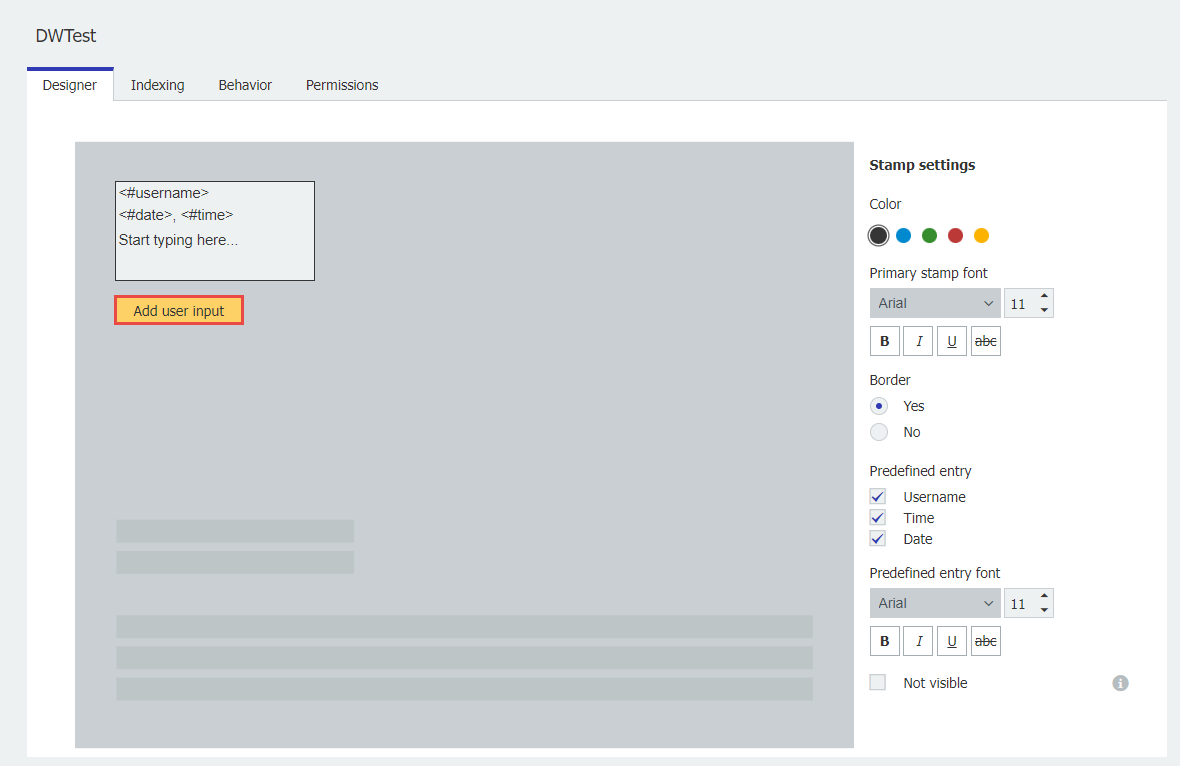
Name the Field Label, then scroll to the Field type dropdown and select "Select List." Once enabled, pick the select list you wish to configure with the stamp. Save your changes, refresh the DocuWare Web Client, and your stamp will be ready for use.
(Note: If you wish users to only input options from a select list, please ensure the "Select list only" option is enabled.)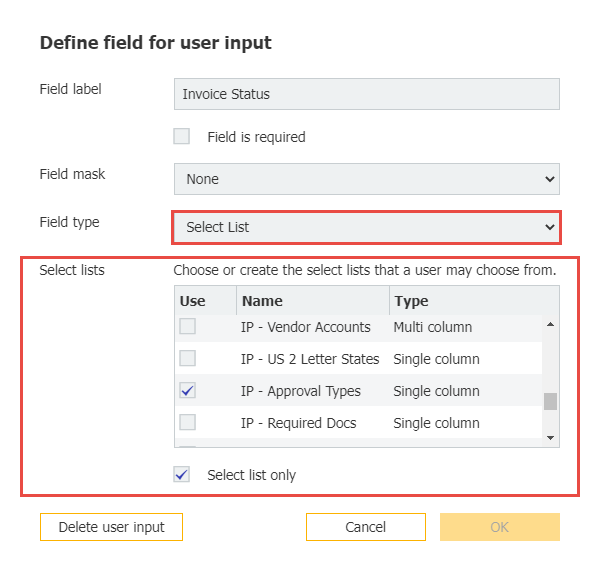
Apply the stamp on a document, and the user will be given a dropdown with the configured options from your select list.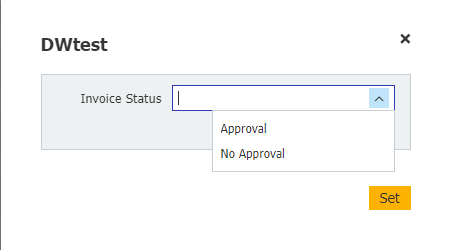
KBA is applicable to Cloud and On-premise Organizations.


