Question:
Which version of Intelligent Indexing on-premise is installed in my system?
Answer:
To identify which version of Intelligent Indexing on-premises is installed, please refer to the following guide;
Which version of Intelligent Indexing on-premise is installed in my system?
Answer:
To identify which version of Intelligent Indexing on-premises is installed, please refer to the following guide;
- Navigate to the machine where Intelligent Indexing is installed and open the IIS Manager.
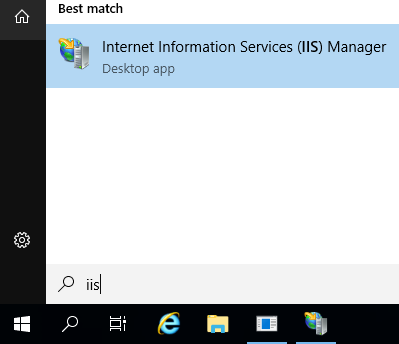
- From the Connections pane, attempt to locate Server Farms->Intellix dropdowns. If present, this indicates Intelligent Indexing V2 is installed.
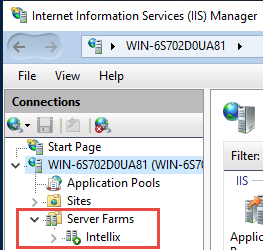
- If you go to Application Pools and see an Intelligent Indexing App Pool, this indicates that Intelligent Indexing V1 is installed.
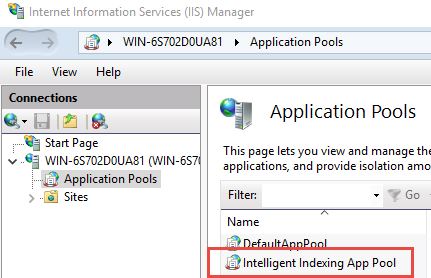
KBA is applicable to On-premise systems ONLY.


