Pregunta:
¿Cómo configurar el inicio de sesión de Windows (de confianza) para WebClient?
Respuesta:
Se puede acceder al inicio de sesión de Windows en el Web Client desde la siguiente dirección: http: //<servername>/Docuware/Platform/Webclient/ntlm. Para que funcione correctamente, realice los siguientes pasos:
- El PC cliente debe estar en el mismo dominio que el WebServer.
- El "Network ID" tiene que ser determinado para el usuario correspondiente en la Administración DW.
- Compruebe los ajustes de autenticación en el IIS: Ajustes de autenticación IIS de los componentes web
- Los componentes de autenticación de Windows para la función Servidor Web deben estar instalados.
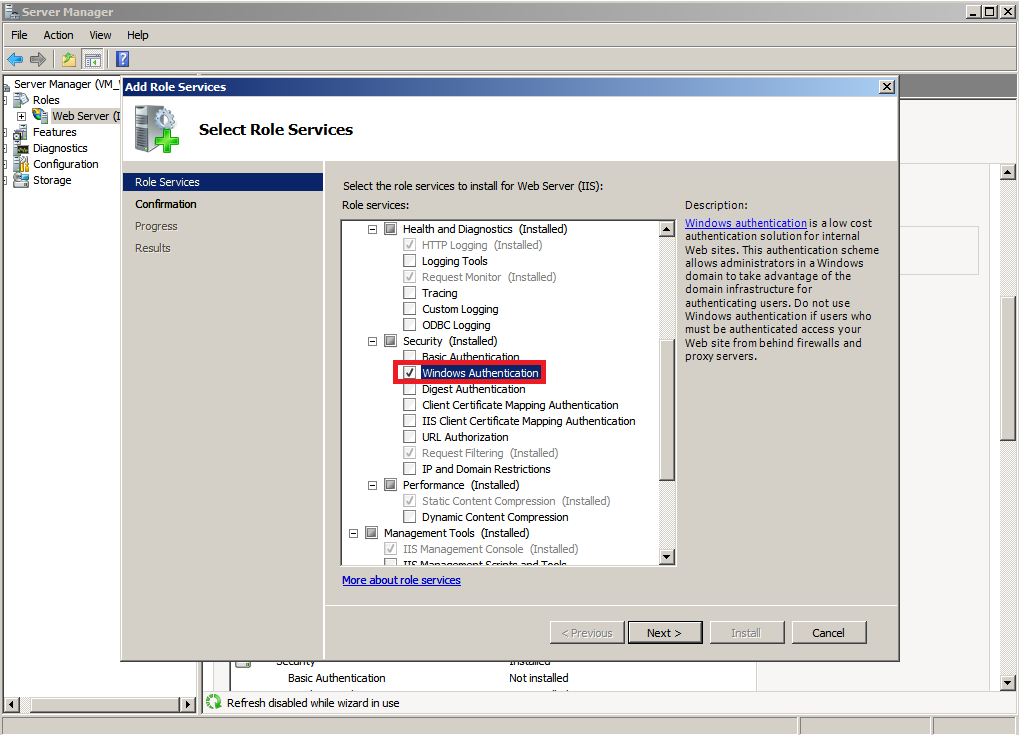
-
El navegador debe estar configurado correctamente
- Internet Explorer (Google Chrome)
Defina el servidor web del Web Client como intranet local
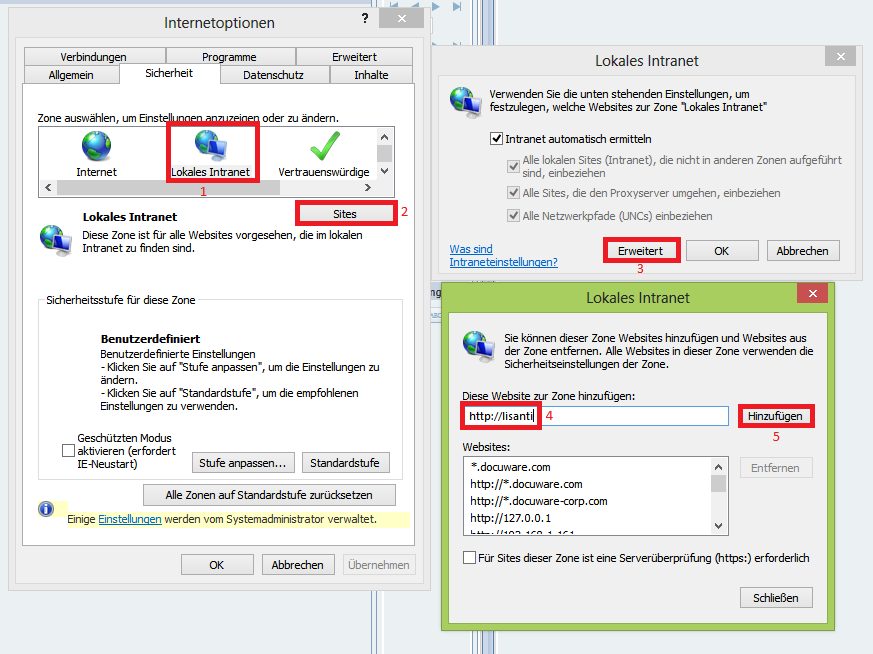
Si no se desea la intranet local, debe ajustar lo siguiente en IE:
Opciones de Internet -> Seguridad -> Sitios de confianza -> Nivel personalizado -> Autenticación de usuario -> Inicio de sesión -> Inicio de sesión automático con el nombre de usuario y Contraseña actuales - Mozilla Firefox
about:config > network.automatic-ntlm-auth.trusted-uris > simplemente añada el nombre del servidor Web, por ejemplo parahttp://webserver/DWWebClient >webserver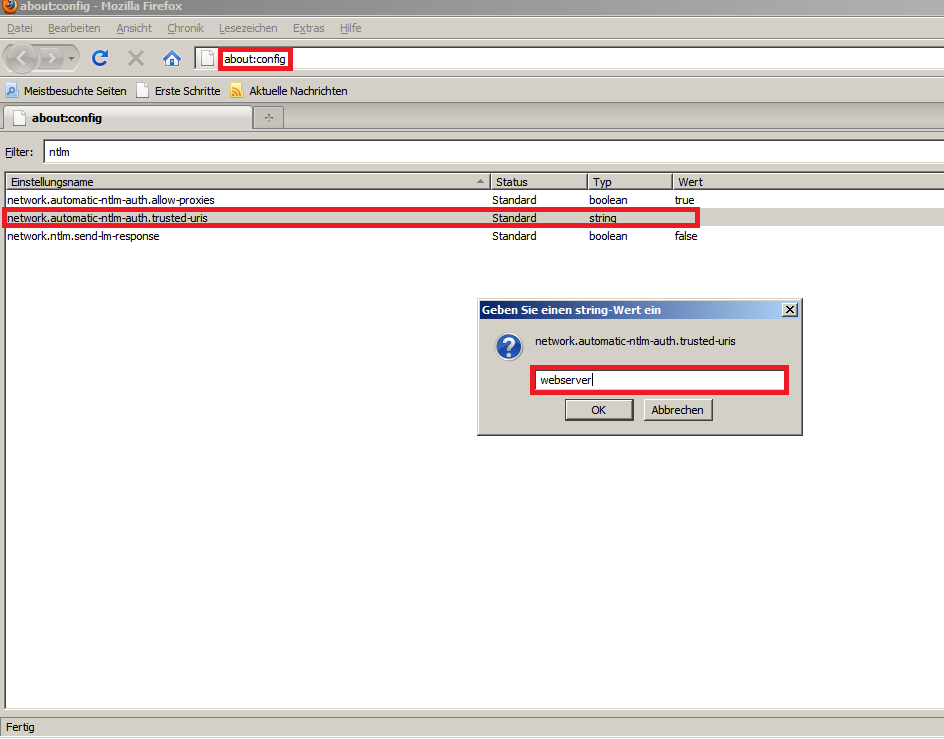
- Internet Explorer (Google Chrome)
-
Si el inicio de sesión de Windows sigue sin funcionar correctamente, elimine el proveedor de autenticación de Windows "Negociar".
- Abra"...DocuWare\Web\Platform\Web.config".
- Ajuste las siguientes líneas:
- Este cambio config se introdujo por defecto desde DW 6.10!
<location path="WebClient/NTLM"> <system.webServer> <security> <authentication> <windowsAuthentication enabled="true"> <providers> <clear /> <add value="NTLM" /> </providers> </windowsAuthentication> </authentication> </security> </system.webServer> </location>
- Este cambio config se introdujo por defecto desde DW 6.10!
- Por favor, guarde el archivo. Reiniciar el IIS no es necesario.
Si desea omitir la página de inicio de sesión, tenga en cuenta este KBA: ¿Es posible omitir la página de inicio de sesión de Web Client?
Tenga en cuenta: Este artículo es una traducción del idioma inglés. La información contenida en este artículo se basa en la(s) versión(es) original(es) del producto(s) en inglés. Puede haber errores menores, como en la gramática utilizada en la versión traducida de nuestros artículos. Si bien no podemos garantizar la exactitud completa de la traducción, en la mayoría de los casos, encontrará que es lo suficientemente informativa. En caso de duda, vuelva a la versión en inglés de este artículo.


