Comportamiento:
El cliente móvil no devuelve resultados de.
Solución:
Este problema suele producirse cuando se permite el uso de un cuadro de diálogo de búsqueda en clientes móviles, pero no el cuadro de diálogo de resultados correspondiente. Para permitir el uso de la Lista de resultados en clientes móviles:
- Seleccione el cuadro de diálogo de búsqueda en cuestión en DocuWare Administration y anote la Lista de resultados que se está utilizando. En este ejemplo, nuestro diálogo de búsqueda se llama "Búsqueda ampliada" y nuestra lista de resultados es "Resultados":
- Vaya a la Lista de resultados y active "Usable en clientes móviles":
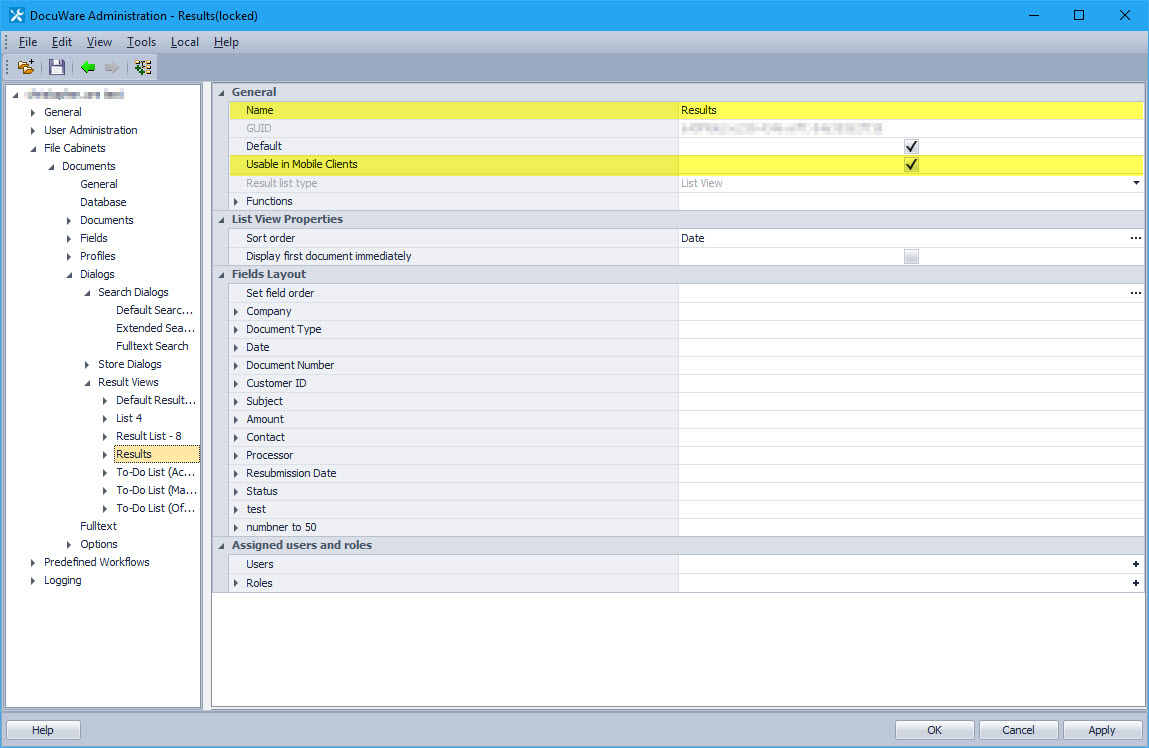
Ahora debería empezar a ver resultados en la búsqueda de su cliente móvil.
Tenga en cuenta: Este artículo es una traducción del idioma inglés. La información contenida en este artículo se basa en la(s) versión(es) original(es) del producto(s) en inglés. Puede haber errores menores, como en la gramática utilizada en la versión traducida de nuestros artículos. Si bien no podemos garantizar la exactitud completa de la traducción, en la mayoría de los casos, encontrará que es lo suficientemente informativa. En caso de duda, vuelva a la versión en inglés de este artículo.


