Comportamiento:
Me gustaría escribir con un flujo de trabajo en un documento creado por el sistema y luego rellenarlo con entradas de usuario.
Desafortunadamente no es posible escribir en un documento creado por el sistema.
Solución:
- El Archivador
El archivador tiene los mismos campos de base de datos que los campos que se van a escribir en el Formulario más tarde:
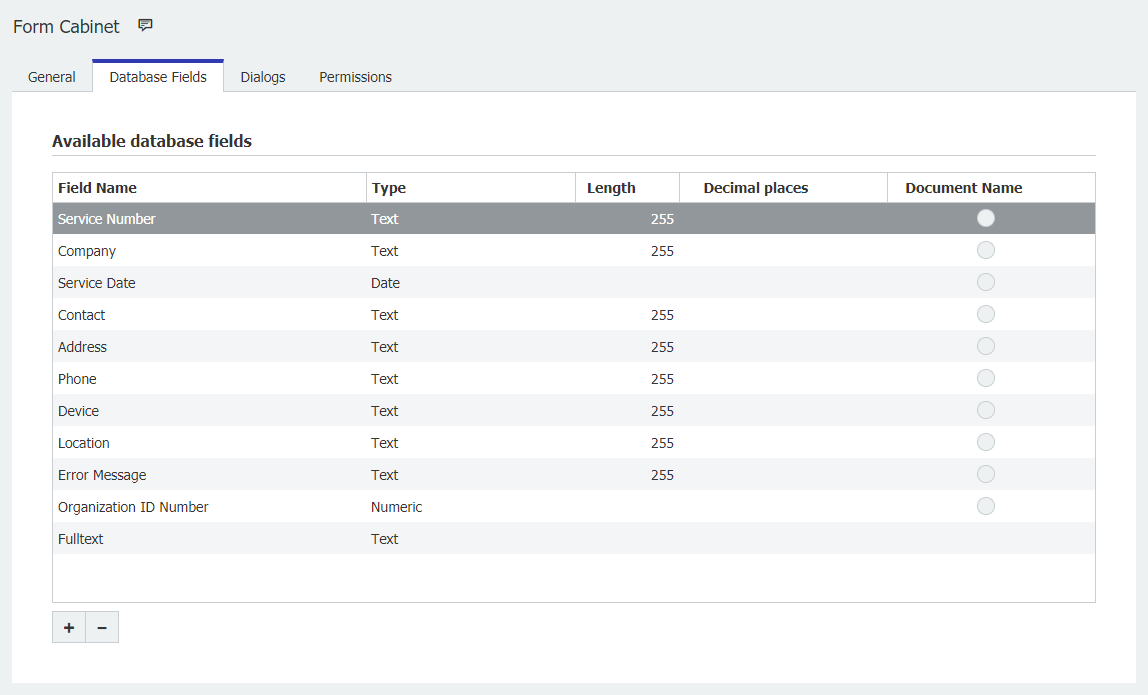
- La configuración de la impresora
Cree una configuración de DocuWare Printer que escriba los valores rellenados del documento en las entradas de índice. Éstas se necesitarán posteriormente para volver a escribir los datos en el documento.Los documentos creados por el sistema deben archivarse con ellas.
Ejemplo:
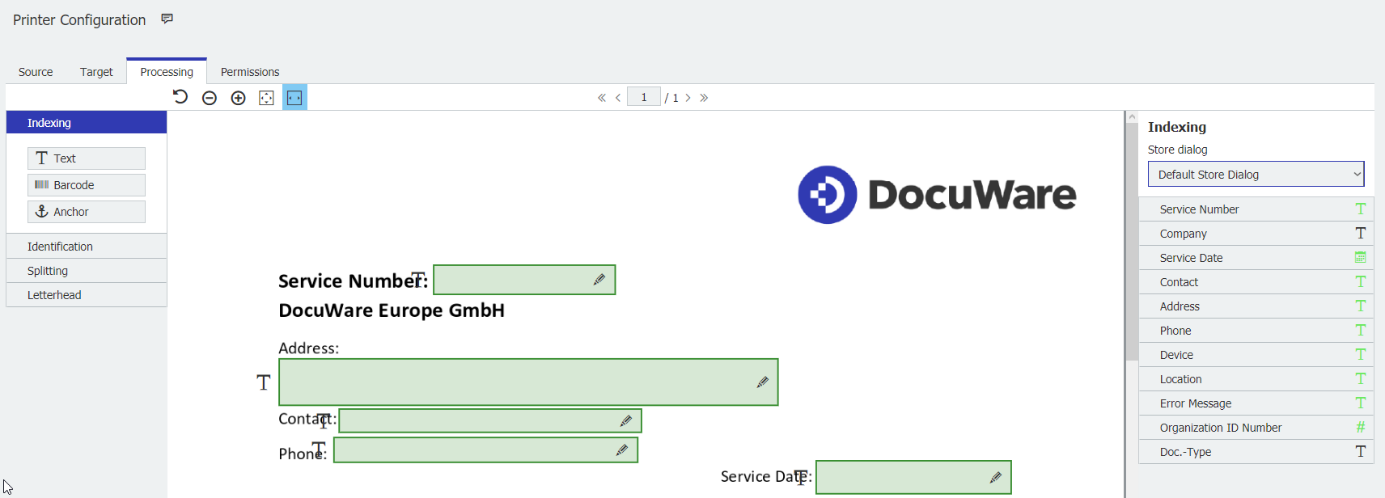
- El Formulario
Cree un formulario que se parezca al documento original.
En laconfiguración de fusión, asigne los campos del documento a los campos del formulario.
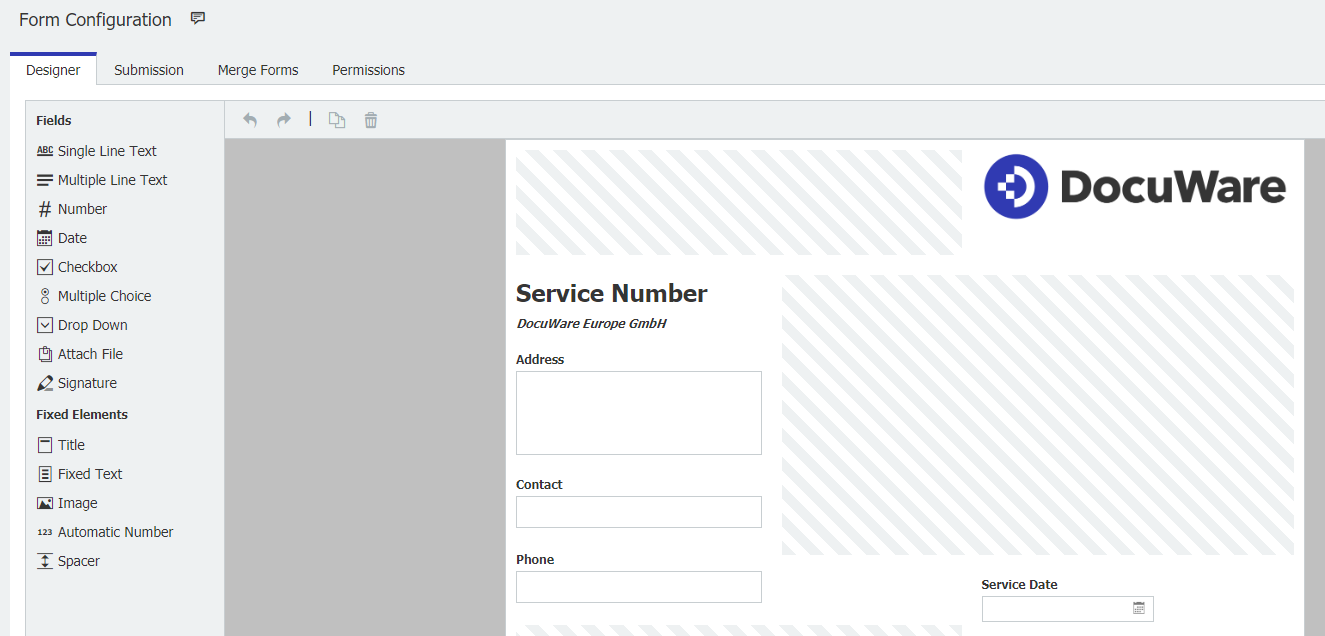
IMPORTANTE: Los campos que no debe rellenar el usuario también son obligatorios, de lo contrario el flujo de trabajo (paso 4) no podrá escribir los datos en el documento. En la pestaña "Salida" de la configuración de fusión, seleccione "Sí (PDF rellenable)".
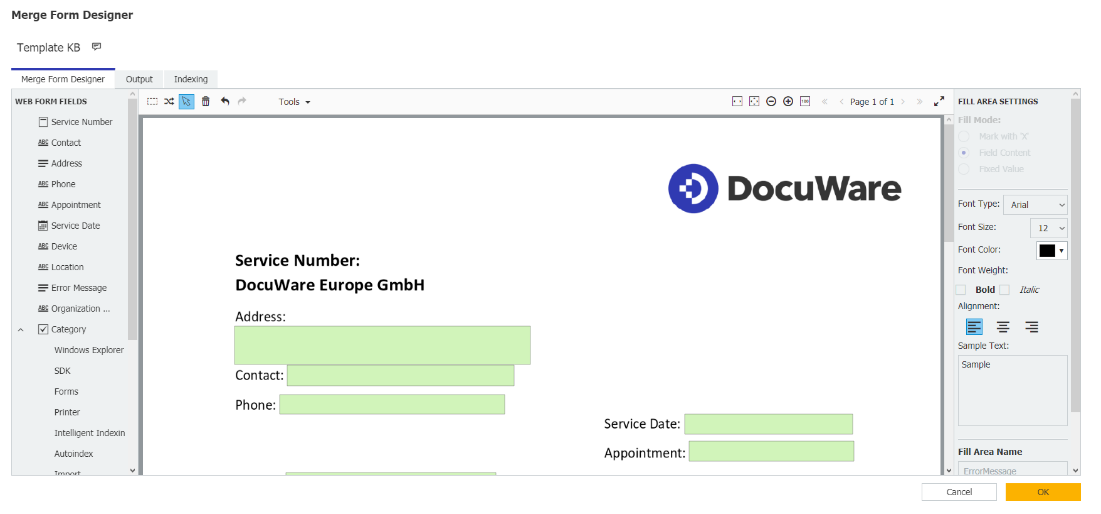
- El Autoindex
Cree una configuración de Autoindex y deje que se active de la siguiente manera:
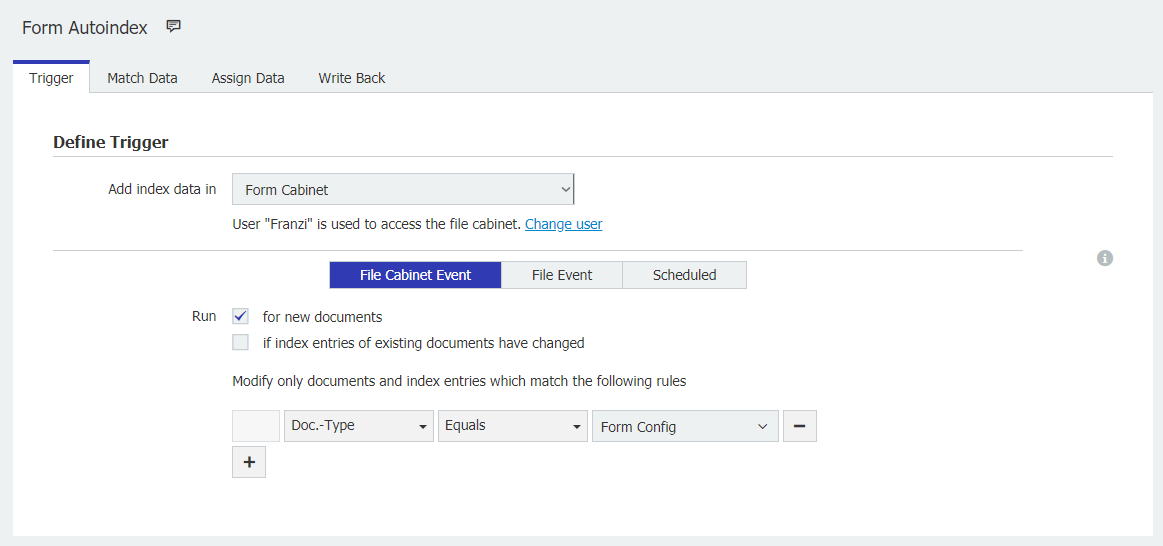
IMPORTANTE: Inicie el flujo de trabajo sólo para documentos nuevos. El valor Tipo de documento = 'Form Config' se crea en este ejemplo cuando se crea el Formulario.
En este ejemplo, el campo "Número de servicio" es un campo obligatorio en el Formulario. El Autoindex utiliza el "Número de servicio" como Matchcode.
(Número de servicio del documento = Número de servicio del Formulario)
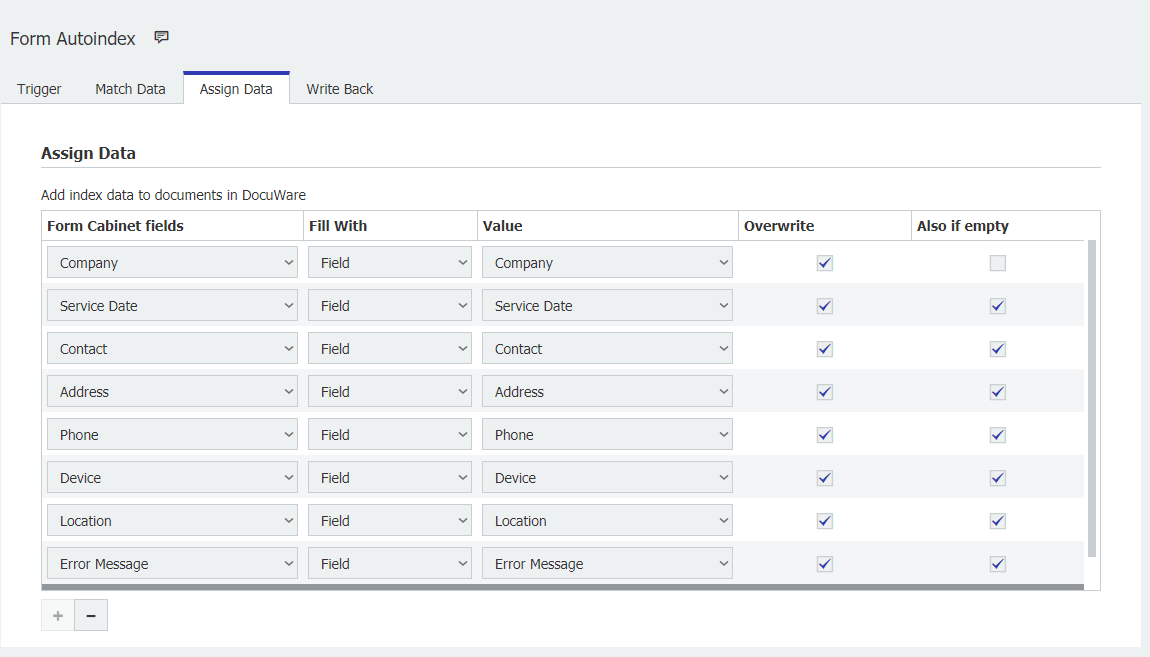
- El flujo de trabajo
El flujo de trabajo sólo tiene la tarea de escribir los datos de índice recién rellenados del formulario en el formulario:
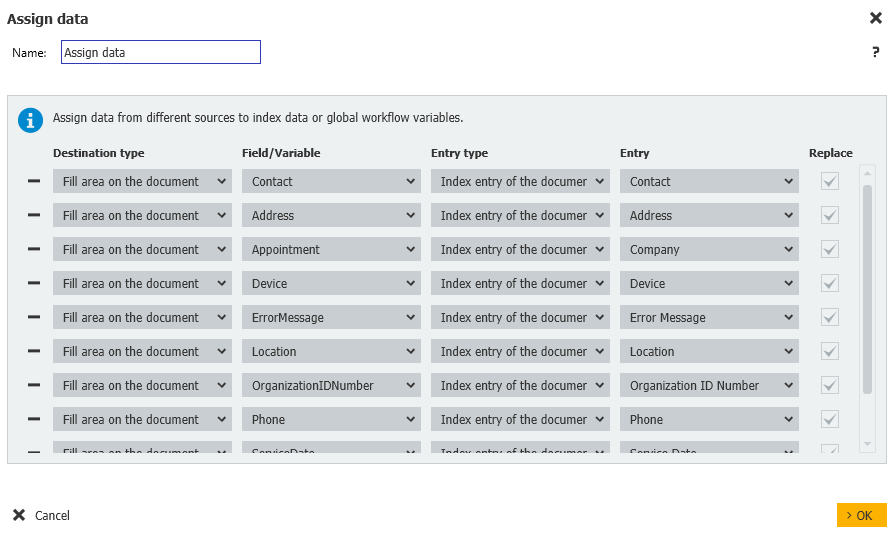
El flujo de trabajo del ejemplo no tiene tratamiento de errores.
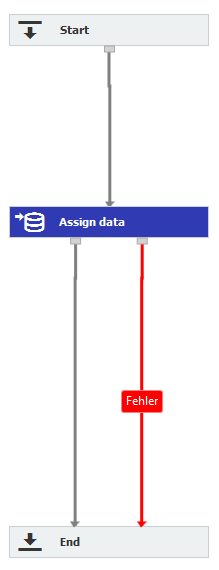
Tenga en cuenta: Este artículo es una traducción del idioma inglés. La información contenida en este artículo se basa en la(s) versión(es) original(es) del producto(s) en inglés. Puede haber errores menores, como en la gramática utilizada en la versión traducida de nuestros artículos. Si bien no podemos garantizar la exactitud completa de la traducción, en la mayoría de los casos, encontrará que es lo suficientemente informativa. En caso de duda, vuelva a la versión en inglés de este artículo.


