Pregunta:
Sospecha que los problemas de almacenamiento y edición de documentos se deben a bloqueos en la base de datos. ¿Cómo puede configurar el registro de bloqueos de bases de datos MSSQL?
Respuesta:
Consulte la siguiente guía para configurar el registro de bloqueos muertos de bases de datos MSSQL;
1. Abra SQL Server Profiler y seleccione Archivo > Nueva traza. 2. Asigne un nombre a la traza y seleccione Guardar en archivo. Una vez completado, seleccione la ubicación en la que desea guardar el registro de rastreo: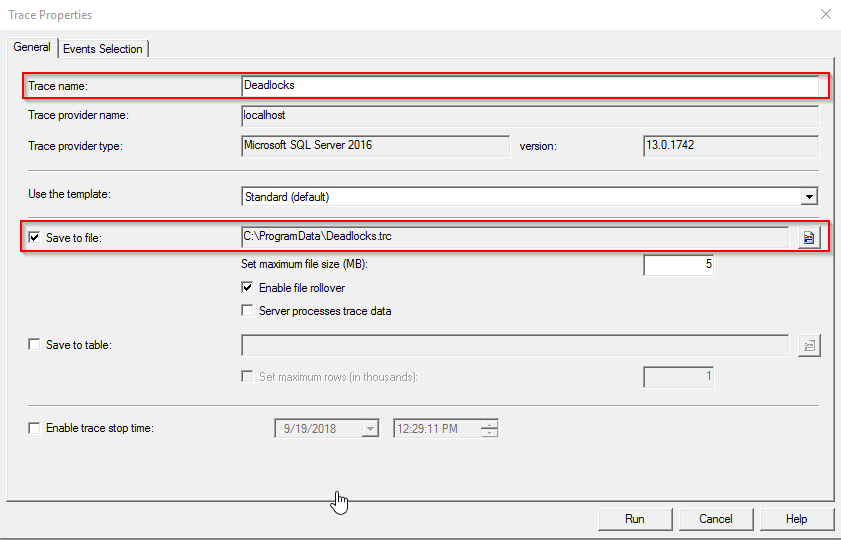
2. Seleccione la pestaña Selección de eventos. 2. Seleccione la pestaña Selección de Eventos. Marque la casilla "Mostrar todos los eventos". Bajo la Columna de Eventos, expande Bloqueos, luego marca Gráfico de Bloqueo y Bloqueo:Bloqueo: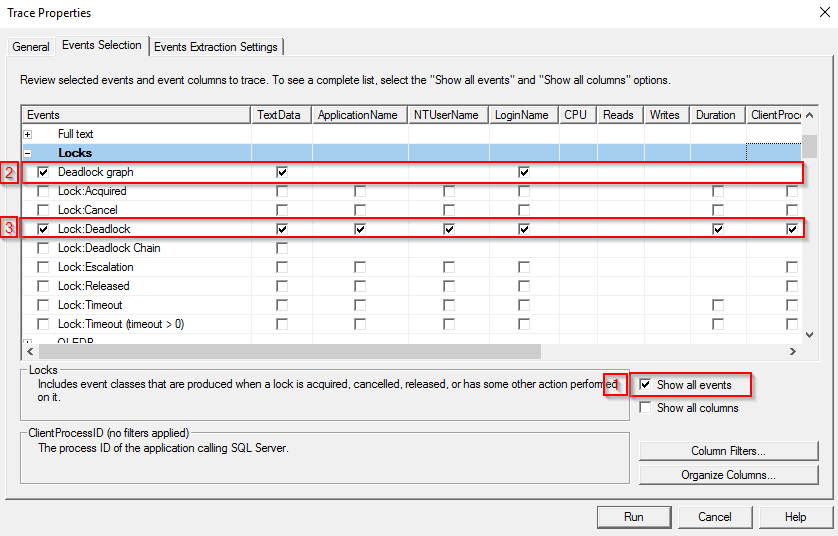
3. Ejecute la herramienta después de configurar los parámetros anteriores y reproduzca el proceso que está causando los bloqueos. Una vez que reciba los bloqueos, puede abrir una solicitud de asistencia y cargar los datos de registro en los datos de prueba del caso para que los revise el servicio de asistencia técnica de DocuWare.
Nota: muchos de los bloqueos de bases de datos se deben a activadores externos, que no son compatibles con DocuWare. El soporte técnico de DocuWare le pedirá que los desactive.
KBA es aplicable SÓLO a organizaciones locales.
Tenga en cuenta: Este artículo es una traducción del idioma inglés. La información contenida en este artículo se basa en la(s) versión(es) original(es) del producto(s) en inglés. Puede haber errores menores, como en la gramática utilizada en la versión traducida de nuestros artículos. Si bien no podemos garantizar la exactitud completa de la traducción, en la mayoría de los casos, encontrará que es lo suficientemente informativa. En caso de duda, vuelva a la versión en inglés de este artículo.


