Pregunta:
¿Cómo puedo solicitar ayuda a DocuWare Support?
Respuesta:
Para solicitar ayuda a DocuWare Support, siga estos pasos:
1. 1.Inicie sesión en el portal de soporte DocuWare
Como cliente de DocuWare o socio autorizado de DocuWare (ADP), inicie sesión en el portal de soporte DocuWare con sus credenciales de inicio de sesión actuales.
- Cree un DocuWare ID en esta dirección: http: //login.docuware.com/.
Encontrará instrucciones sobre cómo hacerlo en este KBA.
¿Ha olvidado su Contraseña?
- Por favor, utilice la función "¿Ha olvidado su contraseña?" o haga clic aquí: https: //www.docuware.com/user/password
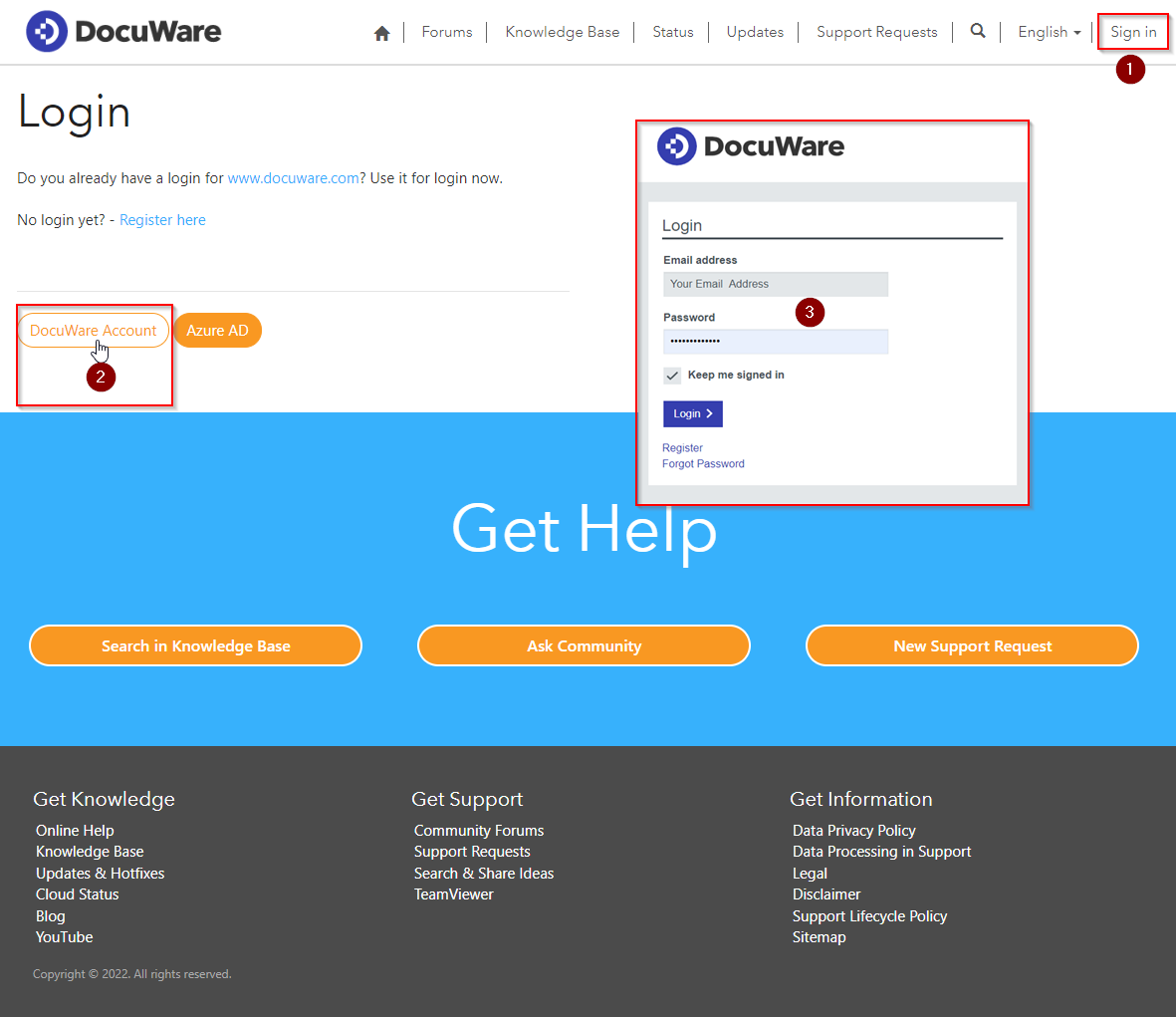
2.New Support Request
Una vez que haya iniciado sesión correctamente, desplácese hasta la parte inferior del Portal de Support y haga clic en "New Support Request".

3. 3. Rellene el Formulario de Nueva Solicitud de Soporte
Rellene todos los campos vacíos con la información solicitada. Todos los campos marcados con un asterisco(*) son Obligatorios.
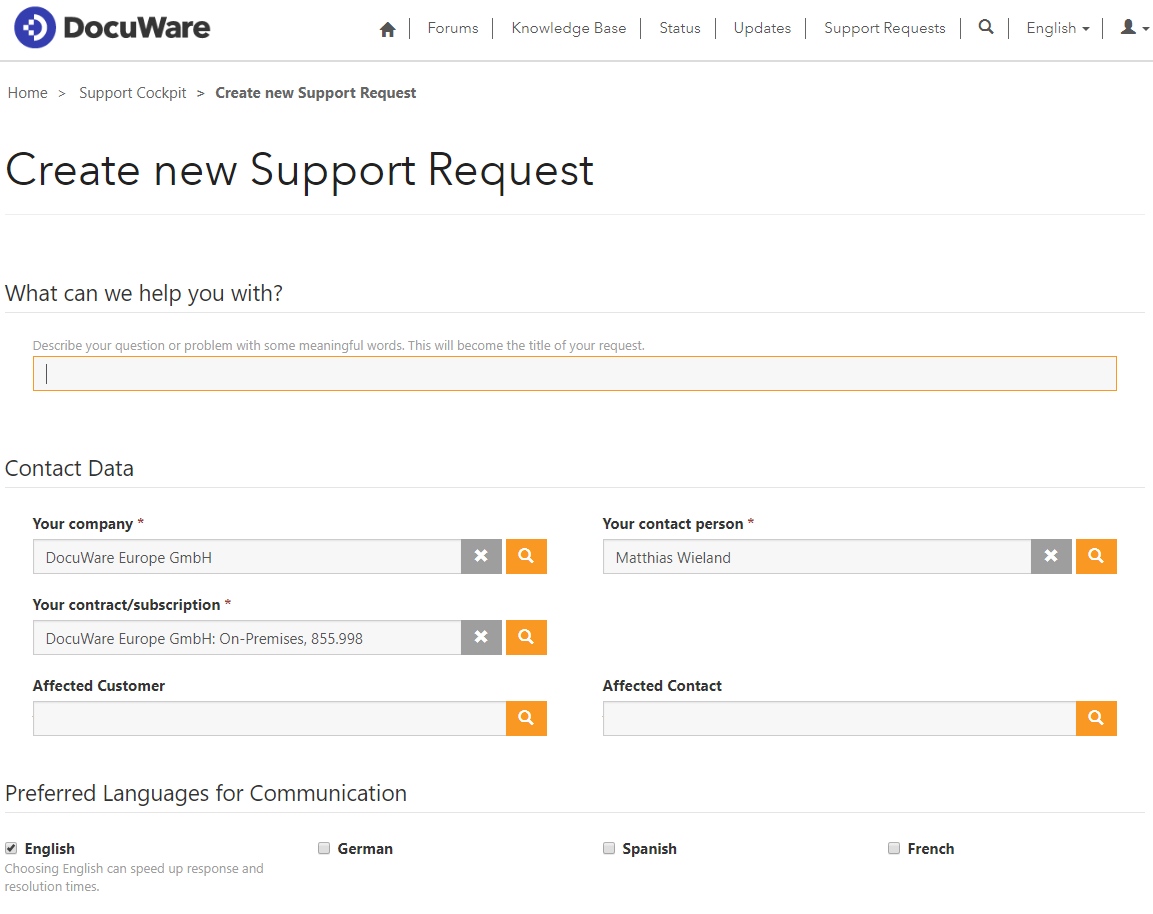
4.Enviar Support Request
Una vez rellenados todos los campos con la información adecuada, haga clic en "Submit Support Request".
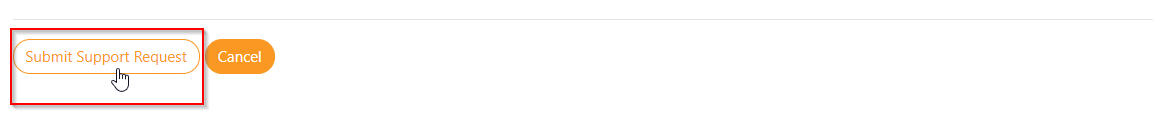
5. 5.Carga de datos de prueba
Una vez enviada la Support Request, puede cargar documentos, archivos de registro, etc. siguiendo los pasos que se describen a continuación;
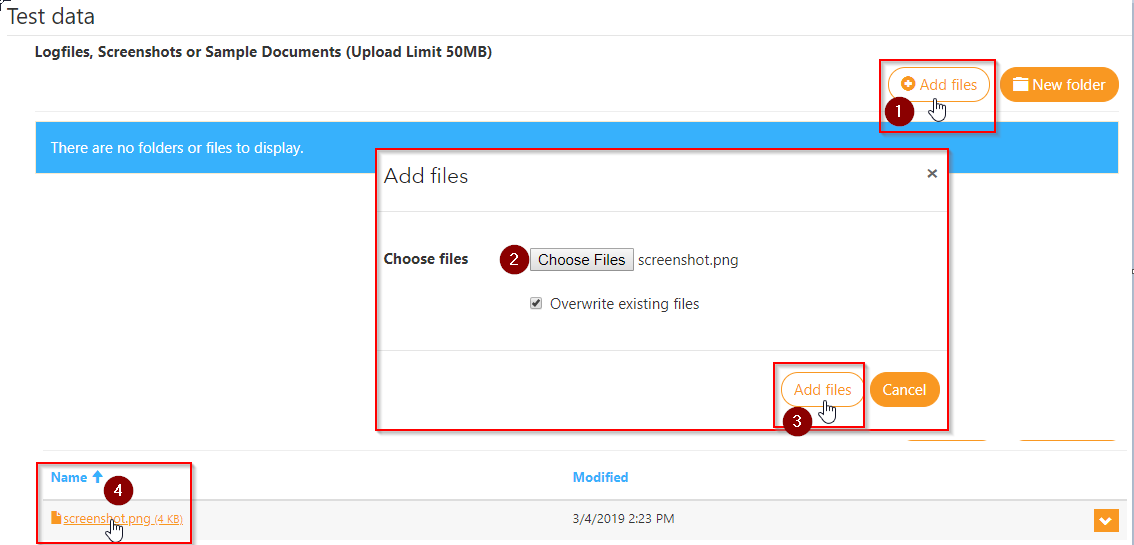
Su Request es guardado directamente en nuestro sistema y asignado al equipo de Support apropiado.
KBA es aplicable tanto a organizaciones en la nube como in situ.


