Comportement :
Il arrive que le Client DocuWare démarre et que le message d'erreur " Failed to create COM instance ...... " (Échec de la création de l'instance COM) s'affiche.
Solution :
L'utilisateur Windows ne dispose pas de droits suffisants pour accéder aux clés du registre DocuWare !
- Copiez le fichier dwreg2.exe du chemin d'accès du serveur sur le bureau du poste de travail en difficulté ou recherchez le fichier dwreg2.exe dans le dossier d'installation actuel du DocuWare Client.
- Lancez l'outil (avec des droits d'administrateur) et nettoyez d'abord la clé de registre du Client DocuWare :
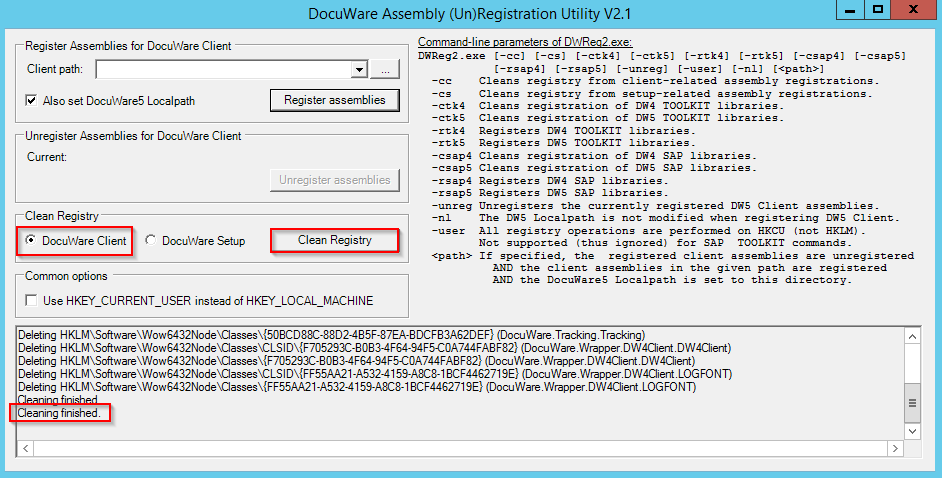
- Nettoyez ensuite la clé du registre de l'installation de DocuWare :
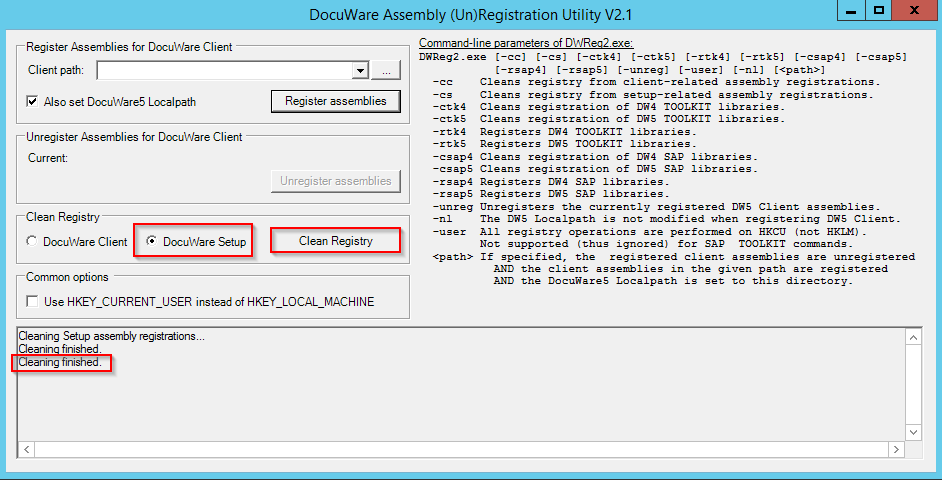
- Nettoyez ensuite la clé de registre du Client DocuWare pour HKCU :
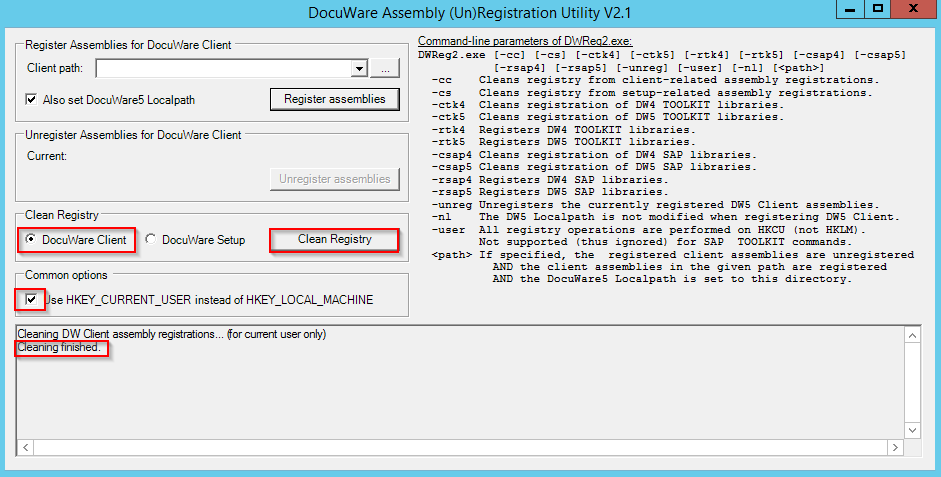
- Répétez ensuite l'étape de l'installation de DocuWare pour nettoyer l'installation de DocuWare dans HKCU.
- Après toutes ces étapes, sélectionnez ou entrez le chemin d'accès du DocuWare Client et utilisez le bouton "Assemblages du registre" :
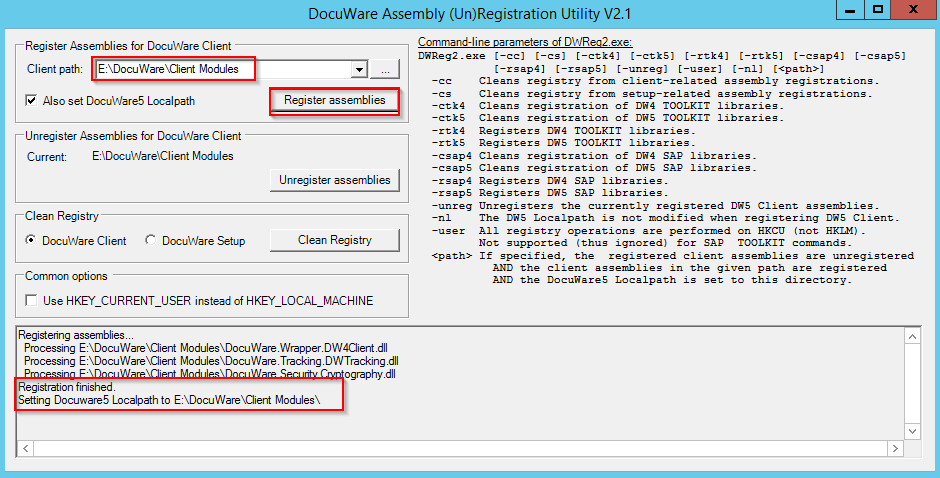
Vous pouvez maintenant démarrer le Client DocuWare sans problème !
Veuillez noter : Cet article est une traduction de l'anglais. Les informations contenues dans cet article sont basées sur la ou les versions originales des produits en langue anglaise. Il peut y avoir des erreurs mineures, notamment dans la grammaire utilisée dans la version traduite de nos articles. Bien que nous ne puissions pas garantir l'exactitude complète de la traduction, dans la plupart des cas, vous la trouverez suffisamment informative. En cas de doute, veuillez revenir à la version anglaise de cet article.


