このKBAに関する情報:
この記事は、ローカルのActive Directoryに対するユーザー同期に対してのみ有効です。
DocuWareユーザー同期メニューのスクリーンショット:
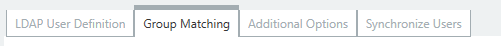
Question:
使用例:選択したグループ(Group Matching Menu)のメンバーであるユーザーのみをDocuWareに同期する必要があります。
答え:
背景情報:
ユーザーがグループのメンバー で ある場合、このメンバーシップは グループの member 属性に 保管されます 。
DocuWare User Synchronization App-LDAP User Definition Menuで 対応するLDAPノードが選択されている場合、これらの異なるオプションは次のことを意味します:
背景情報:
ユーザーがグループのメンバー で ある場合、このメンバーシップは グループの member 属性に 保管されます 。
DocuWare User Synchronization App-LDAP User Definition Menuで 対応するLDAPノードが選択されている場合、これらの異なるオプションは次のことを意味します:
1. グループ:グループが配置されているLDAPノード: Groups: Groupsが配置されているLDAPノード: Group Matching Menuでグループタイプのすべてのオブジェクトを使用できるようにします。グループ・マッチング・ メニューで選択したグループのみを作成し、同期します。
2. ユーザ:Users: Users が配置されている LDAP ノード:LDAP ノードおよびサブノードにあるユーザータイプのオブジェクトを同期します。
3. 選択したユーザー・ノードに存在しない、選択したグループの ユーザーを 含めます : オプション 2 で選択した LDAP ノードで見つかった ユーザーに加え、 選択した グループの全メンバーも含めます 。
イメージ DocuWareユーザー同期
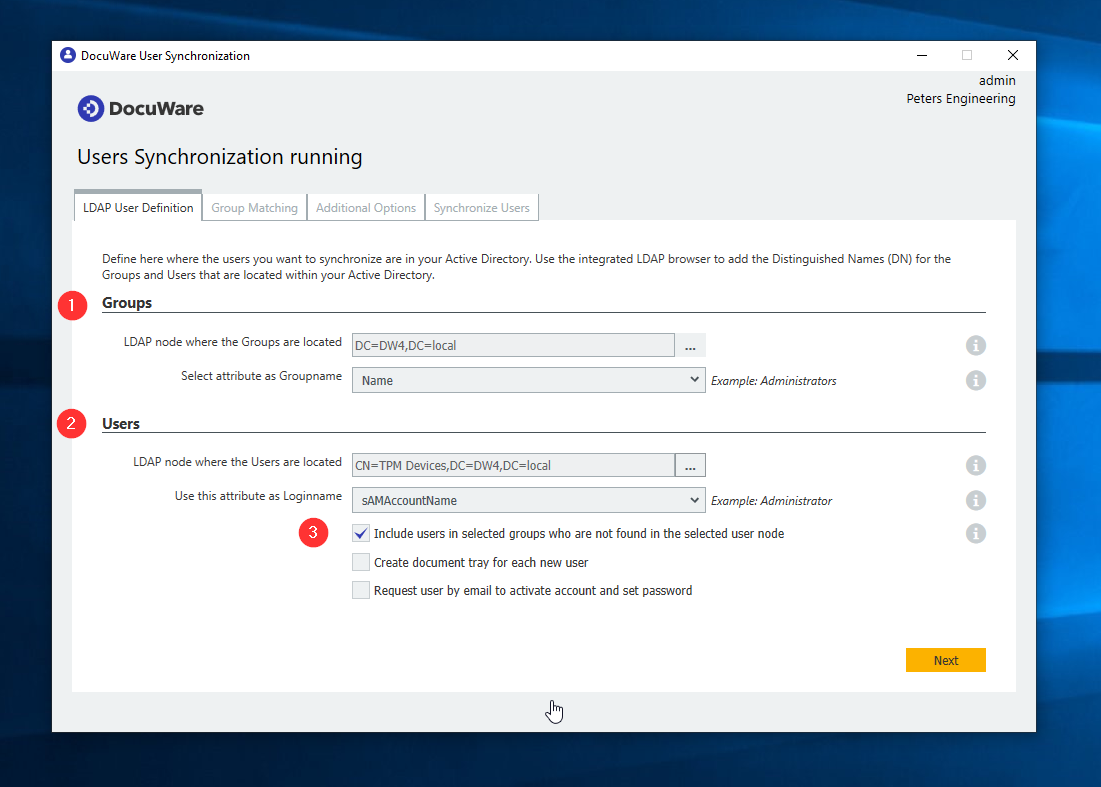
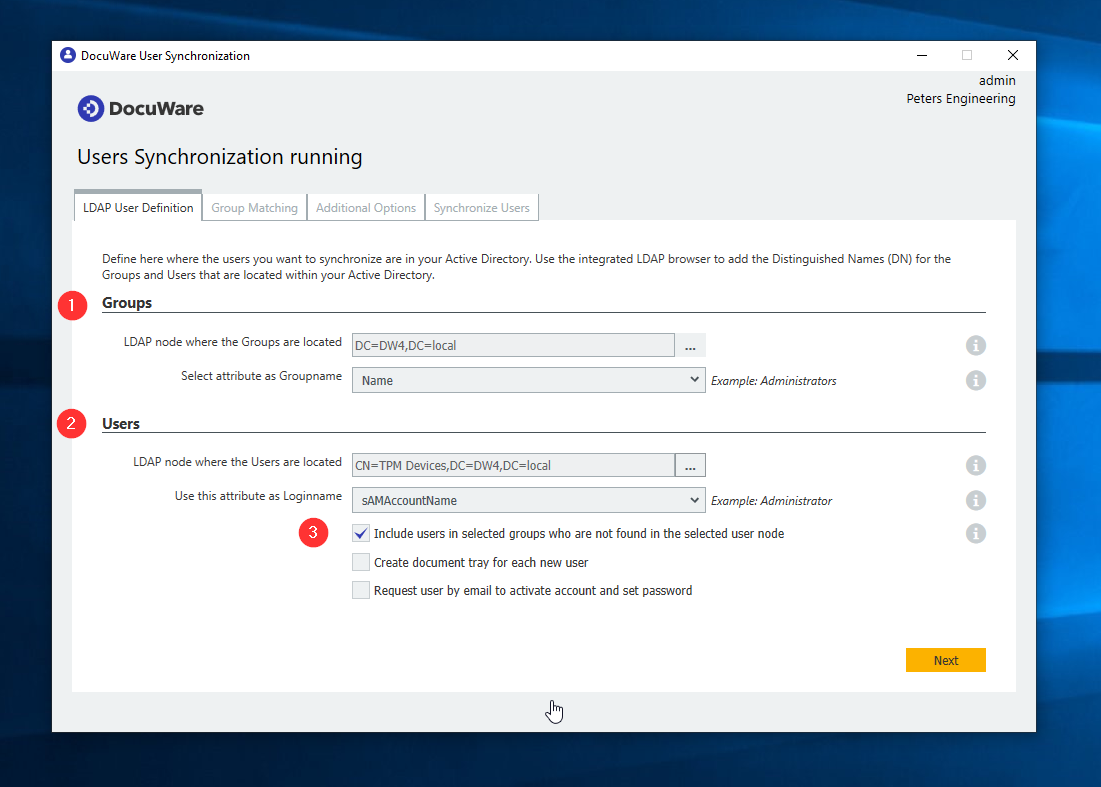
使用例:
4. AD グループオブジェクト Marketing は、
CN=Marketing,CN=Groups,OU=DocuWare A,DC=DW4,DC=local にあります。
4. AD グループオブジェクト Marketing は、
CN=Marketing,CN=Groups,OU=DocuWare A,DC=DW4,DC=local にあります。
5.AD ユーザーオブジェクトBrian Fordは 、
CN=Brian Ford,CN=Users,DC=DW4,DC=local にあり、 Marketing のメンバーで ある 。
このユースケースの目的は、新しいDocuWareユーザー"Brian Ford"を作成し、
、"Marketing"
という新しいDocuWareグループを作成し、このユーザーがMarketingの メンバーであるため、この新しいDocuWareグループにBrian Fordを追加することです。
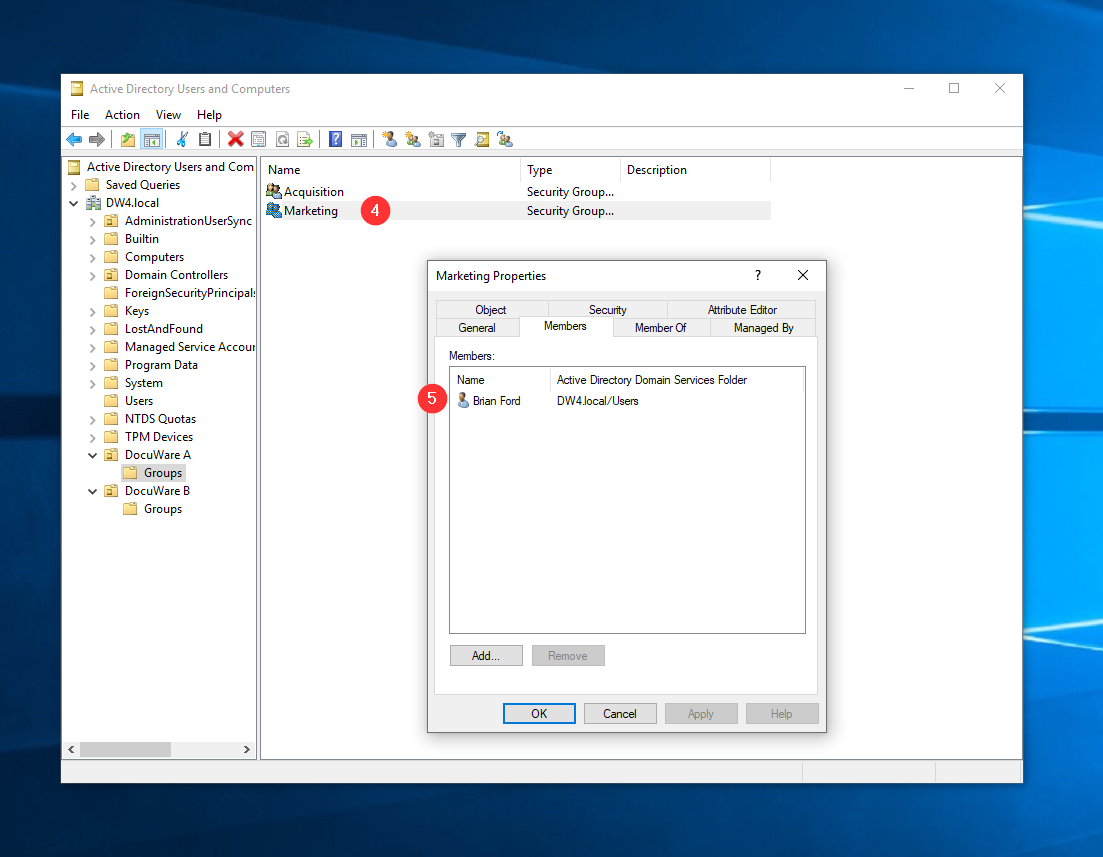
このユースケースの解決策:
問題: CN=Usersには、 DocuWareと同期してはならないUserタイプの他の多くのObjectが保持されているため 、LDAPノードCN=Usersをオプション2で選択することはできません 。
問題: CN=Usersには、 DocuWareと同期してはならないUserタイプの他の多くのObjectが保持されているため 、LDAPノードCN=Usersをオプション2で選択することはできません 。
解決方法
-オプション3を有効にして、ユーザーオブジェクトを含まない ユーザーLDAPノード(2)を選択します。例:CN=TPM Devices。
DocuWareユーザー同期は、以下の情報を処理します。
選択されたノードにユーザーは存在しません。
-オプション3を有効にして、ユーザーオブジェクトを含まない ユーザーLDAPノード(2)を選択します。例:CN=TPM Devices。
DocuWareユーザー同期は、以下の情報を処理します。
選択されたノードにユーザーは存在しません。
Marketingのグループマッチングがあります。MarketingはDocuWareのグループとして作成されます。
メンバーのBrian Fordがいます。このユーザーは DocuWare で作成され、グループにも割り当てられます。
ご注意:この記事は英語からの翻訳です。この記事に含まれる情報は、オリジナルの英語版製品に基づくものです。翻訳版の記事で使用されている文法などには、細かい誤りがある場合があります。翻訳の正確さを完全に保証することは出来かねますが、ほとんどの場合、十分な情報が得られると思われます。万が一、疑問が生じた場合は、英語版の記事に切り替えてご覧ください。
メンバーのBrian Fordがいます。このユーザーは DocuWare で作成され、グループにも割り当てられます。
ご注意:この記事は英語からの翻訳です。この記事に含まれる情報は、オリジナルの英語版製品に基づくものです。翻訳版の記事で使用されている文法などには、細かい誤りがある場合があります。翻訳の正確さを完全に保証することは出来かねますが、ほとんどの場合、十分な情報が得られると思われます。万が一、疑問が生じた場合は、英語版の記事に切り替えてご覧ください。


