Verhalten:
Ihr Autoindex-Auftrag ist im Status "Läuft" hängen geblieben, und Sie können den Auftrag weder anhalten noch löschen.
***Bevor Sie fortfahren, erstellen Sie bitte ein Backup der DWSystem-Datenbank.
Lösung:
Bitte führen Sie die folgenden Schritte aus, um dieses Problem zu beheben;
- Suchen Sie die Prozess-GUID nach Namen in der Tabelle DWOrganizationSettings in der DWSystem-Datenbank. In diesem Fall lautet der Name des Autoindex-Jobs "New unnamed autoindex".

- Suchen Sie den Workflow-Status mit der gleichen Prozess-GUID in der Tabelle DWWorkflowStatus in der DWSystem-Datenbank.
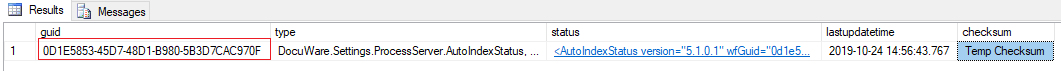
- Öffnen Sie die Status-XML in der Spalte "status" und überprüfen Sie den Statuswert. Wenn der Status "Running" ist, sollte er durch "Stopped" ersetzt werden. Die gesamte XML muss aktualisiert werden.
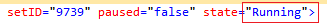
- Kopieren Sie die vorhandene Status-XML und führen Sie den Befehl "UPDATE" aus, indem Sie nur den Status durch "Gestoppt" ersetzen. Schreiben Sie die korrekte "WHERE"-Klausel, um nur die benötigte Zeile unter Verwendung der Prozess-GUID zu aktualisieren.
Hinweis: Bitte stellen Sie sicher, dass die UPDATE-Abfrage die in Ihrem System angezeigten Werte enthält.
UPDATE [dbo].[DWWorkflowStatus]
SET [status] = <AutoIndexStatus version="5.1.0.1" wfGuid="0d1e5853-45d7-48d1-b980-5b3d7cac970f" lastUpdateTime="2019-10-24T14:56:43" setID="9739" paused="false" state="Stopped">
<ExportFileStatus />
</AutoIndexStatus>
WHERE guid = '0d1e5853-45d7-48d1-b980-5b3d7cac970f'
GO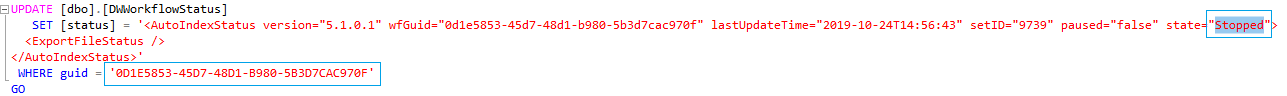
Verwenden Sie dieselbe GUID, um die folgende Abfrage auszuführen:
Hinweis: Bitte ersetzen Sie die GUID so, wie sie in Ihrer DocuWare-Umgebung angezeigt wird.
update [dwsystem].[dbo].[DWBPSOrgMonitoring] set workstate = 2 where process Guid = '0d1e5853-45d7-48d1-b980-5b3d7cac970f'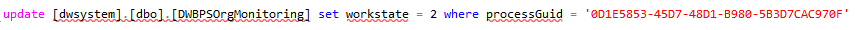
- Führen Sie die Abfrage aus. Der Autoindex-Job befindet sich nun nicht mehr im Status "Running" und Sie können ihn bei Bedarf löschen.
Für Unternehmen, die MySQL verwenden, befolgen Sie KBA-36273.
Die KBA gilt NUR für On-Premise-Organisationen
Bitte beachten Sie: Dieser Artikel ist eine Übersetzung aus dem Englischen. Die in diesem Artikel enthaltenen Informationen basieren auf der/den englischsprachigen Originalversion(en) des Produkts. In der übersetzten Version unserer Artikel können kleinere Fehler enthalten sein, z.B. in der Grammatik. Wir können zwar nicht für die vollständige Richtigkeit der Übersetzung garantieren, aber in den meisten Fällen werden Sie sie als ausreichend informativ empfinden. Im Zweifelsfall wechseln Sie bitte zurück zur englischen Version dieses Artikels.


