Behavior:
Internet Explorer cannot establish a connection to DocuWare Desktop.
Solution:
There are several reasons that might cause such an issue. Please refer to the following solutions:
- DocuWare Desktop App or Desktop App Service is not started:
This behavior can occur when either the Desktop Apps or the Desktop Apps Service has failed to start. To address this issue, the Desktop Apps and/or the Desktop Apps Service must be restarted.
Please refer to Installing and Connecting Desktop Apps for more on Desktop Apps and how to restart these software components.
- Content within the browser cache:
In some instances, browser cache history can prevent DocuWare Desktop Apps from establishing a connection. Please delete the browser cache and cookies, then reattempt to utilize DocuWare Desktop Apps.
- DocuWare Client is hosted using a self-signed SSL certificate:
The root certificate has to be imported to the Microsoft Certificate Store.
- Internet Explorer security zone of the Website
It is necessary to check the Internet Explorer security zones. If establishing the connection does not work, try to add the DocuWare Web Client URL "http://SERVERNAME/DocuWare" to the Internet Explorer security zone "Local Intranet."
Check whether the Web Client is part of the same IE security zone as the URL for localhost "http://127.0.0.1" and "https://127.0.0.1" and change this if it is not true.
This can be done by navigating to Internet Options, clicking on the Security tab, selecting Local Intranet then opening the Sites option. Next, enable Automatically detect intranet network, then click on Advanced. From here, enter the URL for localhost and click Add once completed.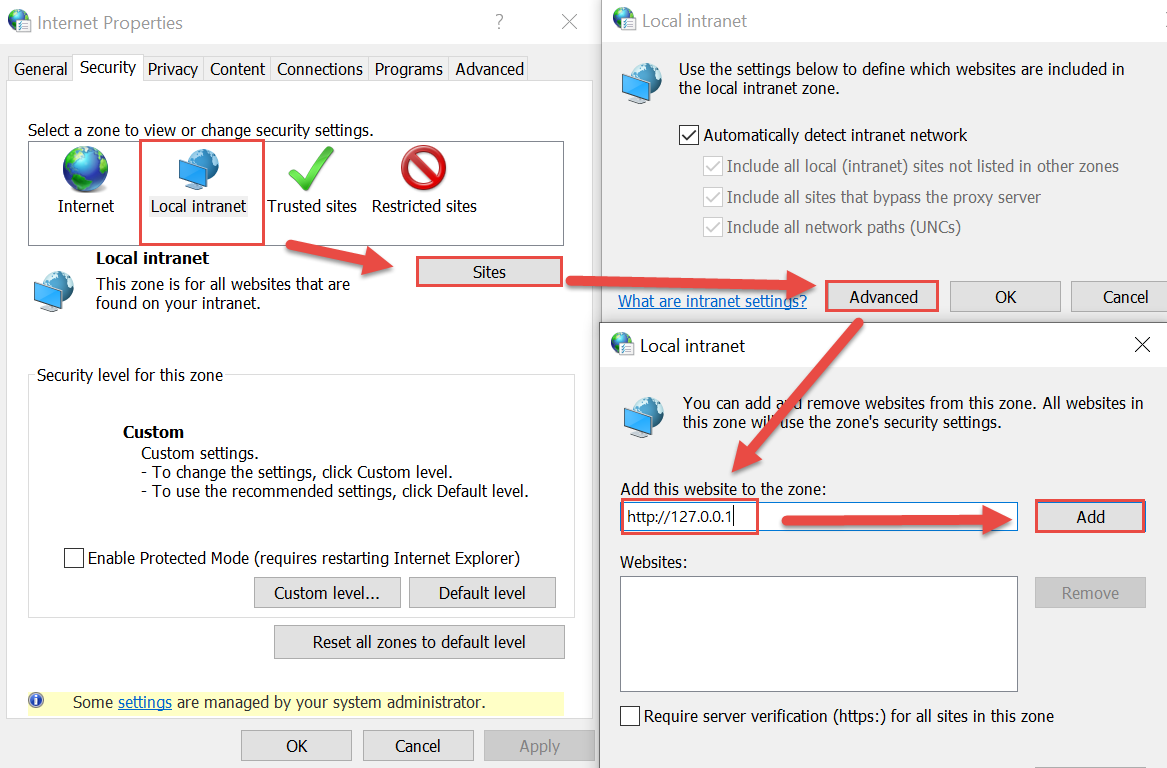
Keep in mind that those settings are set by group policies in some environments, thus, it is not allowed to add the Web Client URL to a specific IE security zone. Therefore it might be necessary to add this URL by amending the group policies.
- Internet Explorer in enhanced security configuration is not supported.
Internet Explorer Enhanced Security Configuration can prevent DocuWare Desktop Apps from establishing a connection. Switch to a different browser (Firefox, Chrome) for connection creation or disable the enhanced security configuration. Please visit http://support.microsoft.com/kb/815141 for more information regarding Internet Explorer Enhanced Security Configuration.
- DocuWare Settings Service is not working properly (On-premise Only):
If the prior solutions failed to resolve the described behavior, this may indicate that the DocuWare Service Settings are not working as intended. Please refer to the following articles to address this:
KBA is applicable to both Cloud and On-premise Organizations.



File:
%SystemRoot%\System32\drivers\etc\hosts
Line: (make sure there is not a # in front)
localhost 127.0.0.1