Behavior:
When accessing the Document Processing module on a load-balanced DocuWare system, you receive the error:
"Session is not registered," and the page does not load."
Solution:
This error is due to messages sent over the load balancer and not reaching the other server(s).
In order to fix this issue, you must adjust the DocCap files to send the messages over localhost:
- Navigate to C:\Program Files\DocuWare\Web\DocCap (may also be located at C:\Program Files(x86)\DocuWare\Web\DocCap) and make a copy of the Web.config file.
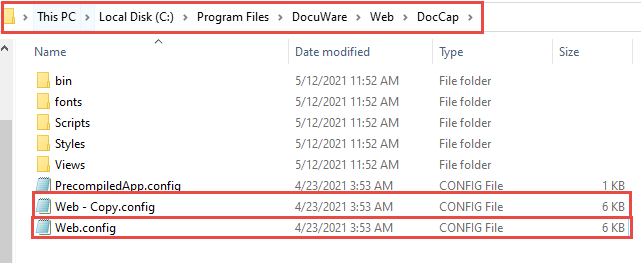
- Open the original file and enter the following lines into the <appSettings> tag:
<add key="SettingsServiceUrl" value="http://localhost/DocuWare/Settings" /><add key="PlatformServiceUrl" value="http://localhost/DocuWare/Platform" />
-
The result should look like the following:
</HyperBusFactory>
<appSettings>
<add key="SettingsServiceUrl" value="http://localhost/DocuWare/Settings" />
<add key="PlatformServiceUrl" value="http://localhost/DocuWare/Platform" />
<add key="DocProc.SampleDoc.MaxPageCount" value="100" />
<add key="DocProc.SampleDoc.MaxFileSizeInMB" value="10" />
<add key="DocProc.ImportConfig.MaxFileSizeInMB" value="11" />
</appSettings>
<system.web>
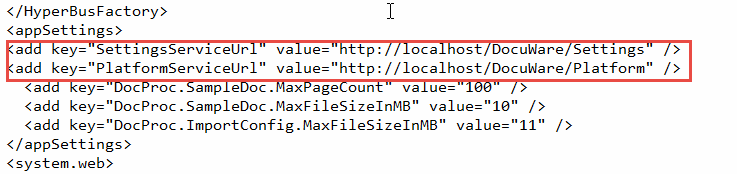
-
Once all the following steps have been completed, perform an IISRESET. Accessing the Document Processing module should now be successful without error.
Not sure how to reset IIS? Follow KBA-34532 on how to properly reset IIS.
KBA is applicable for On-premise Organizations ONLY.


