Behavior:
When clicking on the DocuWare folder to access the Windows Explorer Client, nothing happens. Options such as "Restart / Refresh Settings" are also missing.
Solution:
We must look into the registry keys to resolve this issue. Please complete the following.
NOTE: Make a backup of any registry keys being modified.
- Press Windows Key + R and type "Regedit." Then, press OK and you will be directed to the Registry keys.
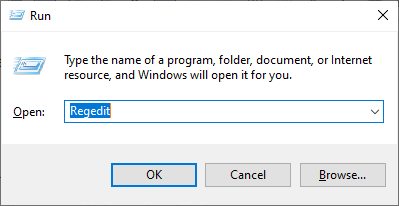
- Perform a search for the GUID, fbb35f95-7111-4d49-bf75-d2aad8d79f8e
- Once you've found this key, expand it then look in "InprocServer32" to see whether there are multiple versions listed.
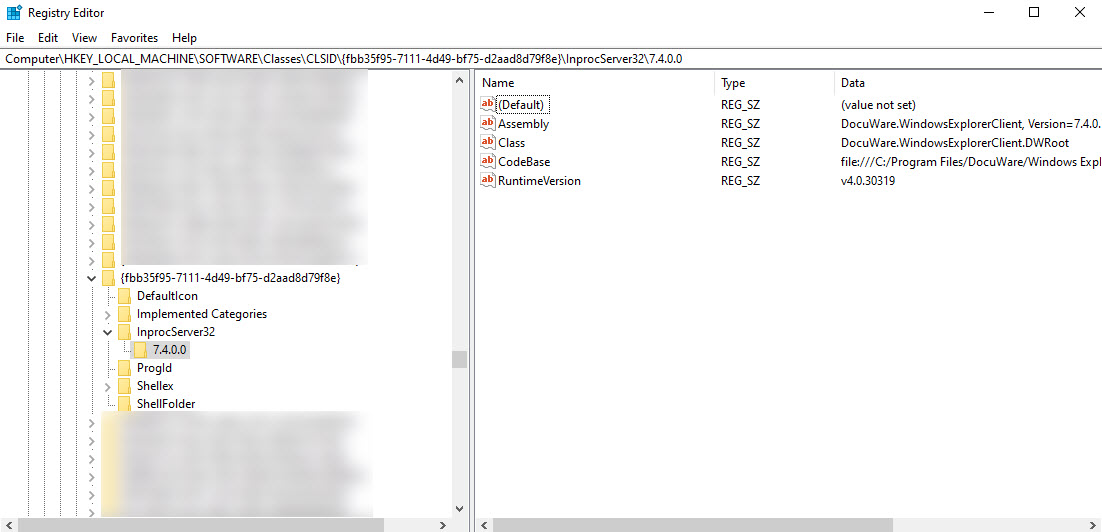
- If multiple versions are found, delete the versions listed that aren't being used.
Once the correct version is the only one shown, you should be able to now access the Windows Explorer Client.
KBA applicable for both Cloud and On-premise Organizations.


