Behavior:
You have upgraded to DocuWare version 7.4 or later and are having problems logging into DocuWare.
Solution:
When users try to access DocuWare, they are redirected to the Identity Service for authentication and then back to the Web Client (hosted on the platform):
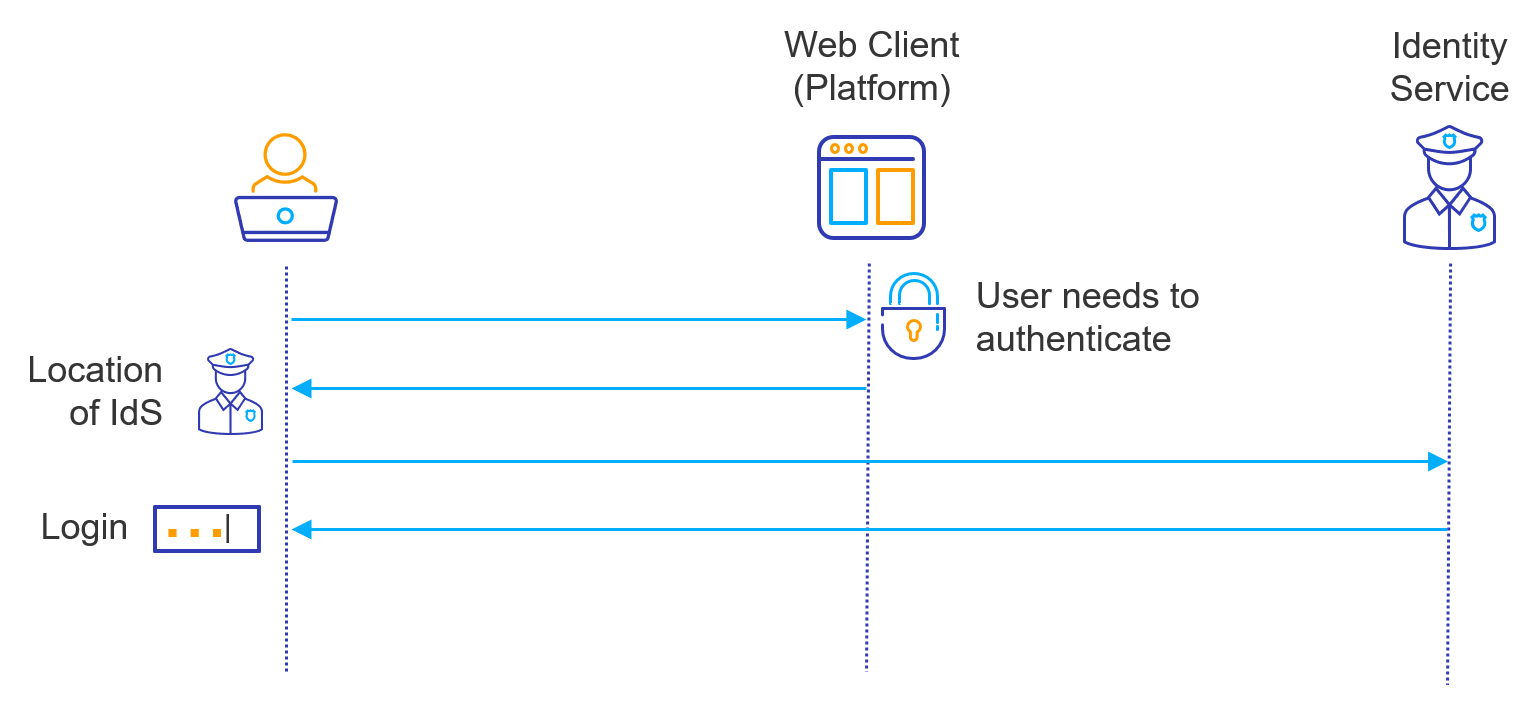
Redirects can cause issues in some system environments. To troubleshoot these issues, please follow the steps below.
- Open .../docuware/platform/home/identityserviceinfo (replace the dots with the FQDN or hostname of your DocuWare system)
- Check the URL under “IdentityServiceUrl" and verify:
- The protocol (http or https) is the same as the one you used to access the page (in the browser's address bar)
- The FQDN (the hostname or fully qualified domain name before "/DocuWare...") is the same as the one you used to access the page
- The port (after the hostname or FQDN, e.g. ":8888") is the same as the one you used to access the page
- The URL is accessible on the DocuWare Frontendserver
Known errors:
Invalid redirect uri:
The URL used to access DocuWare is not configured in any of the existing web connections. Each URL under which you need to access DocuWare must be stored in a web connection.
IDX20804: Unable to retrieve document from: '[PII is hidden]':
This error must be analyzed in the logs in more detail. Please follow these steps to create new logs:
- Delete all logs in %programdata%\DocuWare\Logs.
- Reproduce the behavior by reloading the page, where the error occurred.
- Wait a few seconds, then a new log should populate (DocuWare.Platform.log and DocuWare.IdentityService.log are relevant ones)
Check the log for the error message, it could be one of the following:
Could not establish trust relationship for the SSL/TLS secure channel.
This usually happens if there is an issue with the certificate you are using. Please check the certificate. The Subject Name or Subject Alternative Name of the certificate has to match the FQDN used to access DocuWare.
A connection attempt failed because the connected party did not properly respond after a period of time, or established connection failed because connected host has failed to respond <IP>
The DocuWare server is not able to get a connection to the host specified by this IP. This can happen if you are using an external DNS name (available on the internet) as FQDN to access DocuWare but did not set up Split DNS. Please check in a command prompt using "nslookup <your FQDN for DocuWare>" what IP the FQDN is resolved to. If this is a public IP, we recommend to implement Split DNS to resolve an external domain name to an internal IP address when coming from the within LAN.
.../DocuWare/Identity/.well-known/openid-configuration returns 500.19 Error
This is caused by a broken .NET installation, which can be triggered by a Windows Update. Please reinstall the correct version of .NET according to your version of DocuWare, as explained in KBA-37216.
The download can be found in the section ASP.NET Core Runtime under Windows and Installers and is called Hosting Bundle.
KBA is applicable for On-premise Organizations ONLY.



ASP.NET Core 6.0 Runtime (v6.0.9)
Download ASP.NET Core 6.0 Runtime (v6.0.9) - Windows Hosting Bundle Installer (microsoft.com)
This comment is valid for DocuWare versions:7,6