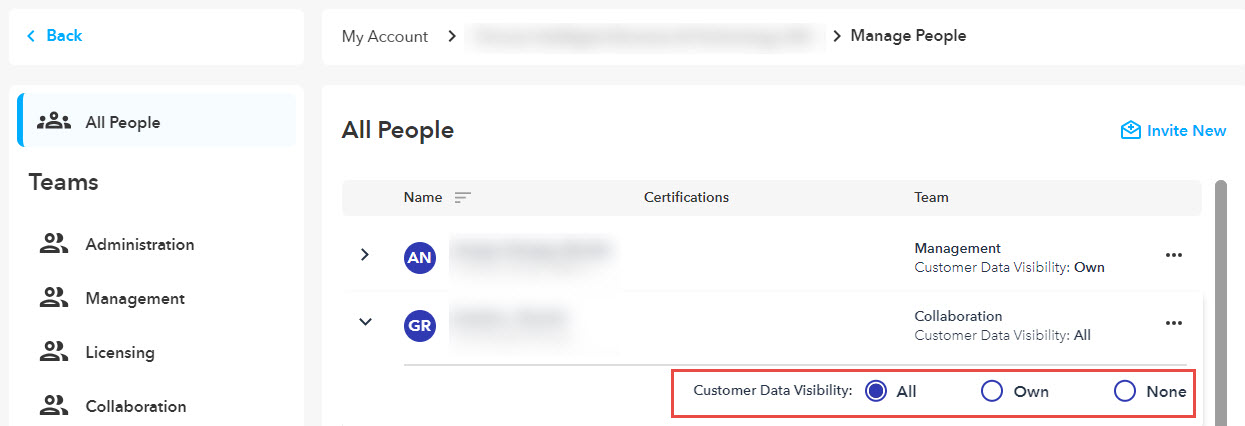Scenario:
We have added new users to our company; however, these users are unable to see the company's customer information and vendors in the Partner Portal.
We have added new users to our company; however, these users are unable to see the company's customer information and vendors in the Partner Portal.
Solution:
For these users to have access to customer information, they must be a part of the licensing group, as well as given permission to access customer's data. Please refer to the following guide to give users the necessary permissions in order to view customer information.
For these users to have access to customer information, they must be a part of the licensing group, as well as given permission to access customer's data. Please refer to the following guide to give users the necessary permissions in order to view customer information.
1. From a system administrative user account, log in to DocuWare.com and navigate to My Account. Scroll down to the bottom of the My Account page and click on your organization, then select "Manage People"
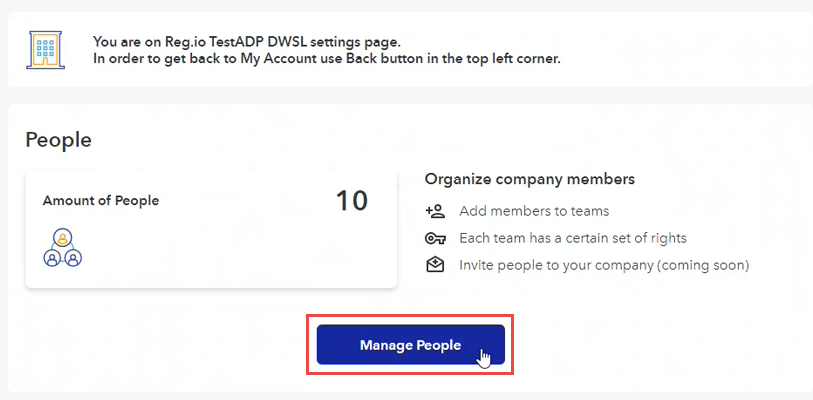
2. From the Manage People section of My Account, click on the name of the user, then reference the Customer Data Visibility section to select the level of access this user has to customer data.