There are several search strategies we can use when searching through databases like DocuWare's Knowledge Base. What search recommendations would be most effective to help us optimize our search results, so we may better identify relevant articles and information?
Solution:
Please refer to the following three search strategies to help optimize your search results within the DocuWare Knowledge Base;
Keywords:
While DocuWare's Knowledge Base is adaptable to full-sentence queries, you can save time and effort by identifying keywords and/or keyphrases that encapsulate the concept you wish to learn more about, which in turn will yield more precise results.
For example, if someone wanted to look up information on how to create a DocuWare user, they may type into the search results "How do I create users?"
Results 1 - 10 of 4999 for query: How do I create users?
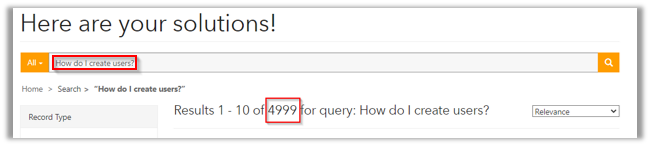
Unfortunately, typing such a query could yield almost 5,000 results, and the returned results on the first page may include articles irrelevant to the information you are trying to find. The Knowledge Base identified multiple keywords in that query and returned results for any article that contained any of those keywords, not all of the included keywords.
If we search for just the word users in our Knowledge base, fewer results will be returned since the query is returning results for that keyword alone.
Results 1 - 10 of 1709 for query: users
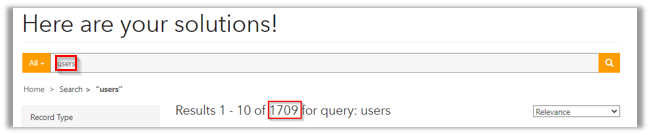
Keyphrases:
But what do we do if the information we are looking for cannot be expressed in just one keyword? This is where Keyphrases are used, a series of two or more words combined.
We indicate phrases in queries by using quotation marks around the words. For example, if we are interested in reading articles about User Management, we would want to search: "user management". These quotation marks prevent the results from returning articles with EITHER user or management in their index. Note the differences between the two results below:
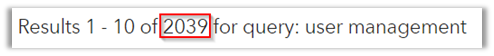
Vs.
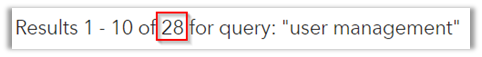
Synonyms:
A helpful recommendation before diving into our Knowledge Base would be to write down other possible words that could be used to refer to the same concept.
For example, you may be using the word files as a keyword or as part of a Keyphrases, but it could be useful to search with the term documents in its place to retrieve different results.
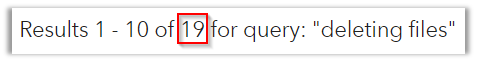
Results 1 - 10 of 19 for query: "deleting files"
Vs.
Results 1 - 10 of 46 for query: "deleting documents"
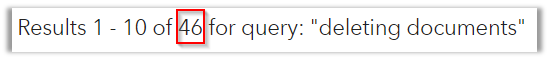
While specific features in DocuWare may have static terms and don't offer many synonyms for consideration (e.g., "Document Processing"), it also helps to think of using synonyms for any relevant verbs---words that indicate an action being performed.
For example, you might be looking for an article related to modifying your documents. But instead of using only terms like modify or modifying, you could also try a similar query with synonyms for these verbs, like change or changing, bringing you different results.
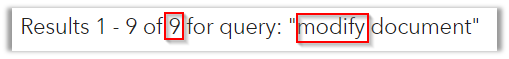
Results 1 - 9 of 9 for query: "modify document"
Vs.
Results 1 - 9 of 34 for query: "change document"
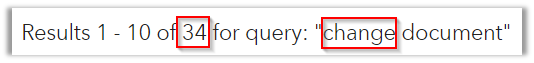
Similar examples would be using these verbs, when relevant:
- add-create-insert-append-attach
- recover-restore-retrieve-undo
- edit-change-modify
- lock-restrict-prohibit
- delete-remove-erase
2. Combining Keywords and Keyphrases with Boolean Operators
In addition to these basic building blocks, we have even more sophisticated options available to us when we construct our keywords and keyphrases with Boolean operators, which help our search results return the maximum relevant information while minimizing irrelevant information.
Three useful Boolean operators include: AND, OR, and NOT.
Please note that these terms must be capitalized in your query to correctly function.
Using AND:
If you want to return results related to two or more separate keywords/keyphrases, use the AND Boolean to ensure their inclusion in each of the given results.
To illustrate the differences created by using a Boolean, note the different number of results for each of the following examples.
What happens if we search for the words create users as separate keywords, as a keyphrase, or with a Boolean? 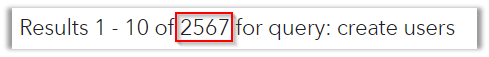
Results 1 - 10 of 2567 for query: create users
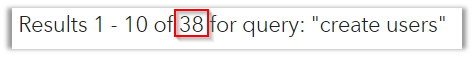
Results 1 - 10 of 38 for query: "create users"
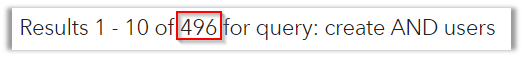
Results 1 - 10 of 496 for query: create AND users
Experimenting with differences like these when searching is a helpful strategy for expanding and limiting your search results. Note in the last case above, and we have a few hundred more results that the second keyphrase query since we are searching for articles
that have both create and users as keywords as opposed to those two words combined or either of those words (in the first case).
As another example, suppose you were curious about deleting a File Cabinet in specifically a Cloud system. Note the difference of search results in the following queries: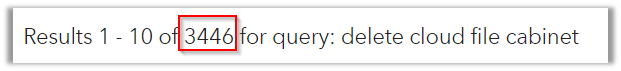
Results 1 - 10 of 3446 for query: delete cloud file cabinet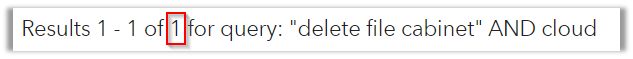
Results 1 - 1 of 1 for query: "delete file cabinet" AND cloud
The results of this second search ensure that both that specific keyphrase and keyword cloud are part of any article
included in the search results.
Using OR:
The OR Boolean is useful in those cases where you are using synonyms to broaden your search results. For example, suppose you wanted to see articles related to the act of removing a user but wanted to use other verbs that have the same meaning as remove. Note the differences in the results below when not using and using the OR Boolean with these keyphrases.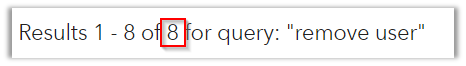
Results 1 - 8 of 8 for query: "remove user"
Vs.
Results 1 - 10 of 29 for query: "delete user" OR 'remove user" OR "deactivate user"
Using NOT:
If there is information that you wish to exclude from your search results, the NOT Boolean can be used to eliminate results that include the excluded keyword/keyphrase.
For example, you may wish to learn more information about the users stored in your on-premise database tables and wish to eliminate any articles that are related to Cloud systems. The following query would trim down the search results significantly with its combination of AND & NOT Booleans: databases AND users NOT cloud:
Results 1 - 10 of 169 for query: database AND users NOT cloud![]()
3. Using Parentheses
If you want to get really sophisticated, you can use parentheses to combine your conditional statements.
Suppose you had a cloud system and wondered to what extent you could view information on the system's database. Suppose you come up with the two following queries: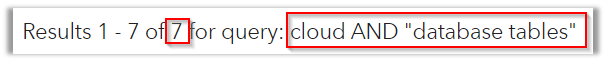
Results 1 - 7 of 7 for query: cloud AND "database tables"
and
Results 1 - 5 of 5 for query: cloud AND "database access"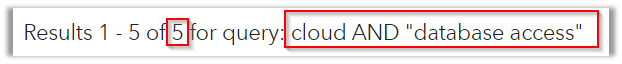
But with parentheses, you can combine the results of two separate Boolean queries together. In this case, the query cloud AND ("database access" OR "database tables") returns the following:
Results 1 - 10 of 11 for query: cloud AND ("database access" OR "database tables")![]()
Note that only eleven results were shown in the parenthetical Boolean query because there was one article that showed up in both results, which indicates how using these search strategies can spare you from unnecessary repetition when reviewing your search results.
Key Takeaways:
We hope that the information either gave you new insights into searching or was a helpful review. To summarize the key points of the information below:
Keywords/Keyphrases/Synonyms
- Try to limit searches around the core concepts of the topic, using keywords and keyphrases as needed, not searching with entire sentences or questions.
- Surround key phrases with quotation marks.
- If a keyword or keyphrase does not yield information that you believe is out there, try using synonyms for certain words, especially for verbs---words that indicate an action being performed.
Boolean Operators
- Combine your keywords and keyphrases with the Boolean operators AND, OR, & NOT to expand or contract your search results.
- Be sure to ensure your Boolean operators are capitalized. Otherwise, they won't work!
Combining Booleans with Parentheses
- You can combine and nest multiple Boolean operators to streamline your search results, helping you put many different search results in one convenient list while eliminating overlaps in separate queries.
With the information above and our ever-growing Knowledge Base, which has new articles added each month, you’ll be able to use DocuWare to its full potential.


