Behavior:
I have just created a DocuWare account at Start.docuware.com, and when attempting to make a Support Request, the following error is shown;
I have just created a DocuWare account at Start.docuware.com, and when attempting to make a Support Request, the following error is shown;
“You don’t have the appropriate permissions.”
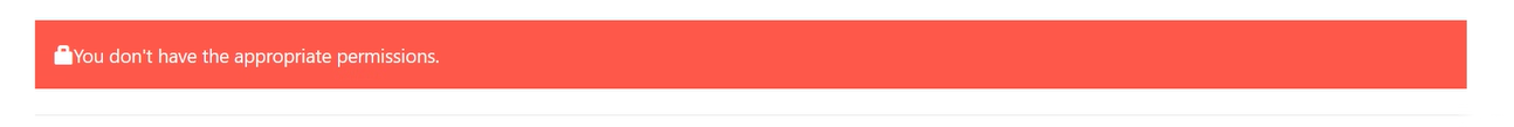
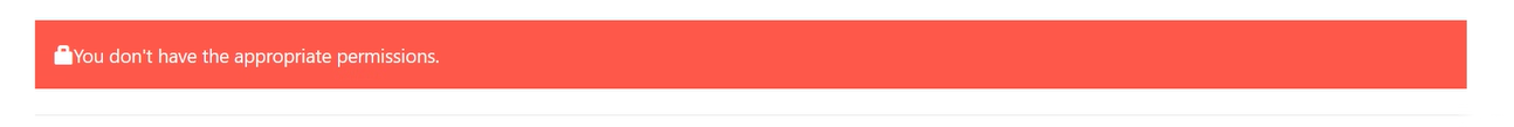
Solution:
After a DocuWare account has been created and associated with an organization, it may take up to 24 hours for the account to synchronize with the DocuWare Support Portal. During this timeframe, DocuWare Support encourages affected users to utilize the other methods of creating a Support Request.
Creating Support Requests via Email
The first method would include emailing DocuWare Support at support.americas@docuware.com for DocuWare Americas customers or support.emea@docuware.com for DocuWare EMEA customers with a brief description of the question or issue, your organization's name and subscription number, and other valid information, such as screenshots or log files.
Creating Support Requests via Phone
The second method would be the DocuWare Support Hotline (888-565-5907) for DocuWare Americas customers or (089 / 89 44 33 - 99) for DocuWare EMEA customers, where a Support Technician will ask questions regarding any issues and create a Support Request on your behalf.
The second method would be the DocuWare Support Hotline (888-565-5907) for DocuWare Americas customers or (089 / 89 44 33 - 99) for DocuWare EMEA customers, where a Support Technician will ask questions regarding any issues and create a Support Request on your behalf.
KBA is applicable for On-premise and Cloud Organizations.


