Question:
After enabling Azure AD security, I assigned a license to the new AD user account; afterward, I could not log in with the DocuWare administration user account, as it no longer has a license assigned to it. How can I reassign a license to the admin account that is currently unable to access the system?
After enabling Azure AD security, I assigned a license to the new AD user account; afterward, I could not log in with the DocuWare administration user account, as it no longer has a license assigned to it. How can I reassign a license to the admin account that is currently unable to access the system?
"OOPS! 403 FORBIDDEN. All DocuWare Client licenses are already in use. There is no free license left for"
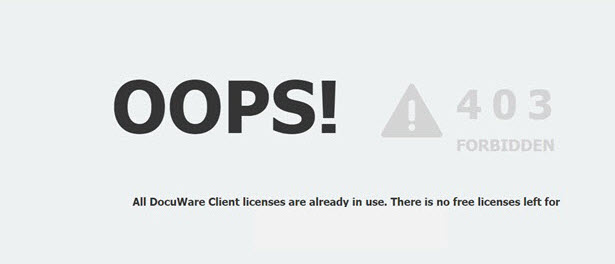
Answer:
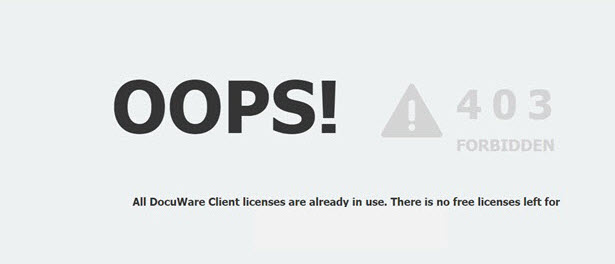
Answer:
Accessing the Configurations page does not require a license, so the User Management plugin can be accessed without encountering the 403 error. Please see how this can be done regarding your organization's DocuWare instance;
DocuWare Cloud Systems
Navigate directly to https://CloudURL/Docuware/Settings, log in with the admin user, and reassign the licenses accordingly.
DocuWare On-premise Systems
Navigate directly to https://servername/DocuWare/Settings, log in with the admin user, and reassign the licenses accordingly.
KBA is applicable for both Cloud & On-premise Organizations.


