Behavior:
An error was found in the workflow definition in one of our workflows. The root cause of the error was corrected, and a new version was published; however, the same error continuously occurs for the affected document in the workflow when the task is retried.
An error was found in the workflow definition in one of our workflows. The root cause of the error was corrected, and a new version was published; however, the same error continuously occurs for the affected document in the workflow when the task is retried.
Solution:
This behavior has occurred because the document's workflow instance is still associated with the previous workflow version. Only by re-triggering the workflow with this document can a new workflow instance associated with the latest version be created. When checking to see if workflow changes have been registered, ensure the document workflow instance being reviewed uses the most recently published version of its workflow.
This behavior has occurred because the document's workflow instance is still associated with the previous workflow version. Only by re-triggering the workflow with this document can a new workflow instance associated with the latest version be created. When checking to see if workflow changes have been registered, ensure the document workflow instance being reviewed uses the most recently published version of its workflow.
Users with Workflow Controller permissions can view which workflow version a document workflow instance was associated with in the Monitor Tasks section of the DocuWare Web Client.
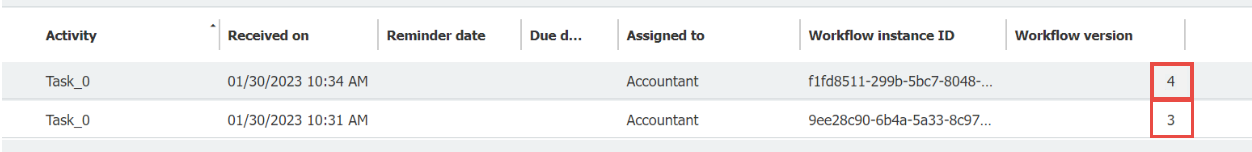
This can also be viewed in the Workflow Designer. When you select a workflow, the bottom pane will show the documents currently in the workflow and the workflow version associated with each instance.
KBA is applicable for both Cloud and On-premise Organizations.


