Question:
How can I search by Document ID?
How can I search by Document ID?
Answer:
The Document ID field is available in all search dialogs. However, it is hidden by default. Please refer to the following guide below to unhide the Document ID field for a search dialog:
The Document ID field is available in all search dialogs. However, it is hidden by default. Please refer to the following guide below to unhide the Document ID field for a search dialog:
- Navigate to Configurations using the drop-down underneath your user name.
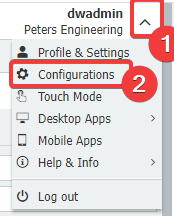
- Open the File Cabinets plugin.
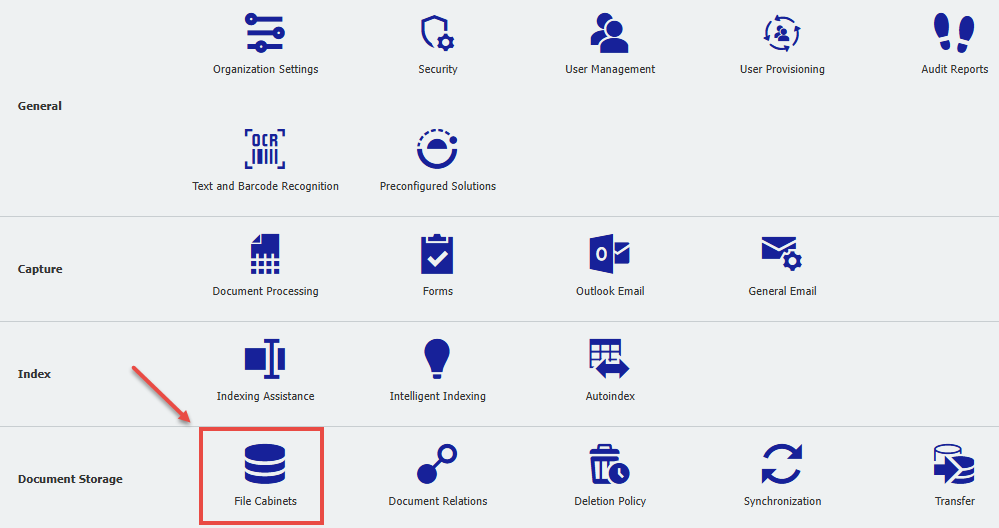
- Select the file cabinet you are attempting to search for the Document ID.
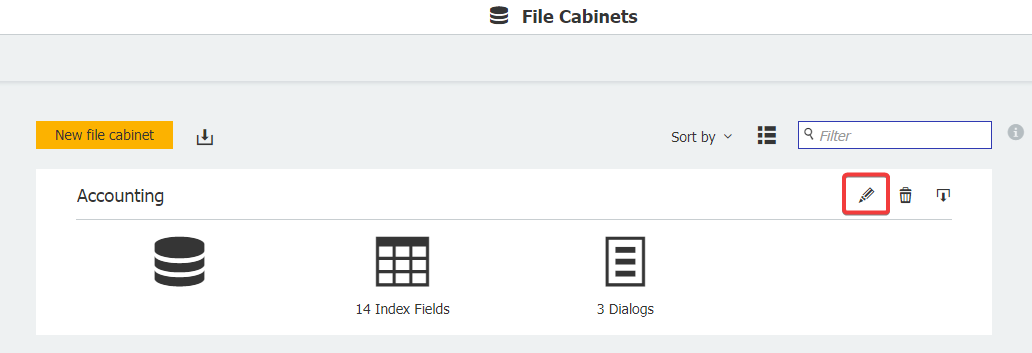
- Go to the Dialogs tab and select the search dialog you'd like to unhide the Document ID field for.
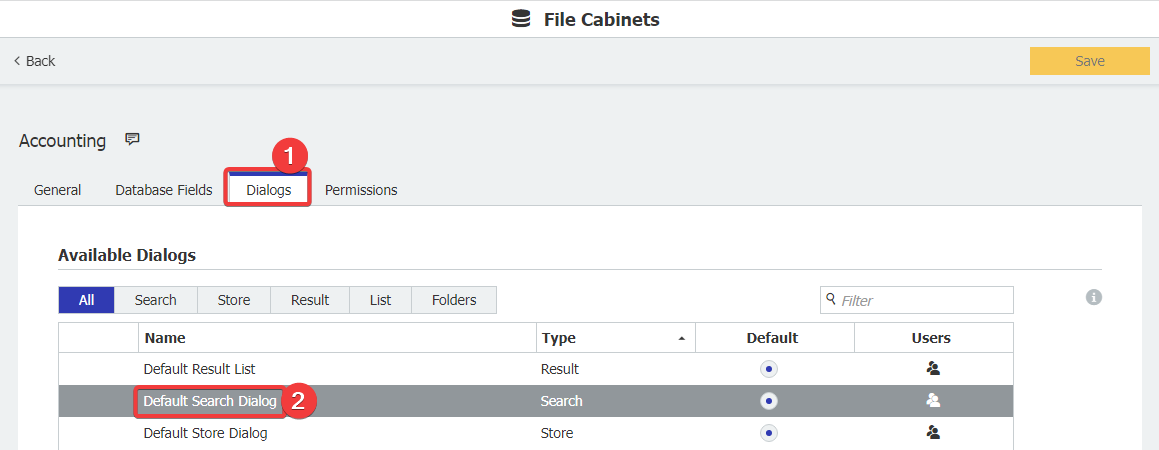
- Please scroll down to the Document ID field and unhide it by clicking the
 on the far right. Once completed, be sure to save your changes.
on the far right. Once completed, be sure to save your changes.
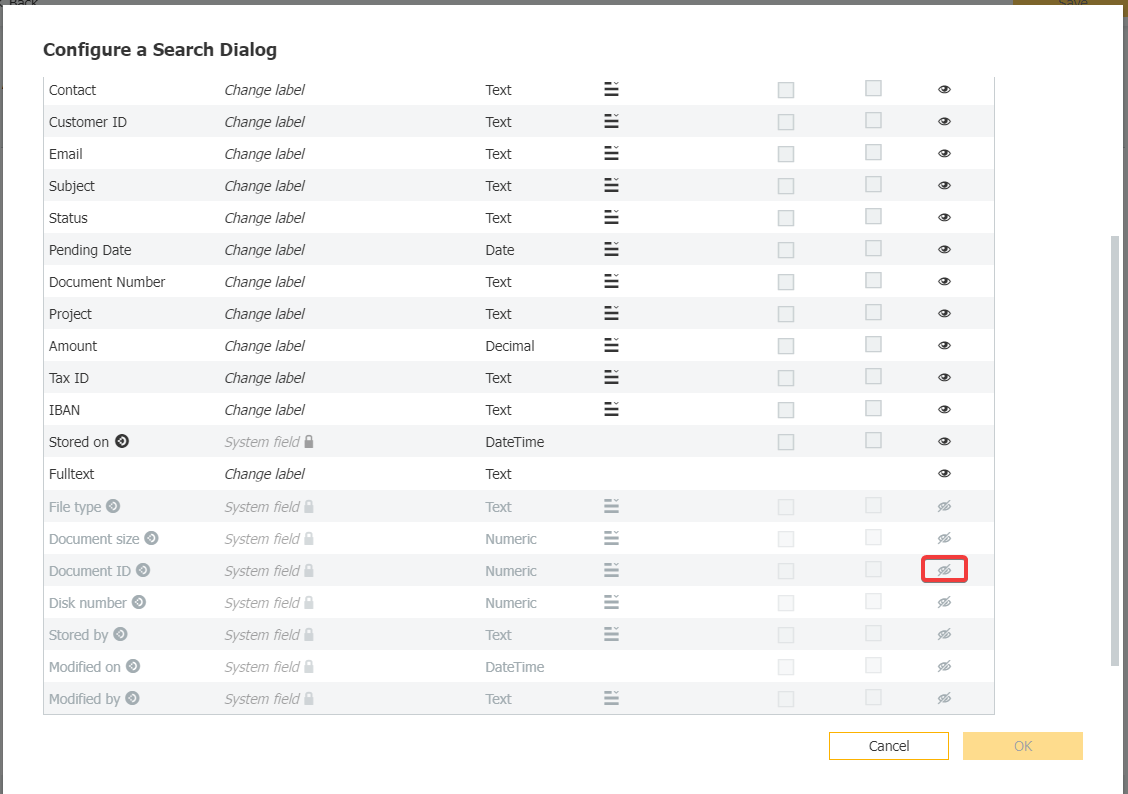
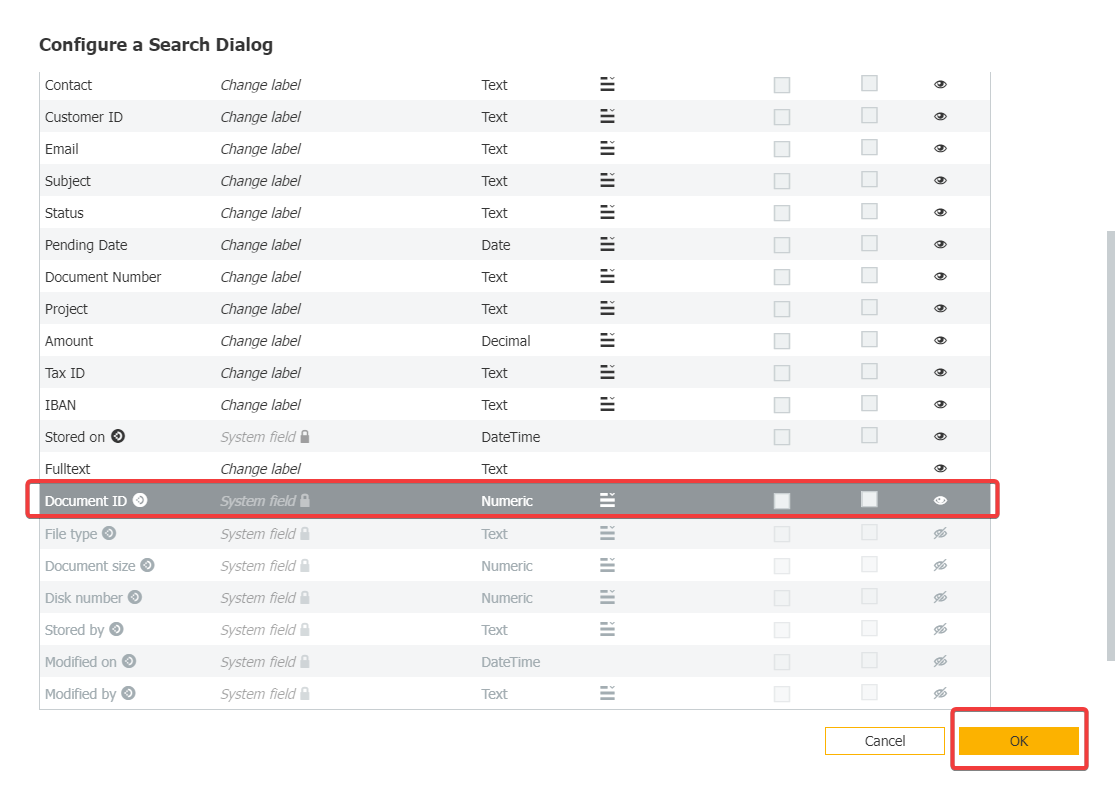
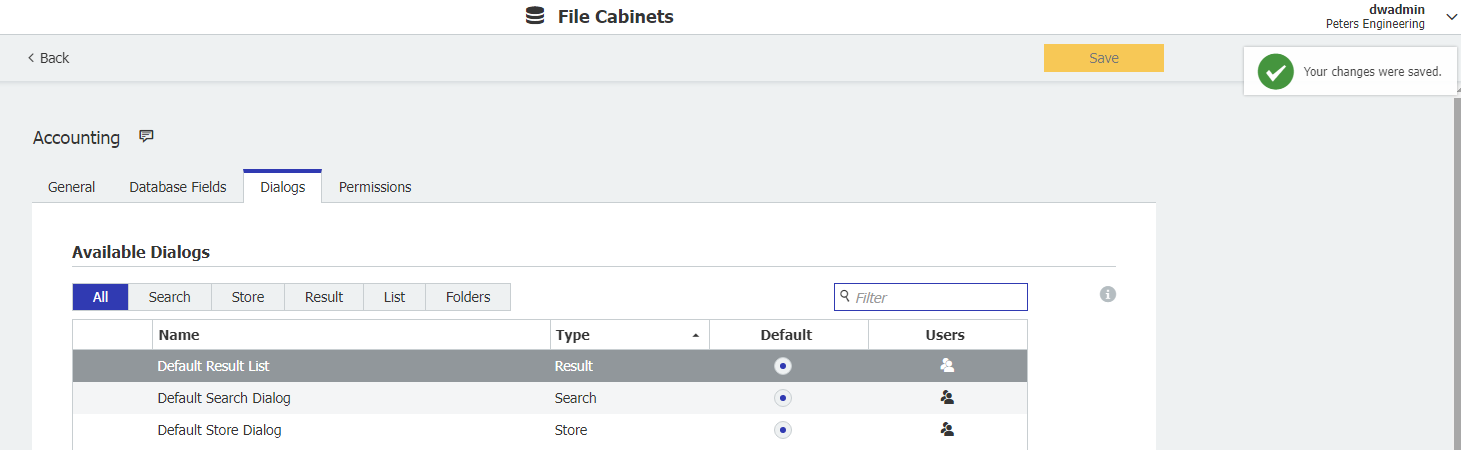
- Refresh the Web Client to see the changes in the search dialog. We are now able to search by Document ID in this file cabinet.
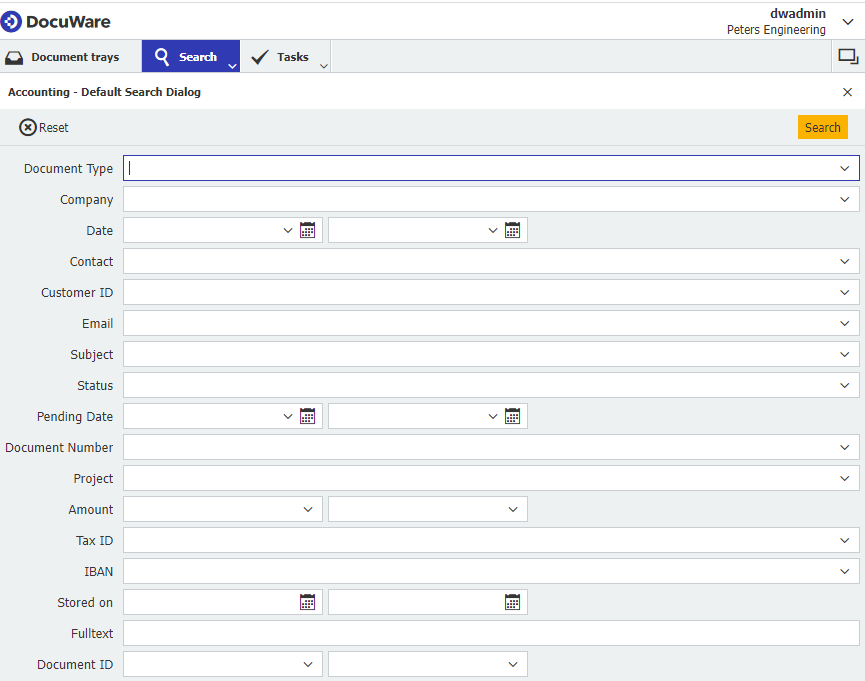
KBA is applicable for both On-premises and Cloud Organizations.


