Behavior:
When utilizing the Windows Explorer Client, the DocuWare logo is crossed out, and documents shown in the Web Client fail to appear in the Windows Explorer Client;
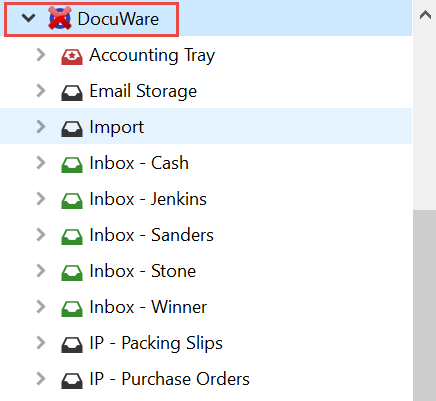
Solution:
This behavior may indicate that the Windows Explorer Client Background process did not start or failed to start. To resolve this, right-click on the DocuWare logo and select Restart / Refresh Settings. Your Windows Explorer Client will be restarted, and your Windows Explorer Client documents should now be synced with the DocuWare Web Client.
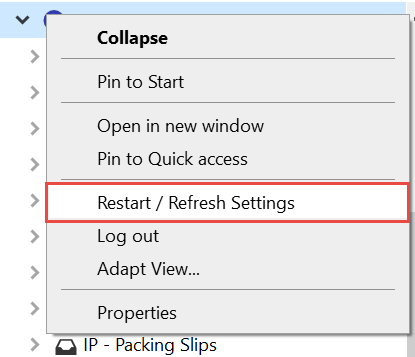
KBA is applicable to both Cloud and On-premise Organizations.


