Question:
How do I create a role that has the ability to create file cabinets?
How do I create a role that has the ability to create file cabinets?
Answer:
It is best practice to create a function profile that grants the "Configure File Cabinets" function and then assign that function profile to a role when giving more than one user the right to create file cabinets. When any user is given this role, they will have the ability to create file cabinets. Please refer to the following steps on how this can be achieved;
It is best practice to create a function profile that grants the "Configure File Cabinets" function and then assign that function profile to a role when giving more than one user the right to create file cabinets. When any user is given this role, they will have the ability to create file cabinets. Please refer to the following steps on how this can be achieved;
1. Navigate to the User Management plugin from the Configurations page and click on the Function Profiles tab.
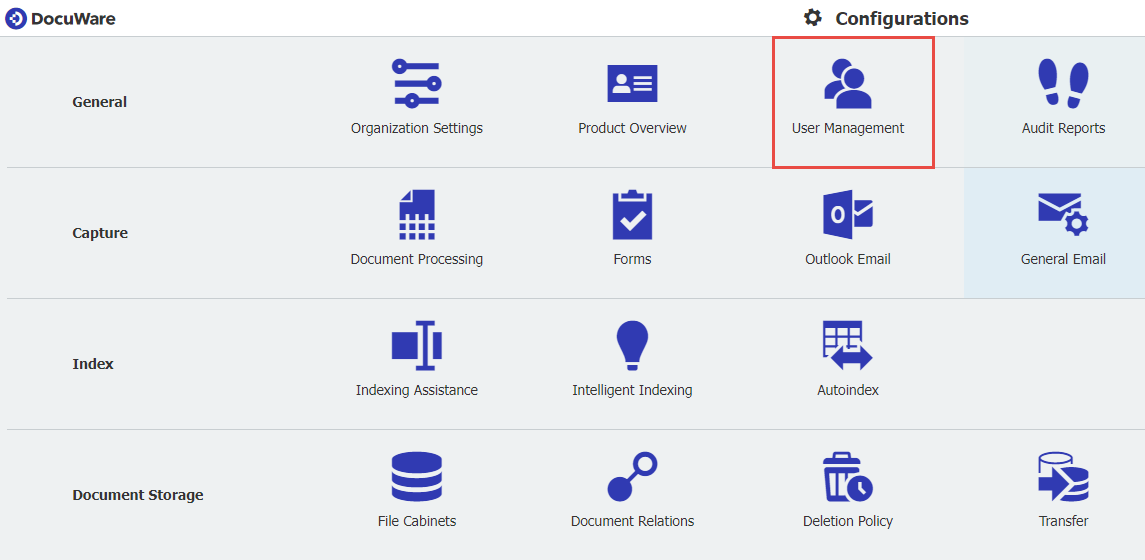
Note: If the User Management plugin is not visible from your configurations page, please reach out to your DocuWare Administrator, as you would not have sufficient rights to access this plugin.
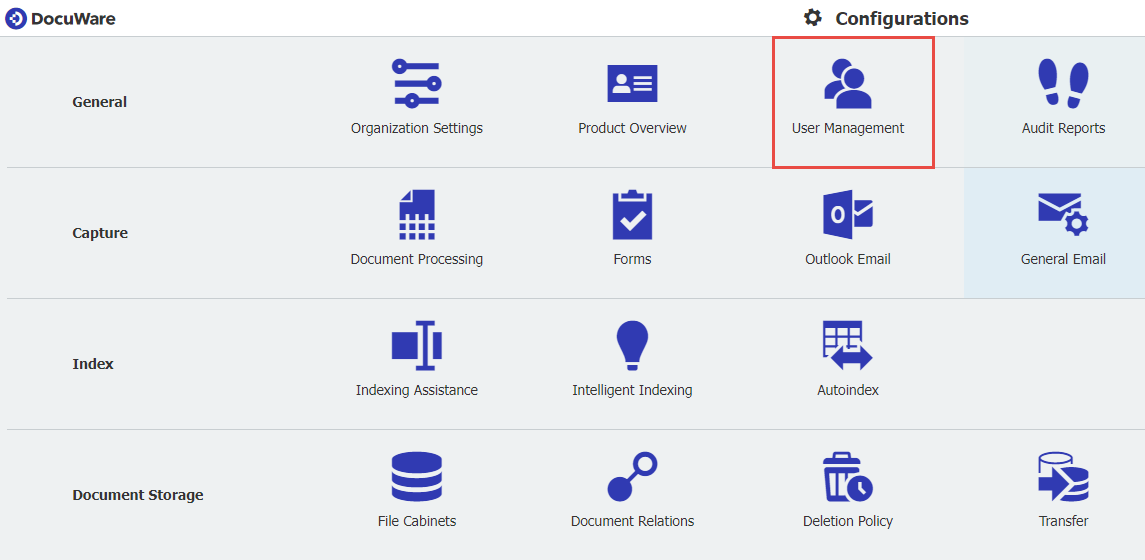
Note: If the User Management plugin is not visible from your configurations page, please reach out to your DocuWare Administrator, as you would not have sufficient rights to access this plugin.
2. Click on New Function Profile, name the function profile, and then check the "Configure File Cabinets" function. Once completed, save your changes, then navigate back to the User Management landing page.
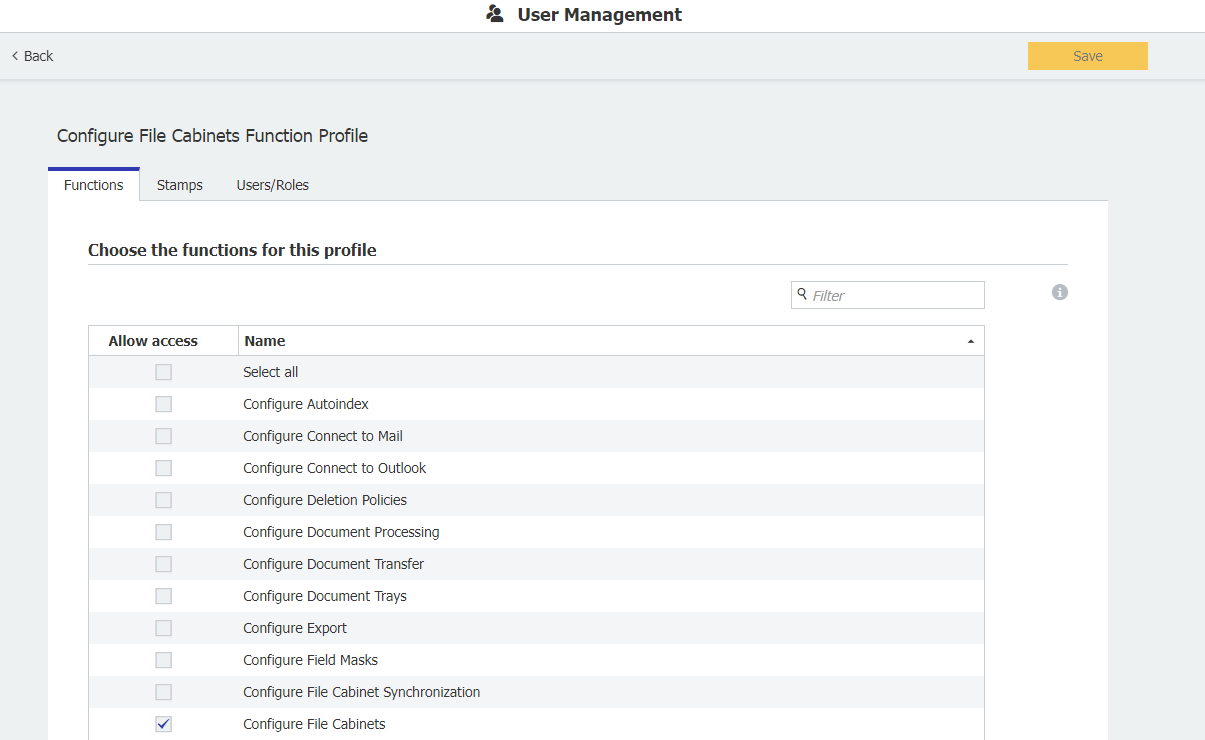
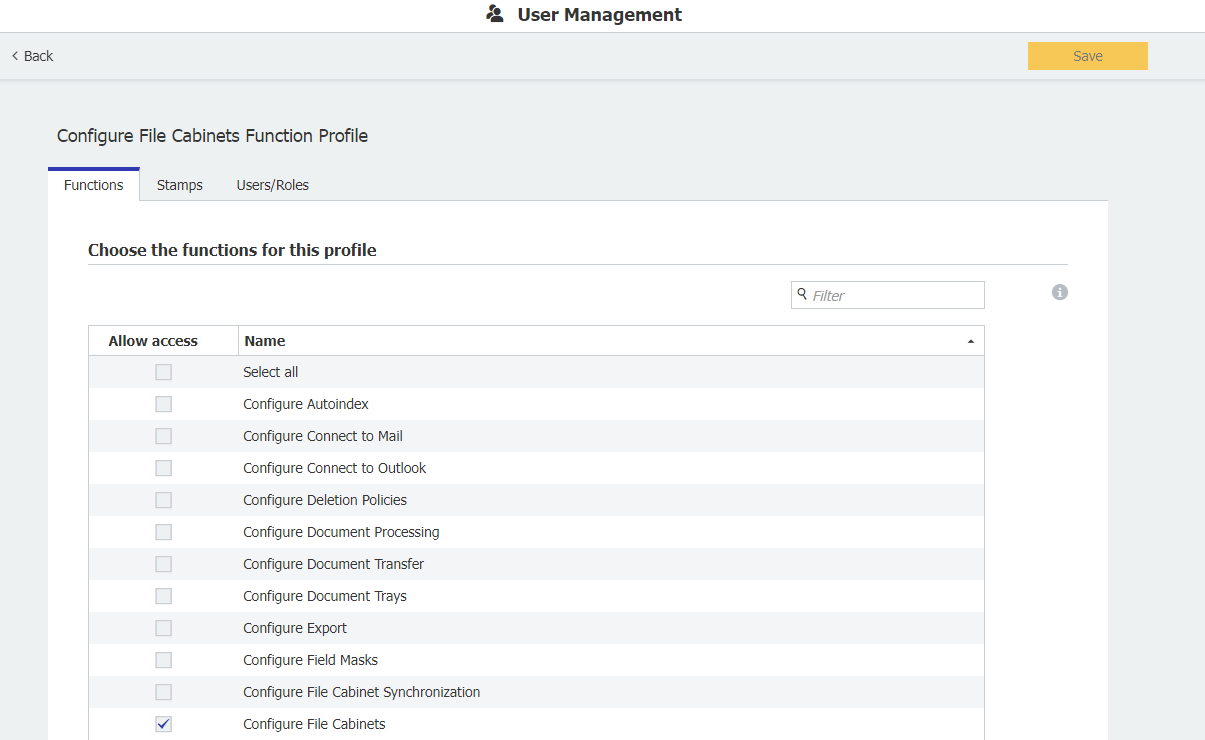
3. Select the Roles tab and click on "New Role". It is best practice to name the role with a similar name to the previously created function profile. Once named, check the function profile that was created for this role. In this example, the function profile created for this role would be Configure File Cabinet Function Profile.
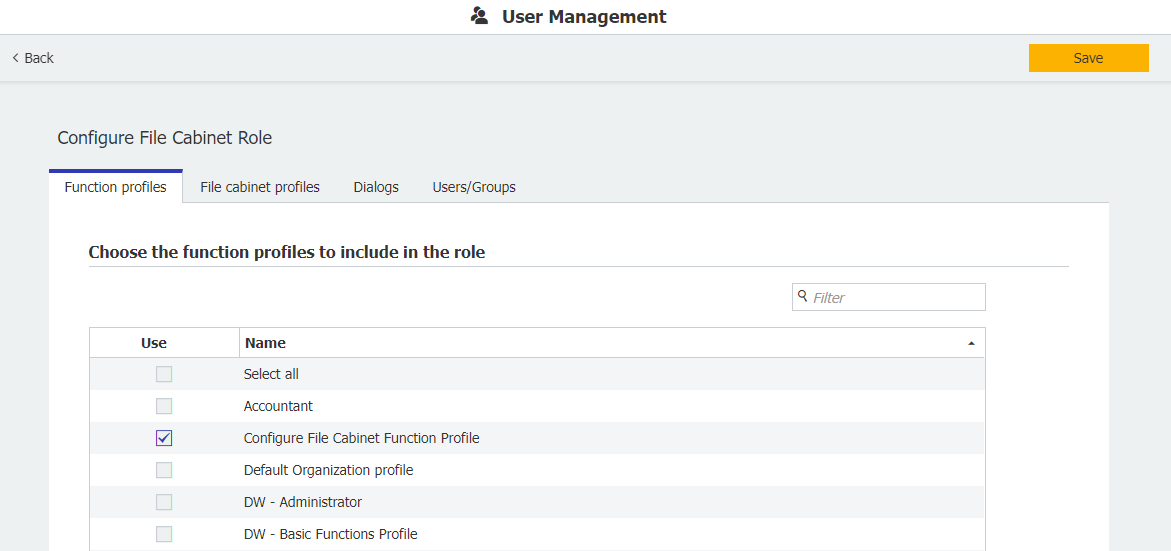
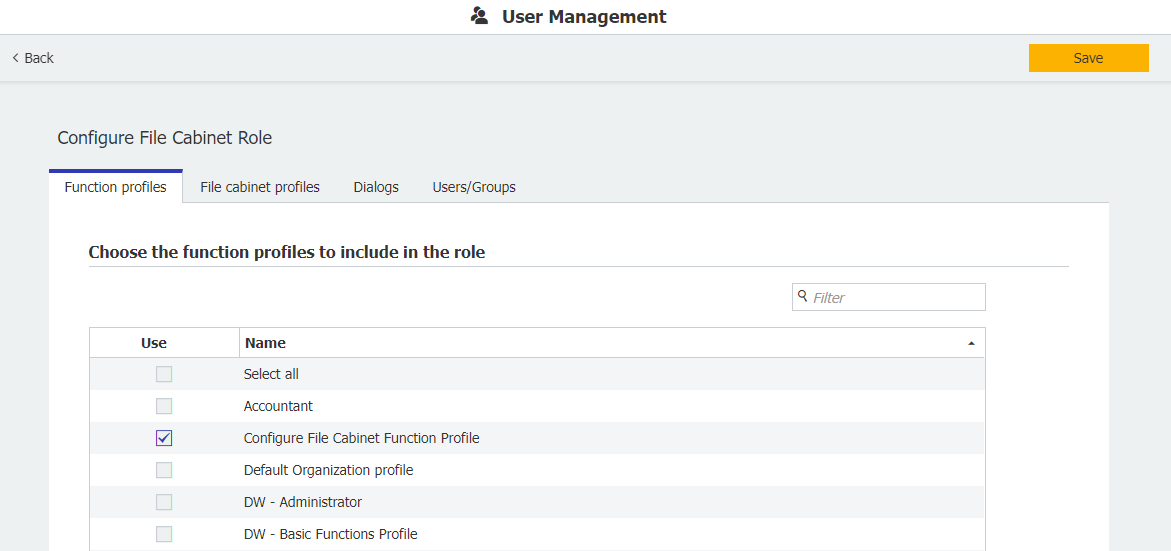
4. Now that the role has been configured with the function profile, navigate to the Users/Groups tab to add users to this role. Once completed, users assigned to this role will now have the ability to create and configure file cabinets.
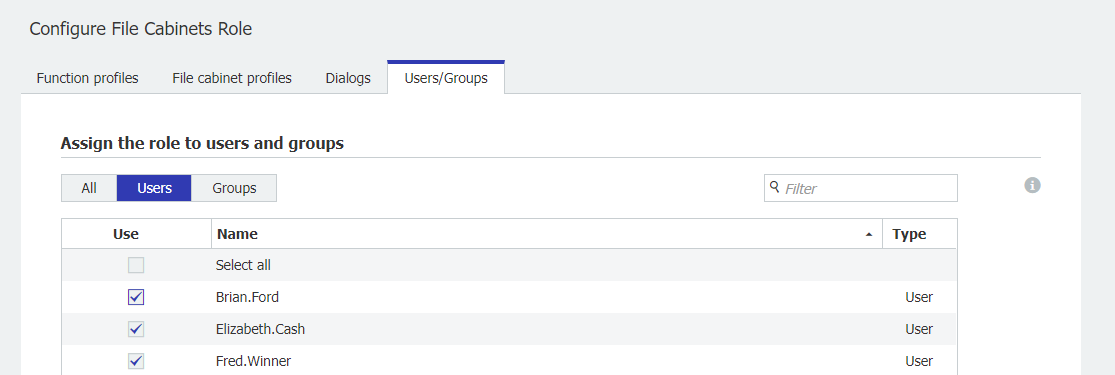
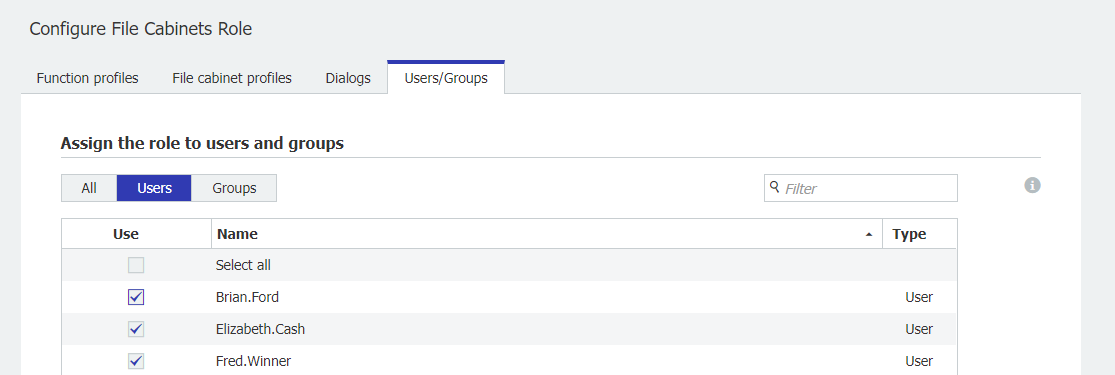
KBA is applicable for both On-premise and Cloud Organizations


