Behavior:
When printing using DocuWare Printer, the following error message is displayed, and the document fails to print or upload to DocuWare;
"Printer in Error State"
Solution:
This error may occur if another printer is sharing the same port as the DocuWare Printer. Please refer to the following guide to resolve this behavior;
1. In the Printers & Scanners Windows settings, click on DocuWare Printer and click on Manage > Printer Properties.
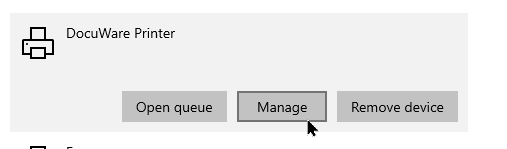
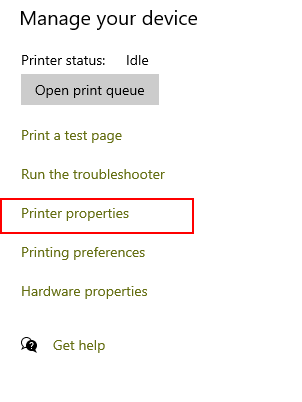
2. In the Printer Properties menu, open the ports tab and check if there is another printer sharing the same port.
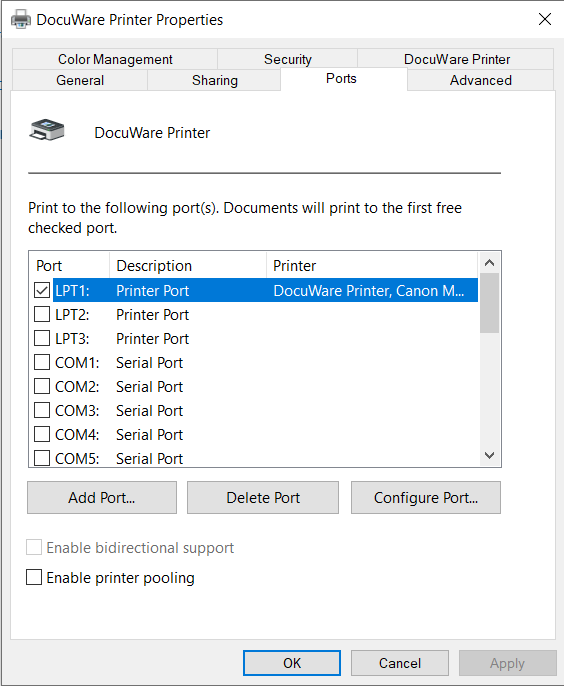
3. If so, switch the ports of one of the printers so that no printers are sharing the same port. Once completed, click Apply to save your changes.
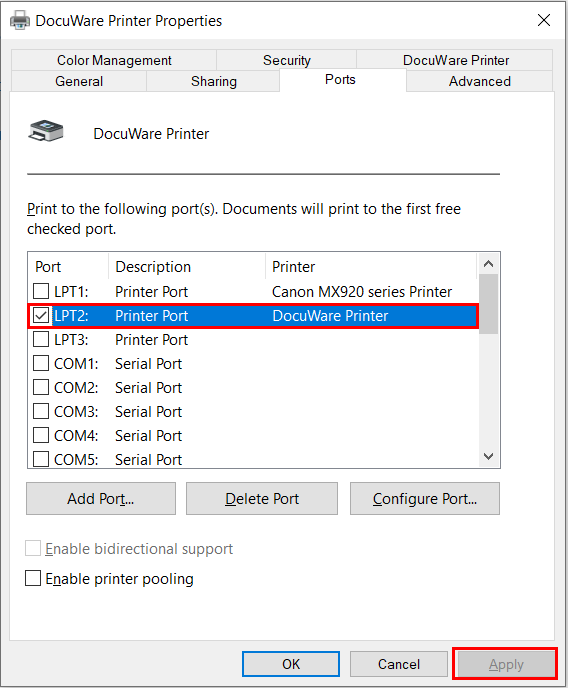
KBA is applicable for On-premise and Cloud Organizations.


