Scenario:
When attempting to identify an external file connection for an Autoindex configuration in DocuWare Administration, the following error is shown;
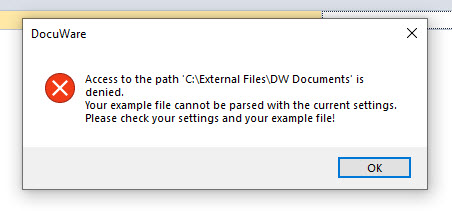
Solution:
This error would indicate that there is an issue with either the path configured or the file located in the referenced path. Please take note of the following to help alleviate this error message;
This error would indicate that there is an issue with either the path configured or the file located in the referenced path. Please take note of the following to help alleviate this error message;
Permissions for the configured path
This issue may occur because your Windows domain does not have the proper rights to the configured file path. Ensure that the user attempting to identify the file connection has the following permissions to the file path.
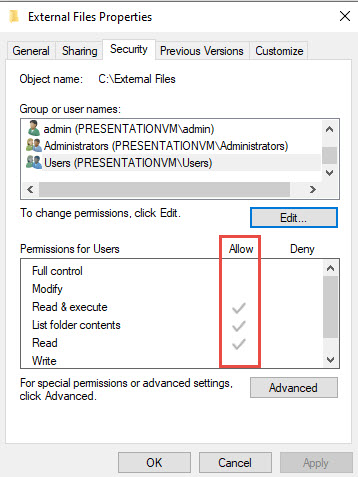
Since these permissions are configured outside of DocuWare, please contact your IT administrator for assistance in verifying that your Windows user account has these minimal permission requirements.
Referenced file is corrupted
The described error message can populate if the file within the external file connection's path is corrupted. This can be tested by uploading the file to DocuWare. If DocuWare is unable to read any data from this file or open the file in the Web Client viewer, this can be an indication that the file is corrupted. Please recreate the file and reattempt to identify the file connection in DocuWare Administration.
The described error message can populate if the file within the external file connection's path is corrupted. This can be tested by uploading the file to DocuWare. If DocuWare is unable to read any data from this file or open the file in the Web Client viewer, this can be an indication that the file is corrupted. Please recreate the file and reattempt to identify the file connection in DocuWare Administration.
Incorrect reference of file and file path in DocuWare Administration
This error can populate when the file name and example file configuration within DocuWare Administration are incorrect. Please reference the following guide on the correct and incorrect methods of entering this information.
- Once your Storage location is selected, open the ellipsis from the File name, then select the desired file and click on OK. Repeat this for the Example file and ensure the file name is the same for both entries.
This would be one of the correct methods for entering this information.
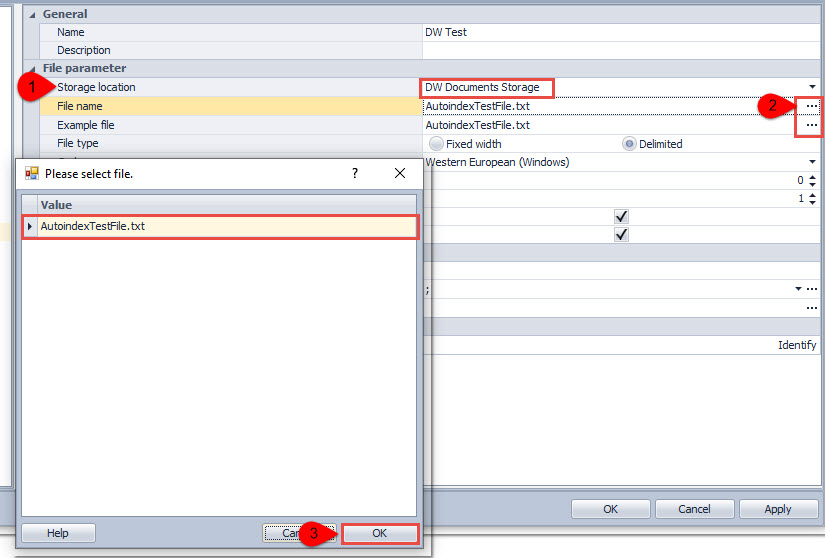
- If the file does not populate from the ellipsis, you may also enter the full file path including the file name into both the File name and Example file. This would be another correct method and allow you to identify the referenced file without error.
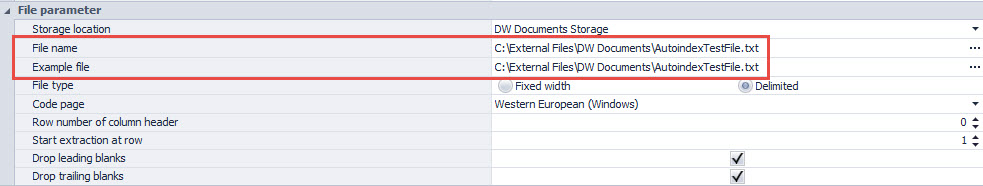
- If the file path is entered but the file name is not referenced, this will result in the described error message. The below would be an example of an incorrect method when entering this information.
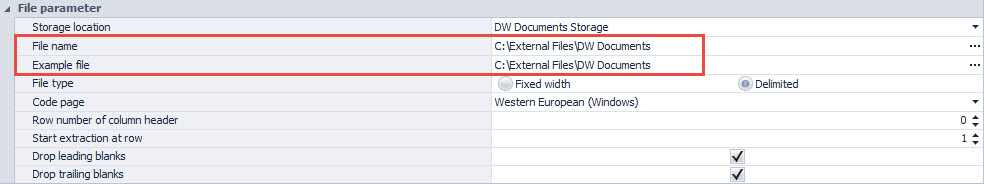
KBA is applicable for Cloud and On-premise Organizations.


