Question:
How can I reset a user's password in DocuWare?
Solution:
Please refer to the following guide on how to reset a user's password in DocuWare;
Please refer to the following guide on how to reset a user's password in DocuWare;
1. Navigate to the Configurations page via the dropdown next to your user name.

2. Open the User Management plugin.
Note: Administrative permission is required to access and modify information from the User Management plugin.
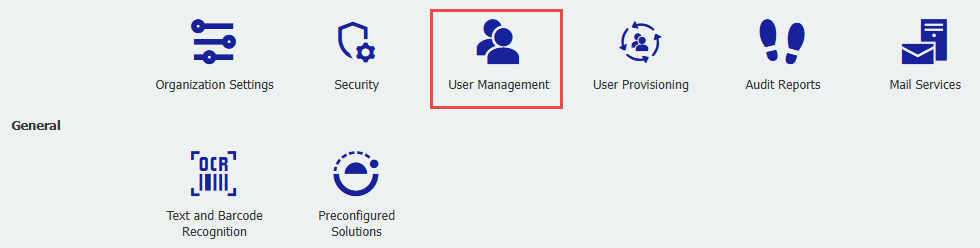
Note: Administrative permission is required to access and modify information from the User Management plugin.
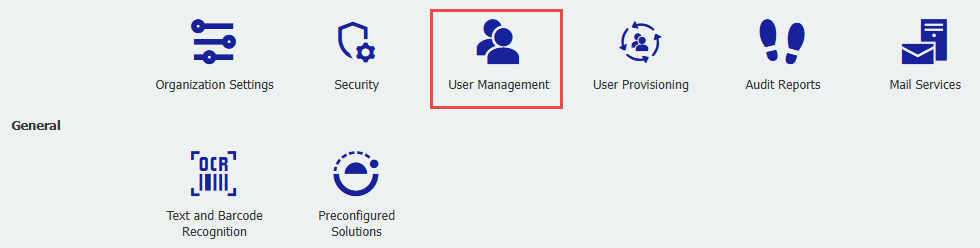
3. Select the user you wish to reset the password of. From the General section, click "send email to user," then select Send. An email will be sent to the user requesting the user to change their password for DocuWare.
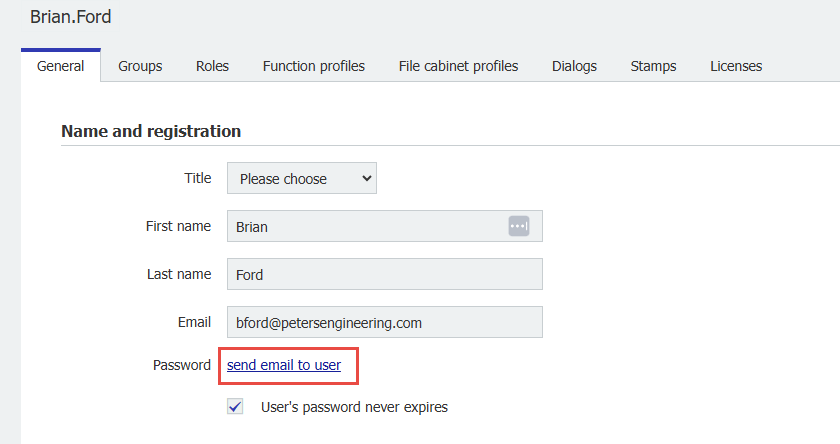
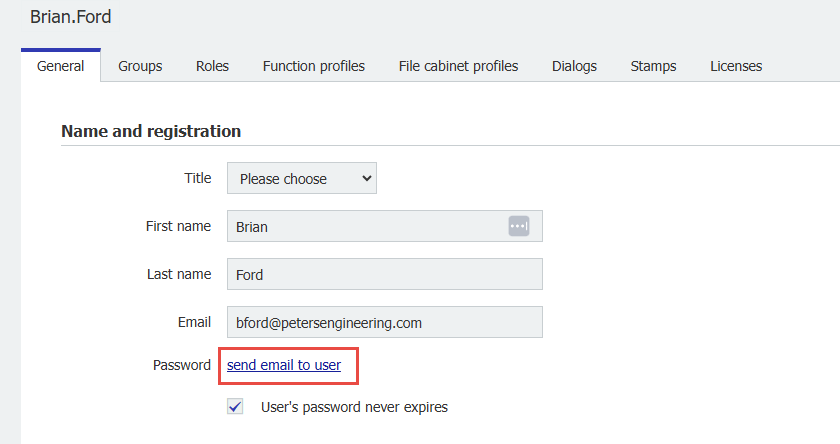
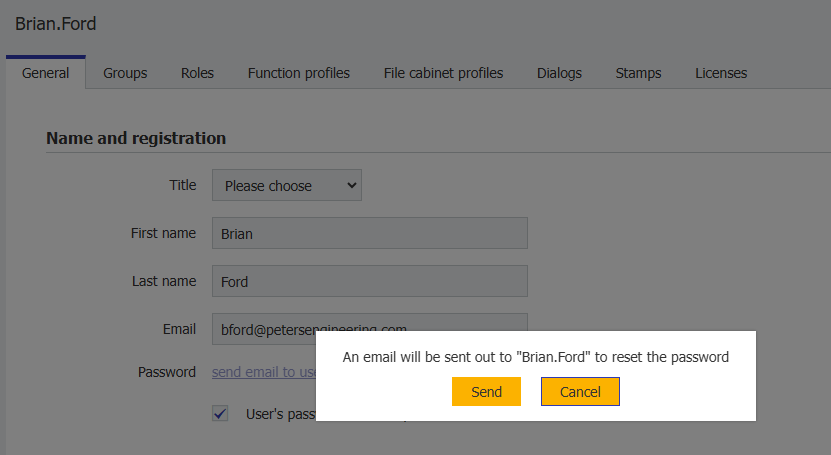
Additionally, if you would like to configure your organization's DocuWare password policy, please see KBA-36316.
You may also encourage users to reset their passwords by referring to KBA-36999.
You may also encourage users to reset their passwords by referring to KBA-36999.
KBA is applicable to both Cloud and On-premise Organizations.


