Behavior:
When attempting to start the Authentication server, the server fails to start and remains on the yellow light within DocuWare Service Control. When investigating the Authentication logs, the following error is reported;
"An attempt was made to access a socket in a way forbidden by its access permissions."
Solution:
This error occurs due to a process using port 9000. Please refer to the following guide to identify and stop the process that is using this port;
When attempting to start the Authentication server, the server fails to start and remains on the yellow light within DocuWare Service Control. When investigating the Authentication logs, the following error is reported;
"An attempt was made to access a socket in a way forbidden by its access permissions."
Solution:
This error occurs due to a process using port 9000. Please refer to the following guide to identify and stop the process that is using this port;
- Stop the Authentication process that is stuck. Open Task Manager, go to Processes, locate and right-click the Authentication Server service, then choose "End task" from the menu.
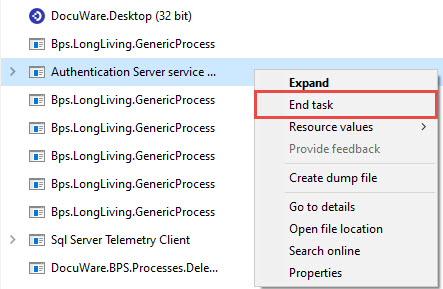
- Open Command Prompt as Administrator, then enter the following command;
netstat -ano >> c:\ports.txt
- This will create a ports.txt file within your workstation's C drive. Open ports.txt, then view the Local Address column for the address using port 9000. Once found, look at the PID column and take note of the PID displayed.
- Back to the Task Manager, navigate to the Details tab, then search for the PID listed in ports.txt, this will show the process with this PID.
- Right-click the process and select "End task" which should release the port.
- Reattempt to start the Authentication Server, which should now start without error.
In case the steps above do not address the issue, another scenario is if a site in IIS Manager has either HTTP or HTTPS bindings configured to use port 9000. If this is the case, it will need to be changed to use another port.
Note: The same steps may be taken should the issue occur for the other DocuWare services.
KBA is applicable for On-premise Organizations ONLY.


